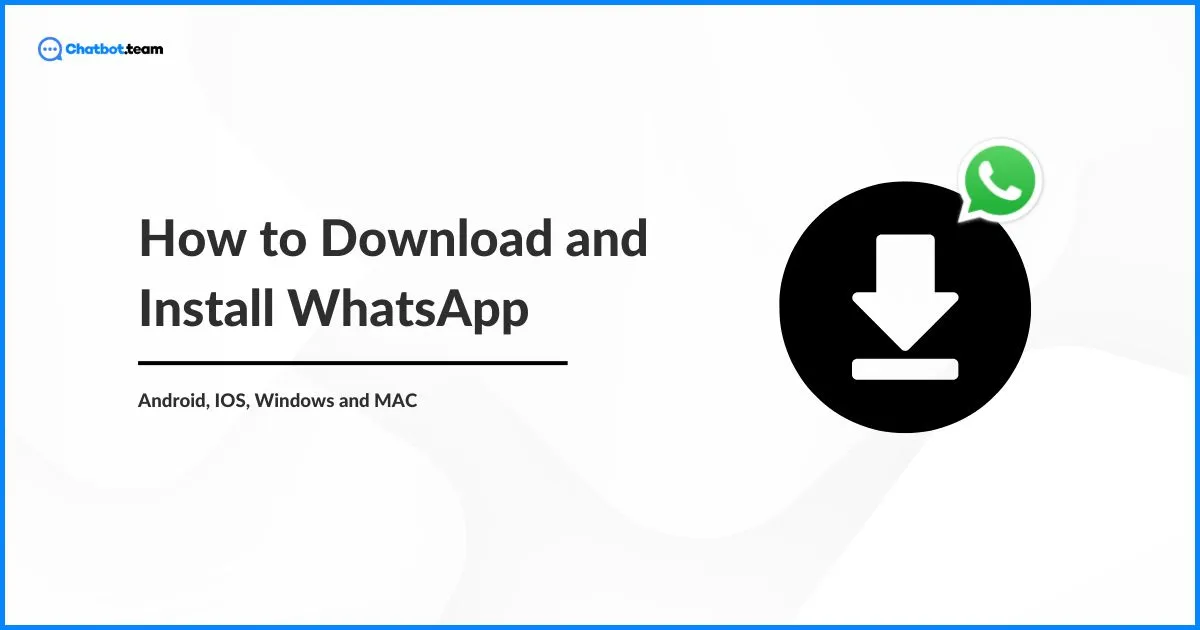WhatsApp is one of the most popular messaging apps worldwide, with over 2 billion active users as of 2024. Launched in 2009, WhatsApp quickly gained a massive user base due to its simple, user-friendly interface and the ability to send messages, photos, and videos for free. It has become an integral part of daily communication for people around the globe, whether you’re chatting with family, friends, or colleagues.
One of the key reasons for its widespread popularity is its accessibility across multiple platforms, including Android, iOS, Windows, and Mac. This cross-platform compatibility ensures that users can stay connected no matter what device they are using. Additionally, WhatsApp’s end-to-end encryption provides a high level of security, making it a trusted choice for private conversations. The app’s continuous updates and feature enhancements have kept it relevant and user-friendly, catering to the evolving needs of its diverse user base.
In this comprehensive guide, you’ll find everything you need to know about downloading and installing WhatsApp on various platforms, including Android, iOS, Windows, and Mac. We’ll provide step-by-step instructions to ensure a smooth installation process. Additionally, we’ll cover WhatsApp Business, a powerful tool for businesses to connect with their customers. You’ll also discover the numerous features that make WhatsApp a favorite, from secure messaging to multimedia sharing, and explore advanced options like the WhatsApp Business API. By the end of this guide, you’ll be equipped with all the knowledge to make the most out of WhatsApp, whether for personal use or business growth.
Download WhatsApp for Android (Latest Update Version 2024)
WhatsApp remains one of the most essential apps for Android users worldwide. With its continuous updates and new features, the app ensures a seamless and enriched communication experience. Downloading and installing WhatsApp on your Android device is a straightforward process. Follow these steps to get the latest version up and running:
- Open the Google Play Store: On your Android device, locate and open the Google Play Store app.
- Search for WhatsApp: In the search bar at the top, type “WhatsApp Messenger” and press enter.
- Select WhatsApp Messenger: From the search results, tap on “WhatsApp Messenger” by WhatsApp LLC.
- Tap Install: On the WhatsApp app page, tap the green “Install” button to begin downloading the app.
- Wait for Installation: The app will download and install automatically. This may take a few minutes, depending on your internet connection speed.
- Open WhatsApp: Once installed, tap “Open” to launch WhatsApp.
- Set Up WhatsApp: Follow the on-screen instructions to set up WhatsApp. You’ll need to verify your phone number and restore any existing backups if prompted.
For direct access to the latest version of WhatsApp for Android, you can use the following link:
Download WhatsApp for iOS (Latest Update Version 2024)
WhatsApp continues to be a leading messaging app for iPhone users, providing a seamless and reliable communication platform. Downloading and installing WhatsApp on your iOS device is simple. Here’s how you can do it:
- Open the App Store: On your iPhone, locate and open the App Store app.
- Search for WhatsApp: In the search tab at the bottom, type “WhatsApp Messenger” and press search.
- Select WhatsApp Messenger: From the search results, tap on “WhatsApp Messenger” by WhatsApp Inc.
- Tap Get: On the WhatsApp app page, tap the “Get” button. You may need to authenticate with your Apple ID or Face ID/Touch ID.
- Wait for Installation: The app will download and install automatically. This may take a few moments, depending on your internet connection.
- Open WhatsApp: Once installed, tap “Open” to launch WhatsApp.
- Set Up WhatsApp: Follow the on-screen instructions to set up WhatsApp. You’ll need to verify your phone number and restore any existing backups if prompted.
For direct access to the latest version of WhatsApp for iOS, you can use the following link:
Download WhatsApp for Windows (Latest Update Version 2024)
WhatsApp isn’t just for mobile devices; it’s also available for Windows, bringing the convenience of instant messaging to your desktop. The latest version of WhatsApp for Windows in 2024 offers a more integrated and efficient experience, allowing you to stay connected with your contacts while working on your computer. Downloading and installing WhatsApp on your Windows PC is straightforward. Follow these steps:
- Open Your Web Browser: On your Windows PC, open your preferred web browser.
- Visit the WhatsApp Download Page: Go to the official WhatsApp download page or Microsoft App Store.
- Download WhatsApp for Windows: Click on the “Download” button to download the WhatsApp setup file.
- Run the Installer: Once the download is complete, open the setup file and follow the on-screen instructions to install WhatsApp on your PC.
- Launch WhatsApp: After installation, open WhatsApp from your desktop or start menu.
- Set Up WhatsApp: You will see a QR code on your screen. Open WhatsApp on your phone, go to the settings menu, and select “Linked Devices”. Scan the QR code with your phone to link your account.
For direct access to the latest version of WhatsApp for Windows, you can use the following link:
Download WhatsApp for Mac (Latest Update Version 2024)
For Mac users, who want to access their WhatsApp on Mac, Here is the step by step guide to use WhatsApp on Mac. Installing WhatsApp on your Mac is easy. Follow these steps to get started:
- Open Your Web Browser: On your Mac, open your preferred web browser.
- Visit the WhatsApp Download Page: Navigate to the official WhatsApp download page.
- Download WhatsApp for Mac: Click on the “Download for Mac OS X” button to download the WhatsApp setup file.
- Open the Installer: Once the download is complete, open the downloaded file. Drag the WhatsApp icon into your Applications folder.
- Launch WhatsApp: Go to your Applications folder and open WhatsApp.
- Set Up WhatsApp: A QR code will appear on your screen. Open WhatsApp on your phone, go to the settings menu, and select “Linked Devices”. Scan the QR code with your phone to link your account.
For direct access to the latest version of WhatsApp, you can use the following link:
Download WhatsApp Business
WhatsApp Business is designed specifically for small and medium businesses to connect with their customers efficiently. The app provides a platform for businesses to showcase their products, interact with customers, and offer support, all through the familiar WhatsApp interface. With WhatsApp Business, businesses can create a professional presence on WhatsApp and utilize features tailored specifically for business needs.
Download WhatsApp Business for Android (Latest Update Version 2024)
Downloading and installing WhatsApp Business on your Android device is simple. Follow these steps to get started:
- Open the Google Play Store: On your Android device, locate and open the Google Play Store app.
- Search for WhatsApp Business: In the search bar at the top, type “WhatsApp Business” and press enter.
- Select WhatsApp Business: From the search results, tap on “WhatsApp Business” by WhatsApp LLC.
- Tap Install: On the WhatsApp Business app page, tap the green “Install” button to begin downloading the app.
- Wait for Installation: The app will download and install automatically. This may take a few minutes, depending on your internet connection speed.
- Open WhatsApp Business: Once installed, tap “Open” to launch WhatsApp Business.
- Set Up WhatsApp Business: Follow the on-screen instructions to set up your business profile. You’ll need to verify your business phone number and complete your business profile with details such as business name, description, and contact information.
For direct access to the latest version of WhatsApp Business, you can use the following link:
Download WhatsApp Business for Android
Download WhatsApp Business for iOS (Latest Update Version 2024)
Downloading and installing WhatsApp Business on your iOS device is straightforward. Here’s how you can do it:
- Open the App Store: On your iPhone, locate and open the App Store app.
- Search for WhatsApp Business: In the search tab at the bottom, type “WhatsApp Business” and press search.
- Select WhatsApp Business: From the search results, tap on “WhatsApp Business” by WhatsApp Inc.
- Tap Get: On the WhatsApp Business app page, tap the “Get” button. You may need to authenticate with your Apple ID or Face ID/Touch ID.
- Wait for Installation: The app will download and install automatically. This may take a few moments, depending on your internet connection.
- Open WhatsApp Business: Once installed, tap “Open” to launch WhatsApp Business.
- Set Up WhatsApp Business: Follow the on-screen instructions to set up your business profile. You’ll need to verify your business phone number and complete your business profile with details such as business name, description, and contact information.
For direct access to the latest version of WhatsApp Business, you can use the following link:
Download WhatsApp Business for iOS
What If Your Device Doesn’t Support It? Don’t Worry, Use WhatsApp Web
If your device doesn’t support the WhatsApp app, don’t worry – you can still use WhatsApp with WhatsApp Web. WhatsApp Web is a convenient way to access WhatsApp from your computer’s browser. It mirrors your phone’s WhatsApp, allowing you to send and receive messages, photos, videos, and even make voice and video calls right from your computer. This is perfect for those times when you need to multitask on your desktop or when your phone is out of reach.
Using WhatsApp Web is simple and quick. To log in to WhatsApp Web, follow these steps:
- Open your web browser and go to web.whatsapp.com.
- Open WhatsApp on your phone. Navigate to the menu (three dots) on Android or settings on iOS.
- Select “Linked devices” and tap “Link a device.”
- Scan the QR code displayed on your computer screen with your phone to log in.
To know more about WhatsApp Web, Check out our detailed step-by-step guide on how to use WhatsApp Web.
Features of WhatsApp
WhatsApp is packed with a variety of features that make it a versatile and powerful messaging app. Whether you’re using it for personal conversations or business communications, WhatsApp offers a suite of tools designed to enhance your messaging experience. Here’s a detailed look at some of the key features that make WhatsApp stand out.
Private Messaging
Private messaging is at the core of WhatsApp. It allows you to send text messages to any of your contacts who also have WhatsApp installed. The interface is simple and intuitive, making it easy to start conversations, share photos and videos, and even send voice messages. Messages are delivered instantly, and you can see when your message has been delivered and read. With WhatsApp, private messaging is not only convenient but also secure, thanks to its robust encryption protocols.
Free Voice and Video Calls
One of the standout features of WhatsApp is the ability to make free voice and video calls. Whether you’re catching up with family or conducting a business meeting, WhatsApp’s call quality is reliable and clear. The app uses your internet connection to place calls, allowing you to avoid costly phone bills. You can switch between voice and video calls seamlessly and even make group calls, adding up to eight participants at a time.
Group Chats
Group chats on WhatsApp are a great way to stay connected with multiple people at once. You can create groups for family, friends, or work, and include up to 256 participants. Group chats allow you to share messages, photos, and videos with everyone in the group simultaneously. You can also assign group admins, customize notifications, and use group-specific features like group descriptions and group video calls, making group communication more organized and efficient.
Status Updates
Status updates on WhatsApp let you share moments with your contacts in a fun and engaging way. Similar to stories on other social media platforms, WhatsApp Status allows you to post photos, videos, and text updates that disappear after 24 hours. You can customize who sees your status updates and view updates from your contacts. This feature is perfect for sharing daily highlights, announcements, or just keeping your friends updated on what you’re up to.
Secure Messaging with End-to-End Encryption
Security is a top priority for WhatsApp, and its end-to-end encryption ensures that your messages, calls, photos, and videos are kept private. End-to-end encryption means that only you and the person you’re communicating with can read or listen to what is sent, and nobody in between, not even WhatsApp, can access this content. This level of security provides peace of mind, knowing that your conversations are protected from prying eyes.
Location Sharing
WhatsApp allows you to share your location in real-time with your contacts. This feature is useful for meeting up with friends or letting family members know where you are. You can choose to share your live location for a set period, or send a static location pin. This feature is integrated with your phone’s GPS, ensuring accurate and reliable location sharing. You can also stop sharing your live location at any time, giving you full control over your privacy.
Document Sharing
WhatsApp makes it easy to share documents, such as PDFs, spreadsheets, and slideshows, directly within your chats. You can send files up to 100 MB, making it a convenient tool for both personal and professional use. Document sharing on WhatsApp is straightforward – simply attach the file from your phone’s storage or cloud service and send it to your contact or group. This feature ensures that important documents are always within reach and can be shared quickly and securely.
Contact Sharing
Sharing contacts on WhatsApp is a breeze. If you want to introduce someone to a friend or colleague, you can easily share their contact details directly within the app. Simply select the contact you wish to share, and WhatsApp will send their details to your chosen recipient. This feature simplifies the process of networking and staying connected with new acquaintances, ensuring that important contact information is shared accurately and effortlessly.
Add Contacts using QR Code
WhatsApp has introduced a convenient way to add contacts using QR codes. Each user has a unique QR code that can be scanned to quickly add them to your contact list. This feature eliminates the need to manually enter phone numbers and ensures that you can connect with new contacts swiftly and accurately. Whether you’re at a business event or meeting new friends, adding contacts via QR code is a seamless and efficient process.
Stickers and Emoji
Expressing yourself on WhatsApp goes beyond text with the extensive range of stickers and emojis available. Stickers are fun, graphic images that can be used in conversations to add a touch of personality and humor. WhatsApp offers a wide variety of sticker packs, and you can even create your own custom stickers. Emojis, on the other hand, provide a quick and visual way to convey emotions and reactions, making your messages more engaging and lively.
Backup and Restore
WhatsApp’s backup and restore feature ensures that your chat history, photos, and videos are never lost. You can set up automatic backups to your Google Drive (for Android) or iCloud (for iOS), so your data is always safe and recoverable. If you ever switch phones or need to reinstall WhatsApp, you can easily restore your chat history and media from the backup. This feature provides peace of mind, knowing that your important conversations and memories are securely backed up and can be restored whenever needed.
Features of WhatsApp for Businesses
WhatsApp for Businesses offers a range of features tailored to help businesses connect with their customers, manage communications, and promote their products and services effectively. These features are designed to enhance customer engagement, streamline operations, and provide businesses with the tools they need to thrive in a digital landscape. Let’s explore the key features that make WhatsApp an invaluable tool for businesses.
WhatsApp Channel
WhatsApp Channels are a powerful way for businesses to broadcast messages to a large audience. Unlike regular group chats, channels allow businesses to send updates, announcements, and promotions to subscribers without cluttering their inboxes with replies from other users. This one-way communication tool is perfect for sharing important information, such as product launches, special offers, and company news. Subscribers can join the channel to receive updates directly, ensuring that your messages reach your audience efficiently.
WhatsApp Community
WhatsApp Communities are designed to bring together multiple group chats under a single umbrella, making it easier for businesses to manage large numbers of interactions. This feature is particularly useful for organizations, clubs, and interest groups that need to coordinate activities and share information with different groups simultaneously. By creating a community, businesses can send announcements to all group members at once, fostering a sense of unity and ensuring consistent communication across all groups.
WhatsApp Green Tick
The WhatsApp Green Tick is a verification badge that signifies a business account’s authenticity. Having a green tick next to your business name builds trust and credibility with your customers, assuring them that they are interacting with a legitimate business. This verification badge is granted by WhatsApp after a thorough review process, ensuring that only reputable businesses receive this mark of trust. The green tick can enhance your brand’s reputation and increase customer confidence in your communications.
Broadcast Lists
Broadcast lists on WhatsApp allow businesses to send messages to multiple contacts simultaneously without creating a group chat. This feature is ideal for sending personalized messages, updates, and promotions to a large audience while keeping responses private. Contacts on the broadcast list receive the message as a normal individual chat, maintaining the personal touch and privacy of the communication. Broadcast lists are a great way to reach many customers quickly and efficiently.
Product Catalogs
WhatsApp’s product catalogs enable businesses to showcase their products directly within the app. This feature allows businesses to create a digital catalog where customers can browse products, view prices, and see descriptions. Product catalogs make it easy for customers to discover and inquire about products without leaving the chat. This seamless integration of shopping and communication streamlines the purchasing process, making it more convenient for both businesses and customers.
In-App Payments
In-app payments on WhatsApp provide a secure and convenient way for customers to make purchases directly within the chat. This feature simplifies the payment process by allowing transactions to be completed without leaving the app. Businesses can send payment requests, and customers can make payments using their preferred payment methods. In-app payments enhance the shopping experience by reducing friction and making transactions quick and easy.
WhatsApp Business API
The WhatsApp Business API is designed for larger businesses that need to manage high volumes of messages and integrate WhatsApp with their existing systems. The API allows businesses to automate messages, create chatbots, and integrate WhatsApp with CRM and other business tools. This feature enables businesses to provide efficient customer support, send automated notifications, and streamline communication processes. The WhatsApp Business API is a powerful tool for scaling customer interactions and improving operational efficiency.
WhatsApp Flows
WhatsApp Flows enable businesses to create automated workflows for customer interactions. This feature allows businesses to design a series of automated responses and actions based on customer inputs, providing a more interactive and efficient customer experience. For example, businesses can set up flows to guide customers through product inquiries, support requests, or appointment bookings. WhatsApp Flows enhance customer service by providing quick and consistent responses to common queries.
Click-to-WhatsApp Ads
Click-to-WhatsApp ads are a powerful advertising tool that drives traffic directly to your WhatsApp account. These ads can be displayed on Facebook, Instagram, and other platforms, encouraging users to start a chat with your business by clicking on the ad. This feature is ideal for generating leads, providing customer support, and promoting products or services. Click-to-WhatsApp ads bridge the gap between social media and direct communication, making it easy for potential customers to reach out and engage with your business.
How to Use WhatsApp for Business?
Businesses can use WhatsApp Business to create a professional profile that includes important information such as business name, address, email, and website. This helps customers easily identify and contact the business. The app allows businesses to automate responses, sort messages, and organize contacts, making customer management more efficient. Here are some key features of WhatsApp Business:
- Business Profile: Create a detailed business profile to provide customers with essential information about your business.
- Messaging Tools: Use automated messages to greet customers, provide quick replies, and set away messages for out-of-hours inquiries.
- Labels: Organize your chats and contacts with labels to easily find and follow up on conversations.
- Catalogs: Showcase your products and services in a catalog that customers can browse within the app.
- Statistics: Access message statistics to understand how your messages are performing and improve your communication strategies.
- Quick Replies: Save and reuse messages you frequently send to save time and respond faster to common questions.
- Broadcast Lists: Send messages to multiple contacts simultaneously without creating a group chat.
Despite these useful features, WhatsApp Business has several limitations that can pose challenges for larger businesses.
Limitations of WhatsApp Business App
While WhatsApp Business offers a range of useful features for small to medium-sized businesses, it does have some notable limitations that may impact its effectiveness for larger enterprises:
- WhatsApp Broadcasts Limited to 256: Broadcast lists are restricted to 256 contacts, which can be a drawback for businesses with a large customer base.
- Basic Analytics: The analytics provided by WhatsApp Business are quite basic, lacking detailed insights and reporting features that more advanced business tools offer.
- No Integration Possibilities: The app does not support integration with other business tools and systems, limiting its utility for businesses that require seamless workflow integration.
- Limited Automation Options: The app supports only basic automated messages and lacks advanced automation capabilities found in more sophisticated CRM systems.
So What’s the Solution?
To overcome the limitations of WhatsApp Business, Meta has launched the WhatsApp Business API, a comprehensive solution designed for larger businesses. The WhatsApp Business API provides advanced features and capabilities that address the shortcomings of the WhatsApp Business app. It allows businesses to manage high volumes of messages, integrate with other business tools, and automate interactions at scale.
The WhatsApp Business API enables businesses to send automated notifications, create chatbots for customer service, and integrate WhatsApp with their CRM and other enterprise systems. This integration allows for more efficient management of customer interactions and improved overall communication strategies. Businesses can also benefit from advanced analytics and reporting features, providing deeper insights into customer engagement and message performance.
How to Get WhatsApp Business API: A Quick Guide
Getting the WhatsApp Business API is straightforward with the help of Chatbot.team. Here’s how you can get started:
- Book A Demo: Book a Demo with Chatbot.team to understand how the WhatsApp Business API can benefit your business.
- Connect with Our WhatsApp Marketing Expert: Get in touch with an expert who can guide you through the process and answer any questions.
- Submit Your Business Information: Provide the necessary details about your business, including name, address, and contact information.
- Verification Process: Undergo the verification process to confirm your business identity.
- API Integration: Once verified, you will receive the API credentials and instructions on how to integrate the WhatsApp Business API with your existing systems.
- Set Up Automation and Bots: Configure automated messages and chatbots to streamline customer interactions and improve response times.
By leveraging the WhatsApp Business API, businesses can overcome the limitations of the standard app and unlock a powerful tool for scalable and efficient customer communication.
Conclusion
WhatsApp has established itself as a vital communication tool for both personal and business use, with over 2 billion active users worldwide. This guide has covered everything you need to know about downloading and installing WhatsApp on various platforms, including Android, iOS, Windows, and Mac, ensuring you stay connected no matter what device you use. We also explored WhatsApp Business, highlighting its features such as business profiles, messaging tools, labels, catalogs, and broadcast lists that help small and medium-sized businesses manage customer relationships effectively.
To overcome the limitations of the WhatsApp Business app, we discussed the WhatsApp Business API. The API offers advanced features like automated notifications, chatbots, and CRM integration, making it a comprehensive solution for managing high volumes of customer interactions. By utilizing the WhatsApp Business API, businesses can streamline their communication processes, improve customer engagement, and scale their operations effectively. We hope this comprehensive guide helps you understand everything about WhatsApp.