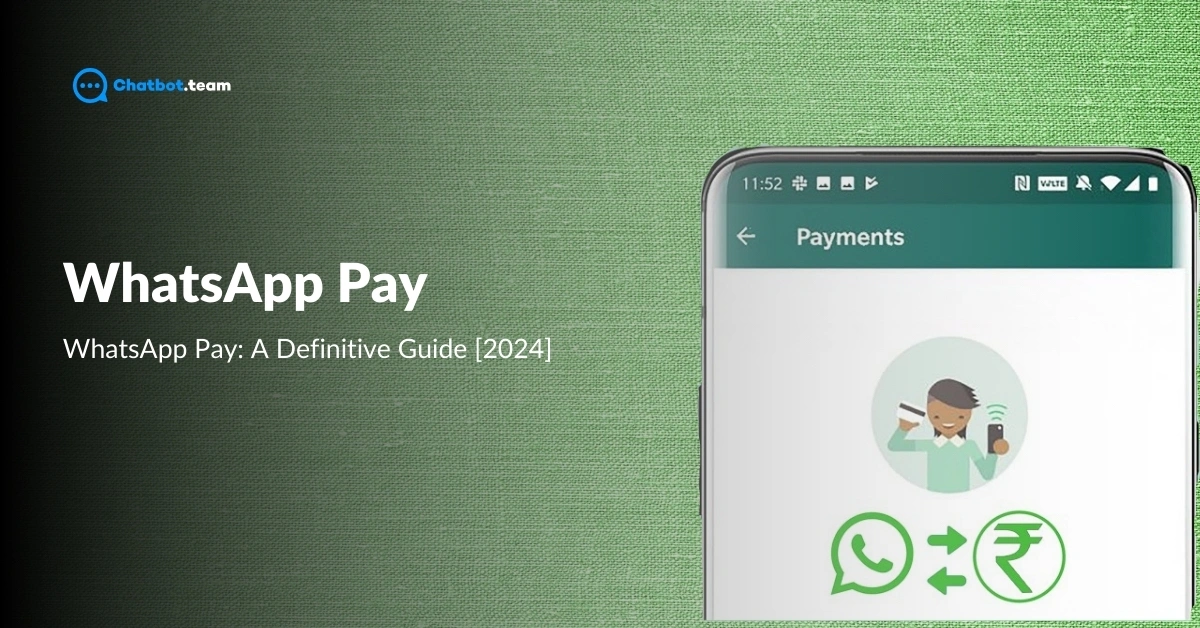Imagine this—you’re chatting with a friend about last night’s dinner, and they casually remind you about your share of the bill. Instead of fumbling through multiple apps or scanning QR codes, you just tap, send, and boom—it’s done! No awkward delays, no app-switching. That’s the magic of WhatsApp Pay in 2025. It’s not just a payment method, it’s a revolution in how we send and receive money without ever leaving our chats. Whether splitting bills, paying for groceries, or even supporting small businesses, WhatsApp Pay makes digital payments faster, easier, and more seamless than ever.
But wait—what’s new in 2025? How secure is it? Can businesses use it? And most importantly, how can YOU make the most of it?
In this guide, we’re breaking down everything you need to know about WhatsApp Pay in 2025— from setup to new features, security updates, and even insider tips to use it like a pro. Let’s dive in!
What is WhatsApp Pay?
Think of WhatsApp Pay as your digital wallet inside WhatsApp—because, let’s be honest, who wants to switch between apps just to send money? Powered by UPI (in India) and banking networks globally, it lets you send, receive, and even pay businesses right from your chat. No long account numbers, no extra steps—just tap, pay, and get on with your day!
It’s as simple as sending a text but way more powerful.
When Was WhatsApp Pay Introduced?
Picture this: It’s 2018, and WhatsApp—already our go-to messaging app—is cooking up something game-changing. That’s when WhatsApp Pay first stepped into the digital payments scene with a beta rollout in India.
But the real big launch? After years of testing and regulatory approvals, WhatsApp Pay officially launched in India in 2020 and gradually expanded to countries like Brazil and Singapore.
Since then, it’s been evolving fast—new features, better security, and growing global reach. And in 2025, it’s more seamless than ever, making money transfers feel as effortless as sending a “Good Morning” forward.
How Does WhatsApp Pay Work?
In India, WhatsApp Pay operates on UPI (Unified Payments Interface), ensuring instant and secure bank-to-bank transfers. In other countries like Brazil and Singapore, it connects with local banking networks to facilitate payments. Once you set it up, you can send money by simply tapping the ₹ (or payment icon) in a chat, entering the amount, and confirming with your UPI PIN or authentication method.
Beyond peer-to-peer transfers, WhatsApp Pay also supports business payments. Small businesses can receive payments directly from customers within WhatsApp chats, making transactions smoother and more accessible. Plus, with zero transaction fees, end-to-end encryption, and instant processing, WhatsApp Pay is becoming a go-to option for effortless digital transactions.
Features of WhatsApp Payments
WhatsApp Pay isn’t just another payment method—it’s built into the app you already use every day. Whether you’re sending money to friends, paying for your morning coffee, or settling up with a local shop, WhatsApp Pay makes transactions effortless and seamless. Here’s what makes it stand out:
1. Seamless Bank Integration
No need for extra wallets or complicated setups—WhatsApp Pay links directly to your existing bank account. In India, it works on UPI (Unified Payments Interface), while in other countries, it connects with local banking networks. This means you can send and receive money without transferring funds to a separate app. Just verify your bank account, set up your UPI PIN (or local equivalent), and you’re good to go! No hidden charges, and no unnecessary steps—just smooth, direct payments from your bank to theirs.
2. Instant Money Transfers
Waiting for transactions to process? That’s old school! With WhatsApp Pay, money moves instantly. Whether you’re paying a friend back for dinner or buying something from a local shop, transactions happen in real time—no delays, no pending statuses. Just enter the amount, confirm with your PIN and boom—it’s done. Even better? It works 24/7, even on bank holidays, so you’re never stuck waiting for money to transfer.
3. End-to-End Encryption & Security
When it comes to money, security is everything. WhatsApp Pay is designed with bank-level security and end-to-end encryption. This means that only you and the receiver know the transaction details—no third parties, not even WhatsApp, can access them. Every payment requires authentication via UPI PIN, fingerprint, or face recognition, ensuring that even if someone gets hold of your phone, they can’t access your money. Your transactions remain private, safe, and fully encrypted, just like your WhatsApp chats.
4. Business Payments & QR Code Support
Small businesses, rejoice! WhatsApp Pay isn’t just for personal transfers—it’s a game-changer for business payments too. Local stores, home-run businesses, and service providers can accept payments directly on WhatsApp. You can pay them through chat, scan a QR code, or even send money via their business profile. No need for separate payment links or multiple apps—everything is done inside WhatsApp itself. For customers, this means a faster, more convenient checkout process; for businesses, it means better cash flow and fewer payment hassles.
5. Zero Transaction Fees
Unlike some other payment apps that sneak in extra charges, WhatsApp Pay keeps things simple—zero transaction fees. Whether you’re sending ₹50 or ₹5,000, you don’t lose a single rupee to hidden processing costs. This is especially great for small businesses and freelancers who rely on digital payments but don’t want to pay hefty commission fees. Your money stays yours, and every transaction is as cost-effective as it should be.
6. Multi-Language Support
Not everyone prefers English for digital transactions, and WhatsApp understands that. WhatsApp Pay supports multiple regional languages, making it easier for people across different regions to use the service in a way that feels natural. Whether you’re in India, Brazil, or Singapore, you can navigate payments in a language you’re comfortable with. This inclusivity is what makes WhatsApp Pay truly accessible to millions of users who may not be comfortable with traditional banking apps.
7. Bill Payments & More
WhatsApp Pay is leveling up in 2025 with bill payments—yes, now you can pay electricity, gas, water, and phone bills right from the app. No more jumping between different apps or missing due dates—just open WhatsApp, select the biller, enter the amount, and pay instantly. It’s like having your entire financial ecosystem inside your chat app! Plus, with automatic payment reminders, you’ll never forget to pay a bill on time again.
Benefits of Using WhatsApp Pay
Gone are the days of juggling multiple apps just to make a simple payment. With WhatsApp Pay, sending and receiving money is as easy as sending a message! Whether you’re splitting the bill at a café, paying your local vendor, or even settling monthly expenses, WhatsApp Pay streamlines digital payments like never before. Here’s why millions of users are choosing WhatsApp Pay over traditional payment methods:
1. No Need for Extra Apps
Your phone is probably already loaded with apps—do you really need another one just for payments? WhatsApp Pay eliminates that need by integrating payments directly into your existing WhatsApp chats. Since you’re already using WhatsApp daily, sending money becomes as natural as texting. No extra downloads, no complicated setups—just link your bank account once, and you’re good to go! It’s one less app to worry about, and one more way to simplify your digital life.
2. Instant Money Transfers
Waiting for money to transfer? Not anymore! WhatsApp Pay enables real-time transactions, meaning your money moves instantly—no pending payments, no delays. Whether you’re paying a friend, a vendor, or even a business, the transaction happens within seconds. And because it works 24/7 (including weekends and holidays), you’ll never have to wait for banking hours again. Forget about waiting for payments to clear—WhatsApp Pay ensures your money reaches its destination immediately!
3. Highly Secure & Private Transactions
Digital payments come with security concerns, but WhatsApp Pay takes privacy and security seriously. Every transaction is end-to-end encrypted, ensuring your financial details remain private. Additionally, it requires authentication via UPI PIN, fingerprint, or face ID, so even if someone gets hold of your phone, they won’t be able to access your money. Plus, since it directly connects to your bank account, you don’t have to store any money in third-party wallets, reducing the risk of fraud. Your money stays protected, always.
4. No Transaction Fees
Tired of payment apps charging hidden fees on transfers? WhatsApp Pay lets you send and receive money at zero cost. Whether you’re paying a friend ₹50 or making a bigger purchase, you won’t lose a single rupee to transaction fees. This makes it especially useful for freelancers, small business owners, and anyone who regularly transfers money. Why pay extra when you can send money for free? WhatsApp Pay keeps transactions simple, cost-effective, and completely fee-free.
5. Pay Directly in Chats & to Businesses
Shopping online or paying a vendor? WhatsApp Pay makes business transactions smoother than ever. Many local businesses now accept WhatsApp Pay, allowing you to pay directly in chat without switching apps. Whether you’re purchasing homemade products, booking services, or settling a restaurant bill, you can send payments instantly through a chat or via QR codes. This is a game-changer for small businesses, reducing the hassle of maintaining multiple payment options and making transactions faster for both buyers and sellers.
6. Works on Any Device & Multiple Languages
WhatsApp Pay isn’t just easy to use—it’s built for everyone. Whether you’re using an Android, an iPhone, or even WhatsApp Web, the payment feature works seamlessly across devices. Plus, it supports multiple languages, making it accessible to people across different regions. This inclusivity makes digital payments effortless for those who may not be comfortable using traditional banking apps. With WhatsApp Pay, you don’t need to be tech-savvy—it’s simple, intuitive, and designed for everyone.
7. New Bill Payment Features
Paying bills is now easier than ever! WhatsApp Pay has introduced bill payment features, allowing users to pay for electricity, gas, water, and mobile bills directly from the app. Instead of juggling multiple payment platforms, you can now settle your bills right inside WhatsApp. It even sends payment reminders, so you never miss a due date. This new feature makes managing expenses easier and more convenient, ensuring you stay on top of payments without unnecessary stress.
What Are the Modes of Transaction in WhatsApp Pay?
Making payments should be as easy as sending a message—and that’s exactly what WhatsApp Pay offers! No more app-hopping, scanning endless QR codes, or dealing with long account numbers. Whether you’re settling a bill, paying a shopkeeper, or transferring money to a friend, WhatsApp Pay lets you do it all without leaving your chats. Here are the different ways you can send and receive money using WhatsApp Pay:
1. Person-to-Person (P2P) Transfers
Need to split the dinner bill, pay your share of rent, or send a quick loan to a friend? WhatsApp Pay allows you to send and receive money instantly within a private chat. Simply tap the ₹ (or payment icon), enter the amount, authenticate, and send! It’s like sending a text, but with money!
2. Payments to Businesses & Merchants
More and more businesses are accepting WhatsApp Pay, making shopping easier than ever. You can pay directly in a chat with a business or by scanning their UPI QR code. Whether you’re buying from a local shop, a home-run business, or an online store, WhatsApp Pay ensures a seamless transaction without switching apps or using cash.
3. Bank-to-Bank Transfers
WhatsApp Pay is directly linked to your bank account via UPI (in India) or local payment networks in other countries. This means you don’t need to add money to a separate wallet. Instead, payments go directly from your bank account to the receiver’s account, instantly and securely.
4. Bill Payments
Say goodbye to juggling different apps for your bills! WhatsApp Pay now lets you pay for electricity, gas, water, and even mobile recharges—all within the app. You’ll also get automatic reminders so you never miss a payment. It’s like having your personal finance manager inside WhatsApp!
With these multiple transaction modes, WhatsApp Pay is making digital payments as easy as chatting. No delays, no extra steps—just tap, pay, and move on with your day!
How to Activate WhatsApp Payment?
Setting up WhatsApp Pay is super easy—no long forms, no complicated processes. If you’ve ever sent a WhatsApp message, you can set up payments just as effortlessly. Whether you want to send money to friends, pay bills, or accept payments as a business, here’s your step-by-step guide to activating WhatsApp Pay.
Step 1: Open WhatsApp and Go to Payments
Go to Settings (iPhone) or tap the three-dot menu (Android) and select “Payments.” If you don’t see this option, update your WhatsApp.
Step 2: Select Your Bank
“Choose your bank” from the list. Ensure your WhatsApp number matches your bank-registered number for seamless verification.
Step 3: Verify Your Bank Account
WhatsApp will send an SMS to “Verify your number”. Once verified, your linked bank account will appear.
Step 4: Set Up UPI PIN (For India Users)
If using UPI, set a secure “UPI PIN” (or enter an existing one). This PIN is required for every transaction.
Step 5: Start Sending & Receiving Money!
Your “WhatsApp Pay is now active!” Tap the ₹ (or payment icon) in a chat to send or request money instantly.
Activating WhatsApp Pay is quick, secure, and hassle-free. With just a few taps, you’re ready to send money, pay businesses, and even settle bills—right from your chat window! No extra apps, no complications—just smooth, seamless payments. Now go ahead and make your first transaction!
How to Send Money on WhatsApp Pay?
Sending money on WhatsApp Pay is as simple as sending a message. No need to switch apps or enter long account details—just follow these quick steps:
Step 1: Open a Chat
Go to WhatsApp, “Open the chat” of the person you want to send money to and tap the ₹ (or payment icon).
Step 2: Enter the Amount
“Type the amount” you want to send. You can also add a note to mention what the payment is for.
Step 3: Confirm Payment
Select your linked bank account, enter your “UPI PIN”, and hit send. The money will be transferred instantly!
Step 4: Payment Confirmation
Once the transaction is complete, both you and the receiver will get a “Confirmation message” in the chat.
With WhatsApp Pay, sending money is as easy as chatting. No need for extra apps or complicated steps—just tap, send, and done! Whether you’re splitting bills, paying for services, or supporting a small business, WhatsApp Pay makes it fast, secure, and effortless. Now that you know how to send money, try it out and experience the convenience yourself!
How to Receive Money on WhatsApp Pay?
Getting paid should be quick and effortless, right? With WhatsApp Pay, you don’t have to share long account numbers or wait for transfers. Money comes directly to your bank account—instantly and securely. Whether it’s a friend paying you back or a customer sending a payment, here’s how to receive money on WhatsApp Pay hassle-free!
Step 1: Share Your WhatsApp-Linked Number
“Tell the Sender” to send money to your WhatsApp number linked to your bank account.
Step 2: Wait for the Payment Notification
Once they send the money, you’ll get a WhatsApp message “Confirming the Transaction”.
Step 3: Check Your Bank Account
“The amount will be credited” instantly to your linked bank account—no extra wallets or transfers are needed!
Step 4: Request Money (Optional)
Need to remind someone? Tap the ₹ (or payment icon) in a chat and select “Request Money.” The sender will get a notification to pay you.
And that’s it! No extra steps, no waiting—just instant money in your bank account. Whether it’s a small amount or a big transaction, WhatsApp Pay keeps it simple, secure, and fast. Try it out today and experience the easiest way to receive payments!
Conclusion
WhatsApp Pay isn’t just a feature—it’s a lifestyle. From sending money to friends and family to paying businesses and settling bills, it has made digital transactions effortless, instant, and secure—all within the app we already use daily.
What makes it stand out? No extra apps, no hidden fees, no long processing times—just smooth, direct payments from your bank to theirs. With features like business payments, QR support, and now bill payments, WhatsApp Pay is becoming an essential tool for everyday transactions.
The future of payments is here, and it’s inside your chats! So, if you haven’t tried it yet, what are you waiting for? Your bank is already in your chat—go ahead and experience the future of payments today!
Frequently Asked Questions
WhatsApp Pay is a digital payment feature integrated within the WhatsApp messaging app, allowing users to send and receive money seamlessly through the app. It leverages the Unified Payments Interface (UPI) in countries like India, enabling users to link their bank accounts and make transactions directly through WhatsApp. This feature is designed to make peer-to-peer payments as easy as sending a message.
As of 2025, WhatsApp Pay is primarily available in India and Brazil. The feature was first introduced in India, where it leverages the UPI system, and later expanded to Brazil. WhatsApp Pay's availability is expected to grow as more countries adopt digital payment systems compatible with WhatsApp's infrastructure.
Yes, with WhatsApp Pay, you can receive payments directly within the app. To get paid, you need to have WhatsApp Pay set up with a linked bank account. Once activated, other users can send you money through WhatsApp by selecting your contact and entering the payment amount. The received funds are directly transferred to your linked bank account.
While WhatsApp Pay offers convenience, it has some drawbacks, including limited availability to certain countries, dependency on a stable internet connection, and potential security concerns related to digital transactions. Additionally, since it’s integrated with a messaging app, there is a risk of accidental payments if users are not careful. The platform also lacks some advanced features found in dedicated payment apps.
Yes, WhatsApp Pay is designed with safety in mind. It uses UPI’s robust security framework in India, ensuring that all transactions are encrypted and secure. WhatsApp also employs two-factor authentication (2FA) and provides in-app prompts to verify transactions. However, as with any digital payment service, users should remain vigilant and avoid sharing sensitive information like PINs or passwords.
The transaction limit for WhatsApp Pay in India is determined by UPI regulations, which typically allow users to send up to ₹1,00,000 (approximately $1,350) per transaction. However, this limit may vary depending on the user's bank. In Brazil, limits are set based on local regulations and may differ. Users should check their local guidelines and their bank’s policies for specific details.
Yes, using WhatsApp Pay to send and receive money is generally free of charge. There are no fees for making transactions, as the service is built on the UPI infrastructure in India, which facilitates free bank-to-bank transfers. However, users should confirm with their banks to ensure there are no hidden fees or charges for using UPI or WhatsApp Pay.
To check your WhatsApp Pay settings and transaction history, go to the WhatsApp app, tap on the three-dot menu in the upper right corner, and select "Payments." Here, you can view your payment methods, check your transaction history, and manage your bank account details linked to WhatsApp Pay.
WhatsApp Pay allows users to make peer-to-peer payments and business transactions. You can send money to friends or family, pay for goods and services, and make donations, depending on the country’s specific features. Payments are made directly from your bank account through UPI in India, and similar local payment systems in other countries where WhatsApp Pay is available.