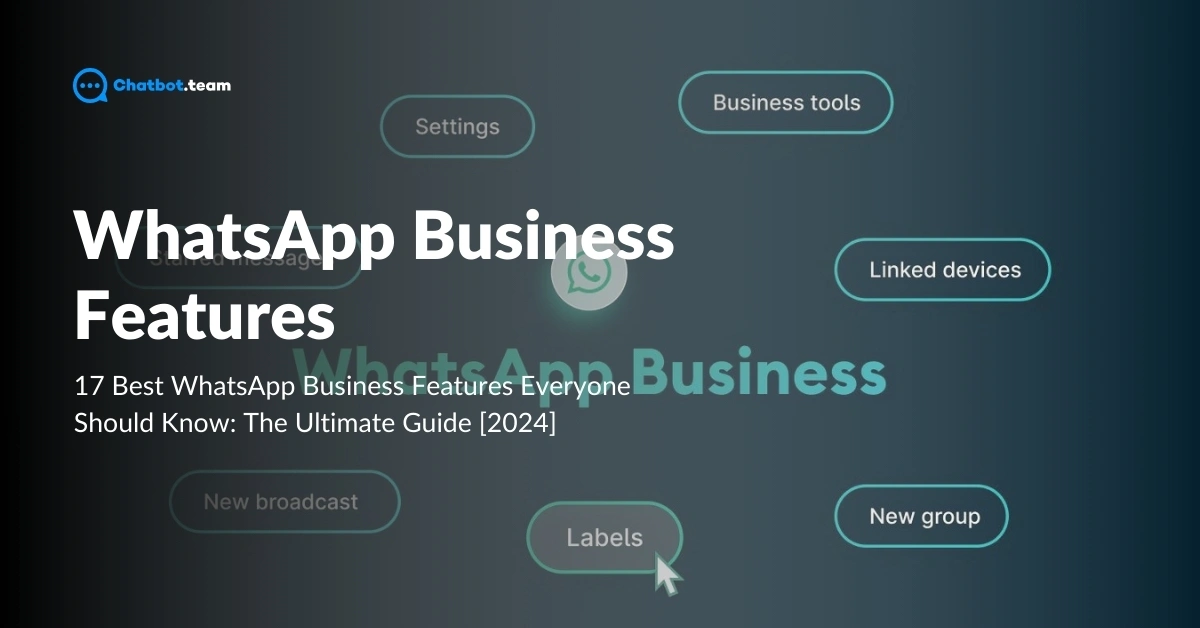Effective interaction is the cornerstone of any successful business in today’s fast-paced digital world. WhatsApp has developed from a simple messaging app to a robust business tool to enhance how companies connect with their customers. WhatsApp Business, specifically tailored for small to medium-sized enterprises, offers an array of features that are not only powerful but also incredibly easy to use. These features streamline interactions, boost productivity, and expand customer outreach, empowering you to take your business to new heights.
In this ultimate guide, we delve into the “17 Best WhatsApp Business Features Everyone Should Know,” providing you with the insights you need to leverage this powerful platform fully. Whether you’re looking to optimize customer engagement, streamline your service processes, or enhance your marketing efforts, understanding these features can transform your business approach, opening up new possibilities and sparking optimism for your business’s future.
Top 17 WhatsApp Business Features You Should Know About
Every business owner should know about a few features of WhatsApp. Let’s dive into the details.
1. WhatsApp Business Profile
About the Feature
The WhatsApp Business Profile is the cornerstone of your professional presence on the world’s most popular messaging app. Designed to be the digital face of your business, this feature allows you to display crucial information that can assist in building trust and credibility with your customers. A well-set-up Business Profile includes your business name, a profile picture (your logo or a relevant image), contact information, a description of your services or products, and more. It also provides space to link to your business address, email, and website, ensuring that all critical contact points are accessible to your customers in one place.
How You Can Use WhatsApp Business Profile for Your Business
- Establish Professionalism: Create a comprehensive and professional-looking profile to ensure every new or returning customer perceives your business as credible and trustworthy. Use a transparent, high-quality logo as your profile picture and ensure all information is up-to-date and accurately reflects your business.
- Enhance Discoverability: By including relevant keywords in your business description and ensuring your contact details are complete and correct, you can improve your visibility on WhatsApp and broader search engine results.
- Facilitate Easy Contact: Your WhatsApp Business Profile can be a one-stop contact card. Customers can easily find your location, website, and contact details, which reduces friction in reaching out to you. Include a clickable phone number and website URL to streamline customer interactions.
2. WhatsApp Broadcast
About the Feature
The WhatsApp Broadcast feature is a powerful communication tool that allows businesses to send messages to multiple contacts at once without the recipients seeing each other’s contact information. Unlike group messages, the customer receives each broadcast message individually, maintaining privacy and personalization. This feature is handy for efficiently sending notifications, updates, or promotions to a large customer base.
How You Can Use WhatsApp Broadcast for Your Business
- Targeted Promotions: Use WhatsApp Broadcast to send your customers special offers, discounts, or promotions. Since these messages are sent individually, you can personalize them to address the recipient by name, boosting the relevance and effectiveness of your communications.
- Customer Engagement: Engage with your customers by sending personalized greetings on special occasions like festivals, birthdays, or anniversaries. This not only helps in building a solid relationship but also enhances customer loyalty.
- Feedback Collection: After a customer purchases or interacts with your service, you can use the broadcast feature to request feedback. This helps in improving your services and products based on direct customer insights.
3. WhatsApp Quick Replies
About the Feature
WhatsApp Quick Replies are a time-saving feature designed for businesses to streamline communication and improve response efficiency. This functionality allows you to pre-set messages that can be recalled with simple shortcuts and sent in reply to common questions you receive. Quick Replies are ideal for answering frequently asked questions, confirming appointments, or providing basic information about your products or services. The feature is designed to help you maintain high customer service by reducing wait times for responses and ensuring consistency in your communications.
How You Can Use WhatsApp Quick Replies for Your Business
- Streamline Customer Interactions: Prepare responses to your most commonly asked questions, such as “What are your opening hours?” or “How can I return a product?” With Quick Replies, you can provide these answers instantly, ensuring that customers receive prompt and accurate information. This enhances the customer experience and frees up your time to handle more complex queries.
- Enhance Lead Engagement: Use Quick Replies to follow up with leads quickly. A prompt response to initial inquiries can increase the likelihood of converting inquiries into sales. For example, if a potential customer asks about a product’s features, you can use a Quick Reply to provide the information and seamlessly guide them toward purchasing.
- Manage Bookings and Appointments: For businesses that schedule appointments or reservations, Quick Replies can be used to confirm dates and times, send reminders, or reschedule appointments. This helps in keeping your calendar organized and reduces the chances of no-shows.
4. WhatsApp Greeting Message
About the Feature
The WhatsApp Greeting Message feature allows businesses to automatically send a customized message to customers when they first message the company or after a period of inactivity. This automatic greeting is a powerful tool for businesses to make an excellent first impression, showcasing professionalism and responsiveness from the outset. It helps set the tone for the interaction and provides an opportunity to convey warmth and accessibility.
How You Can Use WhatsApp Greeting Messages for Your Business
- Welcome New Customers: Craft a warm and inviting greeting message that welcomes new customers the moment they reach out. This could include a brief introduction to your business and an assurance of quality service. For example, “Hello! Thanks for reaching out. We’re thrilled to assist you at [Your Company]. How can we help you today?”
- Provide Immediate Information: The greeting informs customers about essential details such as current promotions, new products, or ongoing events. This not only engages the customer right away but can also direct them to make a purchase decision. For instance, “Welcome to [Your Company]! Did you know about our 20% discount on your first order? Ask us how to claim it!”
- Guide Customers: Direct customers on how they can find information or solve simple queries using other features like catalogs or FAQs. This can minimize the load on your customer service team and increase customer satisfaction by providing immediate solutions. Example: “Welcome to [Your Company]! For a quick answer to your quaries, please check our FAQ section. If you need more personalized assistance, just message us here!”
5. WhatsApp Away Messages
About the Feature
WhatsApp Away Messages are vital for maintaining customer communication even when you cannot respond in real-time. This feature lets businesses set up automated messages sent in response to incoming customer messages during off-hours or when staff are otherwise engaged. Away messages can be customized to reflect the nature of your unavailability and provide information on when customers can expect a response.
How You Can Use WhatsApp Away Messages for Your Business
- Maintain Engagement: Even when you are not available, an away message keeps the conversation going. It assures customers that their message has been received and will be attended to, thus maintaining their engagement with your business.
- Promote Products or Offers: Away messages can be a subtle tool for promotion. Include brief mentions of new products, ongoing offers, or upcoming events, which can intrigue customers and prompt further interactions once you’re back.
- Customize for Different Scenarios: Tailor your away messages for different times or days of the week. For instance, set a more formal message for weekdays and a casual one for weekends, or have a special message during holidays.
6. WhatsApp Business Labels
About the Feature
Managing customer interactions efficiently is crucial for any business, especially when dealing with a high volume of messages daily. WhatsApp Business introduces a simple yet powerful organization tool: Labels. This feature allows businesses to categorize their chats and messages using color-coded labels, making it easy to track and sort conversations based on their current status or content type.
How You Can Use WhatsApp Business Labels for Your Business
- Organize Your Chats: Apply labels to your chats to categorize them according to their status or nature. For example, you can use labels such as “New Customer,” “Pending Order,” “Payment Received,” “Query Resolved,” etc. This will help you keep your inbox tidy and ensure that no message goes unnoticed or unattended.
- Track Order Progress: For businesses that process orders, labels can track where each customer’s order stands in the delivery pipeline. Labels like “Order Placed,” “In Transit,” and “Delivered” keep both your team and your customers informed about the order status, enhancing the transparency and efficiency of the transaction process.
- Automate with Chatbots: Integrating labels with chatbot functionality can automate sorting and responding to common inquiries. For example, a chatbot can automatically apply the “FAQ” label to frequently asked questions and then provide predefined answers, saving time for your live agents to focus on more complex queries.
7. Message Statistic
About Feature
Message Statistics in WhatsApp Business provide crucial insights into the performance of your messaging efforts. This feature allows you to access valuable data such as the number of messages sent, delivered, read, and received. Message Statistics help you gauge the effectiveness of your outreach and customer engagement strategies by offering a snapshot of your communication flow.
How can you use Message Statistics for your Business?
Utilizing Message Statistics effectively can dramatically enhance your business’s communication strategies. Here’s how you can leverage this feature:
- Performance Tracking: Regularly monitor the metrics provided by Message Statistics to understand the performance of your messages. Are your messages being read? How quickly are recipients responding? This information can help you measure the effectiveness of your content and timing.
- Optimize Engagement: Analyze which types of messages have the highest open and read rates. Use this data to maximize engagement and tailor your communication style, message content, and sending times. For example, if promotional messages in the evening receive better engagement, consider scheduling similar content around that time.
- Reporting and Analytics: Incorporate your findings from Message Statistics into broader business analytics. Understanding messaging trends over time can help you make decisions about product offerings, marketing campaigns, and customer service strategies.
8. WhatsApp Catalog
About the Feature
The Message Catalog in WhatsApp Business is not just a tool; it’s a strategic asset for businesses aiming to streamline their communication processes. This feature allows businesses to create a repository of frequently used messages that they can quickly access and send to customers. This is particularly useful for addressing common queries, providing information, and speeding up response times.
How You Can Use the Message Catalog for Your Business
- Streamline Customer Interactions: With the Message Catalog, you can store responses to frequently asked questions, standard greetings, thank you messages, and other repeatable texts that are regularly used in conversations with customers. This ensures that your communication is consistent, professional, and quick. Having these messages at your fingertips can reduce the time spent typing out responses, allowing you to handle higher volumes of customer interactions more efficiently.
- Enhance Response Quality and Consistency: One significant challenge in customer service is maintaining the quality and consistency of responses provided by different team members. The Message Catalog is a centralized resource where approved and well-crafted responses are stored. This uniformity helps maintain your brand’s voice and ensures that all customers receive the same level of information and service quality, regardless of whom they speak with.
- Manage Promotions and Announcements: Use the Message Catalog to manage and disseminate promotional messages or announcements about new products and services. This approach ensures that all promotional communication is consistent, well-timed, and reaches your customers in a format optimized for engagement.
9. Catalog Links
About Feature
Catalog Links in WhatsApp Business serve as a bridge connecting potential customers directly to your product catalog. You can open your WhatsApp Business catalog or a specific product by clicking these unique URLs. This feature is compelling because it leverages WhatsApp’s popularity and ease to provide a seamless shopping experience. Customers can access your entire range of products or services with a simple click without leaving their favorite messaging platform.
How can you use Catalog Links for your Business?
- Easy Sharing on Multiple Channels: You can include Catalog Links in your marketing emails, social media posts, websites, and printed materials like brochures or business cards. This accessibility makes it easy for potential customers to find and view your products, increasing the likelihood of conversion.
- Promotions and Launches: When launching new products or running promotions, sharing a Catalog Link that leads directly to the product or collection in your catalog can create a buzz and generate quick sales. This strategy is particularly effective for limited-time offers, encouraging customers to act quickly.
- Integration with Other Marketing Efforts: Combine Catalog Links with other WhatsApp Business features like automatic reply messages or broadcast lists. For example, you can send first-time customers a greeting message with a Catalog Link, enhancing their welcome experience.
10. WhatsApp Add to Cart
About the Feature
The “Add to Cart” feature in WhatsApp Business is a crucial tool for enhancing the shopping experience directly within the app. This functionality allows customers to browse your catalog, select multiple items, and organize them into a virtual shopping cart before checkout. It streamlines the buying process by allowing users to choose their desired products, review what they’ve added, and make adjustments as needed—all within a familiar chat interface.
How You Can Use “WhatsApp Add to Cart” for Your Business
- Streamlined Ordering Process: Implement the “Add to Cart” feature to make the ordering process as smooth and efficient as possible. Customers can add products to their cart without leaving the conversation, reducing friction and encouraging more completed purchases. This seamless integration can lead to higher conversion rates and increased sales.
- Promotions and Offers: Leverage the feature to introduce promotions directly through WhatsApp. For example, you can send messages about limited-time offers or special discounts that customers can easily take advantage of by immediately adding items to their carts. y boosts sales and enhances the customer shopping experience by making it interactive and rewarding.
- Enhanced Customer Service: Use the cart to provide personalized service. When a consumer adds items to their cart, you can offer additional information, answer questions about the products, or suggest complementary items that enhance their purchase. This communication not only improves customer satisfaction but also effectively upsells products.
11. Click on WhatsApp Ads
About the Feature
Click to WhatsApp Ads is a powerful advertising tool integrated into Facebook and Instagram ad platforms. These ads allow businesses to include a call-to-action (CTA) button that leads directly to a WhatsApp conversation with the company. Connecting your WhatsApp Business account with Facebook’s advertising system allows you to create seamless pathways for potential customers to reach you instantly. This feature leverages WhatsApp’s high engagement rates and the broad reach of social media ads, making it an effective way to initiate direct conversations and drive conversions.
How You Can Use Click to WhatsApp Ads for Your Business
- Drive Immediate Engagement: You instantly convert casual scrollers into engaged conversations by including a “Send Message” button in your ads. Users feel more compelled to interact when they know they can get more information through a platform they trust and use daily.
- Personalize Customer Interactions: Once a potential customer initiates a chat via these ads, you can personalize the interaction. Using WhatsApp’s rich messaging features, you can send images, videos, catalogs, and more during the conversation, tailored to the individual’s interests and queries.
- Measure and Optimize Campaigns: With detailed analytics from both Facebook Ads Manager and WhatsApp Business tools, you can track how well your ads are performing in terms of messages sent, conversations started, and conversions achieved. This data allows you to refine your strategies, adjust targeting, and optimize your ad spend for better returns.
12. WhatsApp Short Link
About the Feature
The WhatsApp Short Link is a powerful tool that creates a concise, easy-to-remember URL that directly initiates a chat with your business on WhatsApp. When a customer clicks this link, WhatsApp automatically opens a chat with your business, allowing them to communicate with you without needing to save your phone number. This feature enhances the customer experience by simplifying reaching out to your business.
How You Can Use WhatsApp Short Link for Your Business
- Simplify Customer Interaction: Deploy the WhatsApp Short Link across various platforms where your audience is active, such as your social media profiles, email signatures, or websites. This will make it easier for customers to contact you with just one click, removing barriers and encouraging more interactions.
- Facilitate Instant Feedback Collection: Follow up with a message that includes the WhatsApp Short Link after a service interaction or product purchase. This encourages customers to initiate a conversation if they have feedback or need further assistance, enhancing your service and support structure.
- Integrate with Offline Materials: Incorporate the WhatsApp Short Link in your offline advertising materials, such as flyers, posters, and business cards. This allows people who see your physical advertising to connect with you instantly on WhatsApp, bridging the gap between offline and online communication.
13. Interactive Business Message
About the Feature
Interactive Business Messages on WhatsApp Business offers a dynamic way to engage with customers beyond traditional text messages. This feature allows businesses to incorporate interactive elements like call-to-action (CTA) buttons or quick reply buttons within their messages. These buttons can be customized to facilitate specific actions such as viewing a product catalog, confirming an appointment, or even making a payment. The inclusion of such interactive elements in messages not only enhances user experience but also drives higher engagement and efficiency in customer interactions.
How You Can Use Interactive Business Messages for Your Business
- Improve Customer Support: Use quick reply buttons to handle common customer inquiries efficiently. When a customer contacts your support, you can present them with a set of common issues like “Order Status,” “Return Policy,” or “Talk to Support.” By clicking on one of these options, the customer can quickly find information or be routed to the appropriate support channel without the need to type out detailed messages.
- Facultative Transaction Completion: For businesses that conduct transactions like booking appointments or accepting payments, CTA buttons can direct customers where they need to go. For instance, a salon can send a reminder about an upcoming appointment with buttons for “Confirm” or “Reschedule.” Similarly, a utility service could offer a “Pay Now” button that leads directly to a payment portal.
- Collect Feedback Instantly: Gathering customer feedback is crucial for any business. Interactive messages can be used to conduct quick surveys. After a purchase or service experience, you can send a message asking for the customer’s rating. Provide buttons representing different ratings (e.g., 1-5 stars) and allow the customer to respond with a click.
14. List Messages and Reply Buttons
About the Feature
WhatsApp’s List Messages and Reply Buttons are designed to simplify the communication between companies and their consumers by providing a structured way for users to choose from multiple options. This feature enhances the conversational experience by reducing the time and effort needed for users to type out responses.
List Messages allow businesses to present a menu of up to 10 options in a single message, making it easier for customers to make choices directly within their chat window. Reply Buttons, on the other hand, are quick responses that users can select with a single tap, ideal for answering common inquiries or navigating through the chat flow.
How You Can Use List Messages and Reply Buttons for Your Business
- Improving Marketing Communications: Use these features to conduct quick surveys or gather feedback. For example, after a customer service interaction, you could send a List Message asking for the customer’s rating of the service received. This provides valuable feedback and engages the customer hassle-free.
- Guiding the User Journey: List Messages and Reply Light buttons can guide customers through a structured path within the chat. For instance, a real estate business could use List Messages to ask potential buyers about their preferred property types, budget ranges, and other preferences to recommend personalized listings. This guided interaction helps qualify leads and provide targeted information, making the conversation more productive and likely to convert.
- Event Management: List messages are perfect for businesses organizing events. They can manage RSVPs, select meal preferences, or choose session topics at a conference. This makes managing event details more efficient and less error-prone, providing a better experience for organizers and attendees.
15. Facebook Shops Integration
About the Feature
Facebook Shops is a feature designed for businesses to set up a single online store from Facebook and Instagram, making it a versatile e-commerce solution. Integrating Facebook Shops with WhatsApp Business enhances this functionality by allowing businesses to connect their online store directly to their WhatsApp account. This seamless integration ensures that your products are easily accessible to customers through their preferred messaging app, promoting a streamlined shopping experience.
How You Can Use Facebook Shops Integration for Your Business
- Unified Customer Experience: Integrating Facebook Shops with WhatsApp Business provides customers with a consistent shopping experience across multiple platforms. Customers can browse your products on Facebook or Instagram and quickly switch to WhatsApp to ask questions, get personalized recommendations, or even place orders.
- Personalized Marketing: Leverage the data from customer interactions across Facebook and WhatsApp to tailor your marketing efforts. Send customized updates, promotions, or announcements via WhatsApp about new additions to your shop or exclusive deals, making your marketing more relevant and engaging.
- Increased Visibility and Traffic: Promote your Facebook Shop’s products by sharing direct product links in WhatsApp chats. This makes it convenient for customers to view and purchase products and drives additional traffic to your Facebook Shop, increasing overall visibility and potential sales.
16. WhatsApp Business Payment
About the Feature
WhatsApp Business Payments is a feature that enables seamless money transactions directly within the WhatsApp interface. Utilizing the Unified Payments Interface (UPI), this feature offers a simple and secure method for users to send and receive money instantly. By integrating financial transactions into the daily communication app, WhatsApp Business Payments simplifies the process and enhances the user experience by keeping all interactions, including payments, within one platform.
How You Can Use WhatsApp Business Payments for Your Business
- Simplify Transactions: Allow customers to complete purchases without leaving the chat interface. Whether buying a product or paying for a service, customers appreciate a streamlined process from conversation to conversion, enhancing their overall experience and satisfaction.
- Faster Payment Processing: Instant payments can accelerate order processing time. This immediacy ensures that you can deliver your products or services quicker, which is particularly beneficial for businesses that offer time-sensitive offerings like food delivery or last-minute bookings.
- Marketing Opportunities: You can use WhatsApp Business Payments as a marketing tool by providing promotions and discounts directly through WhatsApp. For instance, sending a payment request with a small discount for immediate payment can be a great incentive for customers.
17. WhatsApp Business Directory
About Feature
The WhatsApp Business Directory is a relatively new addition designed to enhance the visibility of businesses within the app. This feature lets users search for and discover businesses directly in WhatsApp, similar to a traditional online business directory. It enables potential customers to find businesses by category or location, offering a seamless integration that helps connect users with local service providers, retailers, and other organizations.
How can you use WhatsApp Business Directory for your Business?
- Complete Your Profile: Ensure your WhatsApp Business profile is comprehensive and up-to-date. Include all pertinent information, including business hours, location, and services. This information will help potential customers understand your business quickly and clearly.
- Encourage Reviews: Positive reviews can improve your visibility and attractiveness in the directory. Encourage satisfied customers to leave feedback and respond to reviews to show that you value customer input and actively manage customer relationships.
- Use Localized Marketing Strategies: Tailoring your marketing efforts to the local community can further leverage the directory feature. Promote local offers, participate in community events, and customize communications to reflect local tastes and preferences.
How to Leverage the Full Potential of WhatsApp Business Using Chatbot.team
In modern business communication, integrating advanced tools like Chatbot.team with WhatsApp Business can significantly amplify your customer engagement and operational efficiency. Chatbot.team offers a suite of powerful features designed to enhance the capabilities of WhatsApp Business, transforming it into a more dynamic platform tailored to your business needs. Here’s how you can utilize these features to maximize the potential of WhatsApp Business:
1. Omnichannel Messaging
Omnichannel messaging enables businesses to maintain continuity in conversations across various platforms, including WhatsApp, Instagram, and Facebook. This provides a unified customer experience, regardless of the communication channel. Integrate WhatsApp Business with Chatbot.team to centralize messages from all platforms. This helps in maintaining consistent communication and provides customers with the flexibility to reach out on their preferred platforms without any disruption in service quality or response time.
2. No-code Chatbot
Chatbot.team’s no-code chatbot allows businesses to build and deploy interactive chatbots without coding knowledge. These chatbots can handle inquiries, automate responses, and guide users through the customer journey. Deploy a Chatbot.team chatbot on your WhatsApp Business to handle common customer queries automatically. This can include answering FAQs, booking appointments, or processing orders, thereby reducing response time and freeing human resources for more complex tasks.
3. Streamlined Integration with Tools like ZOHO, Google Sheets, Shopify
The Chatbot.team can seamlessly integrate with various business tools such as ZOHO, Google Sheets, and Shopify, allowing efficient data synchronization, workflow, and WhatsApp automation.
Use Chatbot.team’s integration capabilities to connect your WhatsApp Business with CRM tools like ZOHO, e-commerce platforms like Shopify, or data management tools like Google Sheets. This integration can automate tasks such as updating customer information, tracking orders, and managing inventory directly through WhatsApp interactions.
4. NLP and Generative AI
Equipped with Natural Language Processing (NLP) and Generative AI, the Chatbot team can understand and reply to customer inquiries in a more human-like touch. This technology helps interpret user intents and generate appropriate responses automatically.
Implement Chatbot.team’s NLP and AI features to enhance the conversational quality of your chatbot on WhatsApp. This allows your chatbot to handle a broader range of queries, provide personalized recommendations, and resolve complex customer issues with minimal human intervention.
5. 24/7 Customer Support
With 24/7 customer support, the Chatbot.team ensures that any issues related to the chatbot or integrations are promptly addressed, maintaining continuous service reliability and quality. Leverage Chatbot.team’s round-the-clock support to ensure your WhatsApp Business operates smoothly at all times. This support covers everything from technical issues with the chatbot to guidance on optimizing your chatbot’s performance, ensuring that your business provides uninterrupted customer service.
By harnessing these features of Chatbot.team, businesses can significantly upgrade the functionality and effectiveness of their WhatsApp Business. This integration improves customer engagement and satisfaction and drives efficiency and growth by automating and optimizing various business processes.