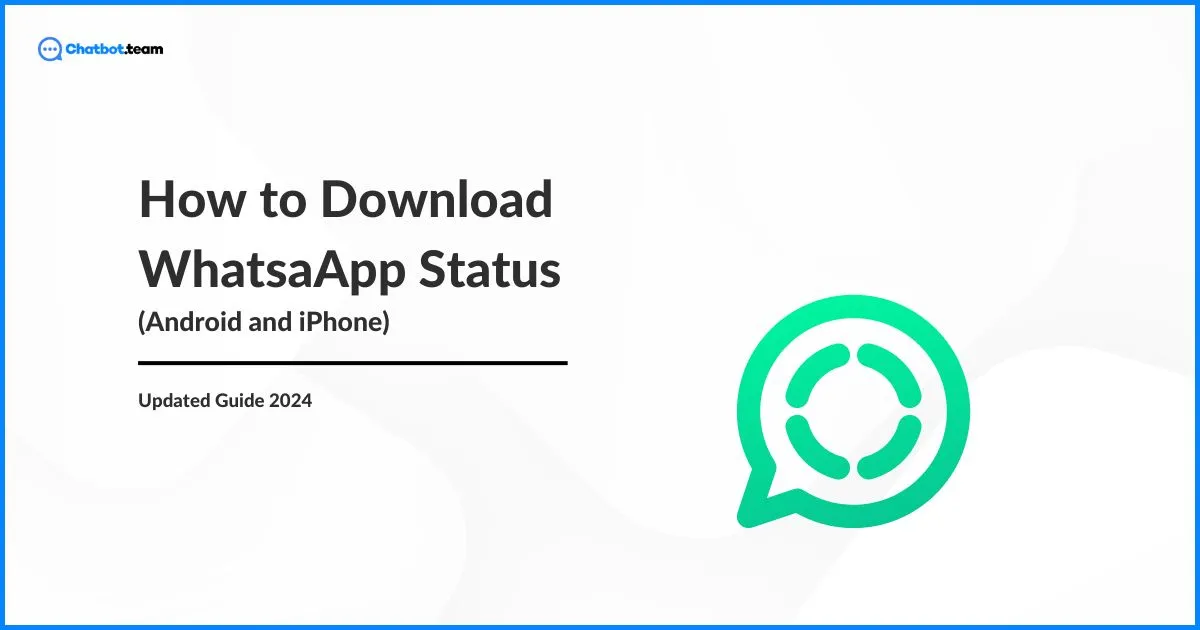Have you ever seen a WhatsApp status so good you wished you could save it forever? Maybe it’s a cute baby video, a beautiful travel shot, or a quote that really hit home. But when you tried to download it—surprise—WhatsApp doesn’t give you a direct option.
Don’t worry, you’re not alone. A lot of users wonder how to download WhatsApp status videos and images, and the truth is, there are some easy, safe, and free ways to do it.
In this guide, we’ll show you how to save someone’s WhatsApp status step by step—using your phone’s file manager, a simple app, or even without installing anything at all. Whether you’re on Android or iPhone, you’ll have all the methods that work in 2025.
5 Reasons to Save WhatsApp Status
1. Preserve Special Memories
We all have those moments when friends or family share something meaningful on their WhatsApp status—a birthday celebration, a wedding picture, or a beautiful vacation view. These moments are often worth keeping beyond the 24-hour limit. By understanding how to download status video you can create your own personal gallery of memories, just like keeping a photo album. Also, wondering how to download someone’s WhatsApp status? Check this simple guide for Android and iPhone users.
2. Keep Important Information Handy
Knowing how to download status video from whatsapp aren’t just about sharing fun moments. Sometimes people use their status to post important updates like reminders, event announcements, or even work-related details. Saving these statuses ensures you won’t miss out on important information.
3. Easily Share with Others
Often, people see something interesting on how to download whatsapp status video of others that they want to share with friends or family. Instead of taking a screenshot or asking the person to resend it, saving the status lets you quickly share the content with others. This is particularly useful when you come across beautiful photos, useful information, or even funny videos that you know someone else would appreciate. Want to keep WhatsApp statuses too? Here’s how you can download WhatsApp Status easily.
4. Offline Viewing
In some situations, you may not have continuous internet access. Understanding how to save Whatsapp status enables you to view them offline whenever you want. Whether it’s for important info or just some entertaining content, you’ll be able to access it without needing to reconnect to the internet. This is especially useful for those who travel frequently or have limited mobile data. Learn how to download WhatsApp status before it disappears.
5. Backup for Future Use
Sometimes, people post content on their WhatsApp status that could be useful in the future. Whether it’s a recipe, a workout routine, or some useful tips, having a backup of these statuses ensures you can refer to them whenever needed. This way, you don’t have to worry about losing valuable information after it disappears. If you’re also trying to save someone’s WhatsApp status before it disappears, follow this simple status download guide.
How to Download WhatsApp Status in Android
For Android users, downloading a WhatsApp status is easy with the right tools. Here’s how you can do it:
Method 1: Enable Showing Hidden Files
1. Open the Status:
Start by viewing the WhatsApp status you want to save. This ensures it gets cached on your phone.
2. Open File Settings:
Access your phone’s file manager or file settings.
3. Choose Internal Storage:
Navigate to your device’s internal storage (or the main storage directory).
4. Tap on WhatsApp:
Locate the “WhatsApp” folder in the storage directory and open it.
5. Select Media:
Inside the WhatsApp folder, find and open the “Media” folder.
6. Choose Statuses:
Look for a folder named “Statuses” within the Media folder. Open it to see all the statuses you’ve viewed.
7. Find the Status:
You’ll now see the cached statuses. You can copy or move the one you want to save to another folder for permanent access.
Method 2: Take a Screenshot or Use Screen Record
If you don’t want to dive into your file manager or simply prefer a quicker method, you can also save a WhatsApp Status by taking a screenshot or recording your screen.
Take a Screenshot:
When viewing the WhatsApp status, simply take a screenshot. Most Android phones allow you to take screenshots by pressing the Volume Down + Power button simultaneously.
Use Screen Recording:
- To save video statuses, use your phone’s built-in Screen Recording feature (if available).
- Swipe down from the top of the screen to access the Quick Settings menu, and tap on Screen Record.
- Start recording, open the WhatsApp status you want to save, and stop recording once it’s done.
In the below section, we have mentioned 3 third-party apps to download WhatsApp statuses easily.
How to Download WhatsApp Status Using Third Party in Android
If you want to know how to download Whatsapp status video on android using a third-party app is another popular method to download WhatsApp statuses. Here are a few reliable apps:
Status Saver
This third-party application, Status Saver, is widely trusted and used to download WhatsApp status updates with photos and videos. It provides a user-friendly interface for checking and saving status updates from your WhatsApp contacts. Moreover, it helps forward saved status updates directly to your social media to ensure your trust and safety.
All you have to do is download the application from the Google Play Store. Then, open the application to see all accessible statutes listed. You just have to select the ones you want to download.
Status Downloader for WhatsApp
This application aims to download photos, GIFs, and videos of the statues posted by your WhatsApp contacts. It is designed to save statues and is easy to handle and resend. Additional features include direct chat and reposting without saving the media. It has a user-friendly interface like Status Saver, making saving WhatsApp statuses easy.
Save Status- Status Saver & Downloader
This third-party application is known for its streamlined features and lets you save and repost WhatsApp statuses. The best part about this application is that it lets you view saved statues offline and add features for batch downloading numerous statues simultaneously. Always check application permissions and reviews before downloading to confirm your data is protected.
However, if you are an iPhone user and do not understand how to download WhatsApp status, then do not worry; we have got you!
How to Download WhatsApp Status in Iphone
Knowing how to download Whatsapp status in iphone can be tricky due to the platform’s restrictions on direct file access and privacy settings. However, you can use a few methods to save statuses, such as photos or videos, want to download someone’s WhatsApp Status before sharing it? Here’s an easy way to do that.
Method 1: Screen Recording
iphone users can download WhatsApp statuses by using the built-in screen recording feature:
- First, slide down from the upper-right corner of your screen to use the Control Center.
- Now, click the screen recording option. If it is not showing, navigate to the Setting option, click the Control Center, press the Customize Control, and include the Screen Recording control.
- Go to WhatsApp and see the status you want to record.
4. Lastly, stop the recording from the Control Center once you are done.
Method 2: Employ a File Management App
- A few file management applications might provide instructions on using and saving media files from WhatsApp, but this is generally more limited on iphone than Android.
- These apps might need extra permission or might work by backing up your phone’s data to use WhatsApp media.
How to Download WhatsApp Status Using Third Party App in IOS
To download WhatsApp statuses on iOS, users typically seek third-party applications that allow them to save the media posted by their contacts. Here are three apps that you might find helpful for this purpose:
1. Status Saver for WhatsApp
This third-party tool lets users download and save WhatsApp statues, videos, and images. It has a user-friendly interface where you can check and monitor the downloaded statutes.
2. ChatSaver for WhatsApp
ChatSaver is another powerful third-party tool offering various features and download status access. It also offers features for handling chats and media, which makes it flexible.
3. WRevealer
While primarily known for other features, WRevealer can also view and save statuses from WhatsApp. It’s particularly noted for its ability to handle multiple media types efficiently.
How to Save WhatsApp Status Through WhatsApp Web
Saving WhatsApp statuses using WhatsApp Web is a simple and convenient process. Also, if you are wonder how to download Whatsapp status without app then follow these easy steps to get it done:
1. Launch Your WhatsApp Application
Open WhatsApp on your mobile device to begin the process.
2. Link the WhatsApp Device
Access WhatsApp Web on your computer by visiting web.whatsapp.com.
3. Scan the QR Code
On your mobile app, go to the “Linked Devices” option and scan the QR code displayed on your computer screen to connect your device.
4. Press on the Status Icon
Once linked, click on the “Status” icon located on the left sidebar of WhatsApp Web.
5. Hit on Any WhatsApp Status
Select the status you want to save by clicking on it to view it.
6. Choose the Save As Option
Right-click on the status and select the “Save As” option to download the image or video to your computer.
And that’s it! You’ve successfully saved a WhatsApp status through WhatsApp Web, making it easy to keep memorable statuses on your device.
How to Download WhatsApp Status Using Google Photos
WhatsApp statuses disappear after 24 hours, but what if you want to keep that funny meme your friend posted or save a precious moment shared by a loved one? Google Whatsapp status can help! With its automatic backup feature, you can understand how to save Whatsapp status in gallery without needing third-party apps. Follow these simple steps. You can also check this helpful article on how to download WhatsApp status easily.
Step 1: Open Google Photos
First, ensure you have Google Photos installed on your phone. If not, you can download it from the Play Store. Open the app and make sure it’s set to back up your media.
Step 2: View the WhatsApp Status
WhatsApp temporarily stores status images and videos in a hidden folder. To make sure they are saved, simply view the status you want to download. This ensures that the file is cached in your device’s storage.
Step 3: Back It Up Automatically
Google Photos can automatically back up images and videos, including WhatsApp statuses. Ensure backup is enabled:
- Open Google Photos
- Tap on your profile picture (top-right corner)
- Select Photos settings > Backup & sync
- Make sure it’s turned ON
Step 4: Open Google Photos Again
Once Google Photos has backed up your media, reopen the app to check if the WhatsApp Status has been saved.
Step 5: Find the WhatsApp Status
- Go to Google Photos
- Tap on Library > Photos on Device
- Look for the WhatsApp folder
- If you don’t see it, tap on View all folders and find Statuses
Step 6: Download the Status Image or Video
Now, just tap on the WhatsApp status you want to keep, then:
- Tap on the three-dot menu (top-right corner)
- Select Download (or “Save to device”)
- The status will be saved in your phone’s gallery!
How to Download WhatsApp Status Using File Explorer App
Did you know that every WhatsApp status you view is automatically stored in a hidden folder on your phone? You can easily access and save these statuses without using any third-party apps—just a File Explorer app! Here is how to download whatsapp status from file manager step-by-step.
1. Install a File Explorer App
To access hidden files, you need a File Explorer (also known as a File Manager). Most Android phones come with one pre-installed, but if yours doesn’t, download one from the Play Store like Files by Google or ES File Explorer.
2. Click on the WhatsApp Folder
Once the File Explorer app is installed, open it and navigate to your phone’s internal storage. Look for the WhatsApp folder—this is where all your WhatsApp media is stored. ( Internal Storage > Android > media > com.whatsapp > WhatsApp)
3. Go to the Media Folder
Inside the WhatsApp folder, you’ll see multiple subfolders. Find and open the one labeled Media—this is where WhatsApp saves images, videos, and audio files.
4. Choose the “Statuses” Folder
WhatsApp temporarily saves viewed statuses in a hidden folder named .Statuses. You won’t see it immediately because hidden folders are not visible by default.
5. Search Through the Statuses
Now, browse through the Statuses folder to find the images or videos you want to save. You’ll see all the statuses you have recently viewed on WhatsApp.
6. Download Your Favorite WhatsApp Status
Once you find the status you want to keep:
- Tap and hold on the image or video
- Select “Copy” or “Move”
- Paste it into a folder of your choice, such as Downloads or Gallery
How to Download WhatsApp Status Manually Through File Sharing
Ever seen a WhatsApp status that you wanted to save but didn’t know how? The easiest way to download a status—without using any extra apps or hidden folders—is by manually sharing it with another device. Follow these simple steps to know how to see Whatsapp status in file manager!
1. Open the WhatsApp Application
Start by opening your WhatsApp app on your phone. Make sure you’re on the Status tab so you can browse through the latest updates from your friends and contacts.
2. See the Status You Want to Share
To ensure the status is available for sharing, simply view the image or video inside the Status tab. WhatsApp temporarily saves the status in your phone’s storage once you open it, allowing you to share it instantly.
3. Click on the Share Feature to Send
Once you’ve opened the status, it’s time to share it!
- Tap the three-dot menu (top-right corner of the screen).
- Select Share or Forward.
- Choose a method to send it, such as Bluetooth, Nearby Share, Email, or WhatsApp chat.
4. Save the Status on the Receiving Device
Once the status has been sent, open it on the receiving device and download it. If you sent it via:
- WhatsApp Chat → Long-press the media and tap Save to Gallery.
- Bluetooth/Nearby Share → Find it in the Downloads or Received Files folder.
- Email → Open the email attachment and download it.
How to Download WhatsApp Status Using Online Downloaders
Sometimes, you come across a WhatsApp status that you absolutely love and want to save. Instead of using apps or file managers, you can download it directly using an online status downloader. These web-based tools make it quick and hassle-free. Here’s how you can do it!
1. See the Status You Want to Download
Before you can download a WhatsApp status, you first need to view it on WhatsApp. This ensures that the status is loaded and available for sharing or copying.
- Open WhatsApp
- Go to the Status tab
- View the image or video you want to download
2. Open a Website Like “Status Download Online”
There are many story saver for Whatsapp websites designed to help you download WhatsApp statuses. You can search for “WhatsApp Status Downloader Online” If you are wonder how to download whatsapp status online and choose a site like:
- StatusSaver.com
- WhatsAppStatusDownload.net
- OnlineStatusSaver.com
3. Enter the URL of the Status (If Needed)
Some online tools might ask for a URL to fetch the status. If that’s the case, you can:
- Copy the status link if it’s shared in a WhatsApp chat
- Use a screen recording or screenshot to manually upload it to the website
Many websites also allow direct uploads, where you can select the status from your phone’s storage and download it without needing a URL.
4. Download the Status to Your Device
Once the website processes the status, you’ll see a Download button. Simply:
- Click Download to save the image or video
- Check your Downloads folder or Gallery for the saved status
- Share it with your friends or keep it for later
Also read: how to save WhatsApp status on Android or iPhone.
Conclusion
Downloading WhatsApp status is no longer a mystery, thanks to the simple steps and tools available today. Whether it’s a cherished memory from a loved one or a creative post you’d like to save, knowing how to download WhatsApp statuses can make your life a lot easier.
The process can be as simple as using your phone’s file manager, taking advantage of built-in features, or relying on trustworthy third-party apps. Just remember to respect privacy—always seek permission before downloading someone else’s status. This small gesture ensures that your actions stay ethical and maintain healthy relationships. By following this guide, you’re now equipped to save and enjoy those fleeting WhatsApp moments without hassle. If you found this helpful, why not share it with friends? After all, good things are meant to be shared!
Frequently Asked Questions
To download a WhatsApp status without using the application, you can use a third-party website or software designed specifically for this purpose. Many websites will help you do this, such as Status Saver Save Status. It lets you enter and download the WhatsApp status URL directly to your device. Always ensure the application is trustworthy and secure to avoid privacy risks.
You can easily download WhatsApp status messages with a status-saver application from the app stores. All you need to do is install the application and grant permission to access your WhatsApp, which will reflect all visible statuses. In this process, you can effortlessly download any status. Whether it is a video or a photo, with the help of these applications, you can download it directly to your device.
You can download videos for WhatsApp using the Status Saver application, available on Google Play or in the App Store. These applications aim to save the status sent by your contacts. Many websites offer free, downloadable short videos that are suitable for WhatsApp status messages. Pixabay and Pexels, for example, offer a wide range of free videos.