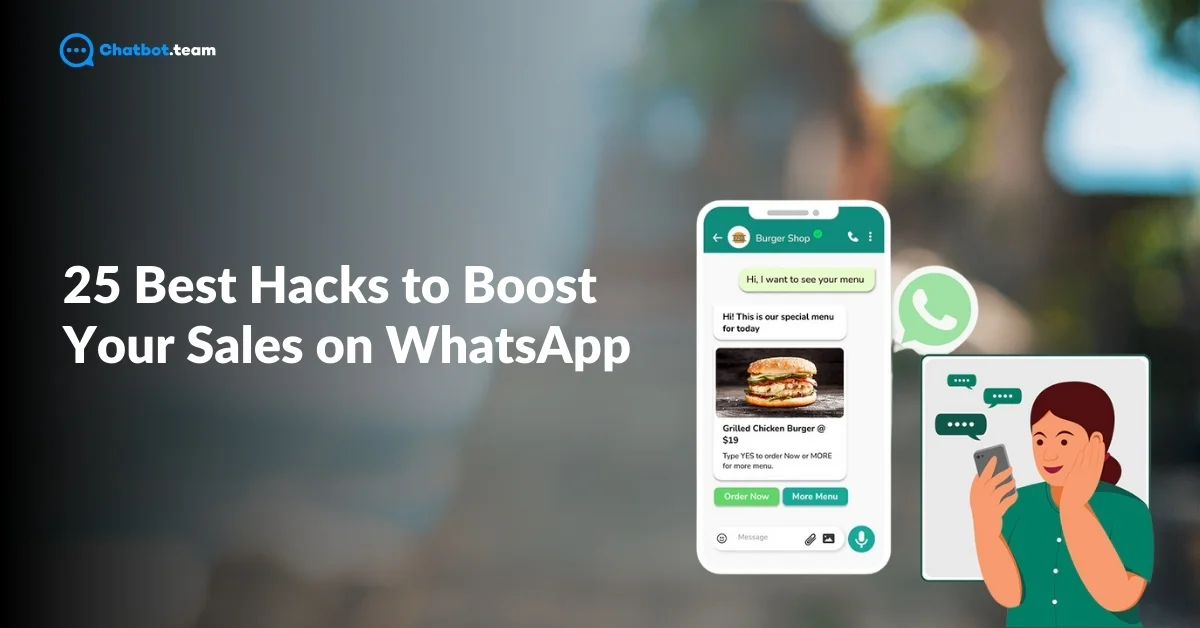In 2025, WhatsApp will continue to dominate as a key sales tool for businesses across industries. With over 2 billion active users globally, WhatsApp offers a unique opportunity to reach customers where they are most comfortable—on their mobile devices. For more ways to optimize WhatsApp for your business, check out WhatsApp Business API: Difference, Features and How to Apply. The app’s seamless messaging experience allows businesses to provide direct, personalized communication, which builds trust and fosters stronger customer relationships.
Whether you’re a small business or a large enterprise, WhatsApp can be a game-changer for sales. From instant replies to interactive catalogs, it’s more than just a messaging app—it’s a full-fledged sales platform. This guide will provide 25 actionable hacks to help you boost your sales on WhatsApp in 2025, leveraging new tools, strategies, and automation that will keep you ahead of the competition.
5 Reasons Why You Should Use WhatsApp for Sales
In today’s digital landscape, using WhatsApp for sales is no longer just an option—it’s a necessity. With billions of users globally, this powerful communication tool helps businesses engage with their audience directly and efficiently. From building trust through personalized interactions to leveraging advanced business features, WhatsApp offers countless opportunities to enhance sales. Here are five reasons why integrating WhatsApp into your sales strategy is crucial for success in 2025.
1. Massive User Base
WhatsApp boasts over 2 billion active users worldwide, making it one of the most popular messaging platforms globally. Its vast user base means that your target audience is likely already using the app, making it easier to reach them directly. For businesses, this is a golden opportunity to connect with potential customers in a space they frequently visit. With WhatsApp, you can engage with customers in real time, ensuring faster responses and improved communication—leading to higher sales conversions.
2. High Engagement Rates
Engagement on WhatsApp is significantly higher compared to other platforms. According to recent studies, WhatsApp messages have an open rate of 98%, far surpassing email. Additionally, 65% of consumers expect instant responses from businesses, which WhatsApp makes possible through its instant messaging system. This high level of engagement means your marketing messages are more likely to be seen, read, and acted upon. For businesses, this translates into more immediate customer interactions, boosting sales and customer satisfaction.
3. Personalized Customer Interactions
WhatsApp allows businesses to add a personal touch to their communications, which is essential in today’s customer-centric sales environment. Through personalized messages, companies can build stronger relationships with their customers by addressing their individual needs and preferences. This personal approach helps establish trust and loyalty, both of which are key drivers of higher conversion rates. By using WhatsApp’s features like voice notes, images, and videos, businesses can tailor their messages to create a more personalized, engaging experience.
4. Powerful Business Tools
WhatsApp Business offers several tools designed specifically to streamline the sales process. Features like catalogs allow businesses to showcase their products or services within the app, while labels help organize chats based on sales stages or customer segments. Quick replies save time by allowing businesses to pre-set responses to common customer queries. These tools not only make it easier to manage sales conversations but also enhance customer satisfaction by providing fast, efficient service. This efficiency ultimately leads to smoother sales transactions and improved business operations.
5. Increased Customer Trust and Loyalty
Consumers are more likely to trust businesses that provide clear, fast, and personal communication. WhatsApp facilitates this by offering a platform where companies can respond promptly to customer inquiries and provide real-time support. The two-way communication on WhatsApp builds a sense of trust, as customers feel more connected and valued. This sense of trust is a decisive factor in driving repeat business and fostering customer loyalty, which are both essential for long-term sales growth.
By leveraging WhatsApp for sales, businesses can tap into an unparalleled communication channel that enhances engagement, builds trust, and simplifies the buying process.
25 Best Hacks to Boost Your Sales on WhatsApp in 2025
WhatsApp is more than just a messaging platform—it’s a versatile tool for sales. To help you fully harness its power, here are 25 proven hacks that will boost your sales on WhatsApp in 2025.
1. Create a WhatsApp Business Account
Setting up a dedicated WhatsApp Business account unlocks advanced features like automated responses, catalogs, and business profile customization. A professional account helps build credibility with your customers and makes it easier to manage sales conversations.
2. Optimize Your Business Profile
Your WhatsApp Business profile should include all relevant information, such as your company name, contact details, website, and a compelling business description. For a complete guide on setting up a WhatsApp Business account, see How to Create WhatsApp Business Account: A Complete Step-by-Step Guide 2024. A well-optimized profile makes a great first impression and helps customers understand what your business offers.
3. Leverage WhatsApp Catalogs
WhatsApp’s catalog feature allows you to showcase your products or services directly within the app. Learn more about utilizing catalogs effectively in WhatsApp Catalog: How to Create, View and Share It. Keep your catalog up to date with clear images, detailed descriptions, and accurate pricing to provide a smooth shopping experience for your customers.
4. Use Labels to Organize Leads
WhatsApp Business lets you assign labels to conversations, helping you categorize leads and manage your sales funnel more efficiently. For example, you can label chats as “new lead,” “in negotiation,” or “closed sale” to keep track of customer progress.
5. Automate with Quick Replies
Quick replies are pre-saved messages for frequently asked questions. Use this feature to respond instantly to customer queries like product availability, pricing, or shipping details. Automation saves time and ensures customers get fast responses.
6. Enable Automated Greeting Messages
Set up a greeting message to automatically welcome new customers when they first message you. A warm, professional greeting can set a positive tone for your interactions and give customers essential information right from the start.
7. Use Broadcast Messages for Announcements
Broadcast messages allow you to send a single message to multiple recipients at once. For more on managing broadcast lists, check out WhatsApp Broadcast: Create List, Send Messages, Examples and More. Use this feature to announce new products, exclusive deals, or limited-time promotions. Just ensure that recipients have opted in to receive messages to avoid spam complaints.
8. Provide Real-Time Customer Support
WhatsApp enables instant, real-time communication, making it a great tool for customer support. Whether answering product questions or addressing concerns, offering immediate assistance can increase customer satisfaction and boost sales.
9. Utilize WhatsApp Web for Multitasking
WhatsApp Web lets you manage messages from your desktop, making it easier to handle multiple conversations at once. This is especially useful for businesses with high customer engagement, ensuring that no message gets missed.
10. Run Targeted Promotions
Create exclusive promotions for your WhatsApp subscribers, such as limited-time discounts or early access to new products. Personalized, targeted offers help drive conversions and reward your loyal customers.
11. Incorporate Multimedia for Engaging Communication
Enhance your sales messages with multimedia such as images, videos, and voice notes. Visual content is more engaging and can provide customers with a clearer understanding of your products or services.
12. Integrate WhatsApp with Your CRM
By integrating WhatsApp with your customer relationship management (CRM) system, you can track customer interactions, maintain detailed histories, and personalize communications based on past purchases or inquiries.
13. Use WhatsApp Groups for Community Building
Create WhatsApp groups to foster a community around your brand. These groups can be used to share special updates, tips, and product announcements, while also allowing customers to engage with one another.
14. Run Flash Sales via WhatsApp
Leverage the immediacy of WhatsApp by running flash sales. Inform your audience about short-term deals that create urgency, encouraging immediate purchases and driving up your sales numbers.
15. Incorporate Chatbots for 24/7 Engagement
Use chatbots to provide round-the-clock customer support. Chatbots can answer common questions, handle simple transactions, and guide customers through the buying process when you’re unavailable.
16. Offer Exclusive Content on WhatsApp
Reward customers for joining your WhatsApp channel by offering them exclusive content, such as product tutorials, early previews, or behind-the-scenes updates. This builds brand loyalty and keeps customers engaged.
17. Send Personalized Messages
Go beyond generic sales pitches—personalize your messages based on customer preferences, past purchases, and browsing behavior. Personalization makes customers feel valued, leading to higher conversion rates.
18. Collect Customer Feedback
After a sale, use WhatsApp to ask for customer feedback. A simple message asking about their experience can provide valuable insights and show customers that you care about their satisfaction.
19. Integrate WhatsApp Payments
In regions where WhatsApp Payments is available, integrate this feature to allow customers to complete transactions directly through the app. This makes the buying process seamless and reduces friction for customers.
20. Use Status Updates for Promotions
WhatsApp Status is a feature similar to Instagram Stories. Post-time-sensitive promotions, behind-the-scenes content, or product teasers to keep your audience engaged and drive traffic to your sales conversations.
21. Encourage Word-of-Mouth Referrals
Ask satisfied customers to recommend your business to their friends and family through WhatsApp. Word-of-mouth referrals can lead to new customers and build credibility for your brand.
22. Create Automated Follow-Up Messages
Set up follow-up messages for customers who haven’t responded after an initial inquiry. A friendly nudge can remind them to complete a purchase or ask any lingering questions, boosting your chances of closing the sale.
23. Utilize WhatsApp for After-Sales Support
Don’t let the conversation end after a sale. Use WhatsApp to provide after-sales support, such as troubleshooting, product setup, or warranty information. This enhances customer loyalty and encourages repeat purchases.
24. Track Key Metrics
Monitor WhatsApp-specific KPIs such as message open rates, response times, and customer engagement to optimize your sales strategy. Regular analysis helps you refine your approach and improve customer interactions.
25. Stay Compliant with WhatsApp Policies
Ensure that your use of WhatsApp complies with their business policies, especially when it comes to customer consent for messaging. Maintaining compliance will help you avoid disruptions and build a positive reputation with your audience.
By implementing these 25 hacks, your business can leverage WhatsApp as a powerful sales tool in 2025, ensuring higher engagement, improved customer satisfaction, and increased conversions.
How You Can Use WhatsApp for Sales for Your Business
Implementing WhatsApp for sales is a game-changer for businesses of any size. From small startups to large enterprises, the platform offers personalized communication, automation, and efficiency. Here’s a step-by-step guide on how you can use WhatsApp for sales, along with insights on leveraging tools like the WhatsApp Business API and Chatbot.team to streamline your processes.
Step 1: Set Up a WhatsApp Business Account
The first step is to download and set up the WhatsApp Business app. This version is specifically designed for businesses and offers features like business profiles, catalogs, and messaging tools. Fill out your business profile with essential details like your business name, description, address, and website. Ensure that your profile looks professional, as it will serve as the first point of contact with potential customers.
Step 2: Leverage the WhatsApp Business API for Larger Businesses
For medium to large enterprises, integrating the WhatsApp Business API is vital to scaling your sales operations. The API allows you to automate responses, integrate with CRM systems, and manage customer interactions more efficiently. With the API, businesses can use third-party platforms like Chatbot.team to automate and handle high volumes of customer queries, reducing manual efforts.
Step 3: Create a Catalog for Your Products and Services
One of WhatsApp Business’s most powerful features is the catalog tool. With this feature, you can showcase your products or services directly within the app. Make sure to add high-quality images, detailed descriptions, and clear pricing to provide a seamless shopping experience for your customers. A well-organized catalog makes it easier for customers to browse and purchase without needing to leave the app.
Step 4: Use Broadcasts to Reach Multiple Customers at Once
With WhatsApp’s broadcast feature, you can send messages to multiple contacts simultaneously without creating a group. This is ideal for sharing promotions, product launches, or essential updates. It ensures that your message reaches a broad audience, but the conversation remains private between you and each recipient. Just remember to collect opt-ins from your customers to comply with WhatsApp’s messaging policies.
Step 5: Automate Conversations with Chatbots
To handle large volumes of inquiries and keep your response times fast, integrate Chatbot.team or similar chatbot services into your WhatsApp Business API. Chatbots can provide automated responses to frequently asked questions, guide customers through the sales process, and even complete transactions. Automating initial customer interactions helps you provide instant support while freeing up time for your sales team to focus on more complex inquiries.
Step 6: Use Quick Replies for Common Questions
Within WhatsApp Business, quick replies allow you to save and reuse messages for common customer questions, such as product availability or shipping information. This feature speeds up your response time and ensures that customers always receive accurate information quickly, which enhances their overall shopping experience.
Step 7: Implement Automated Messages
Take advantage of automated greetings and away messages to ensure customers are always acknowledged when they contact you. Greeting messages introduce your business and set expectations for response times, while away messages inform customers when you are not available. These automated responses keep communication flowing, even when you can’t respond immediately.
Step 8: Integrate WhatsApp with Your CRM
For more advanced sales management, integrate your WhatsApp Business account with a CRM system. This allows you to track customer interactions, segment leads, and follow up on inquiries with personalized offers. By connecting WhatsApp with your CRM, you can maintain detailed histories of customer conversations and ensure that no lead falls through the cracks.
Step 9: Provide 24/7 Support with Chatbots
Many businesses now use chatbots to provide round-the-clock customer support. By integrating a chatbot through the WhatsApp API, you can ensure that customers receive immediate responses, even outside of business hours. Chatbots can handle simple queries like product information or FAQs, guiding customers toward completing a purchase without human intervention.
Step 10: Run WhatsApp Ads and Click-to-Chat Links
Promote your business using Click-to-Chat links in your online ads, social media profiles, or email signatures. These links allow potential customers to start a WhatsApp conversation with your business instantly, making it easier for them to inquire about products or services. Additionally, WhatsApp now offers the ability to run ads that link directly to WhatsApp, helping you reach new audiences.
Step 11: Use Data and Insights to Optimize Sales
WhatsApp provides messaging statistics, such as the number of messages sent, delivered, read, and responded to. Use these insights to optimize your communication strategy. Analyze which types of messages have the highest engagement rates and refine your approach accordingly.
Step 12: Offer Exclusive Promotions to WhatsApp Contacts
Reward your WhatsApp subscribers with exclusive promotions. Offering discounts, early access to products, or loyalty rewards via WhatsApp can help build a more engaged customer base and drive sales. These promotions create a sense of exclusivity, encouraging customers to act quickly.
Step 13: Track Your Customer Journey
Track each customer’s journey from their first inquiry to the final purchase using CRM and chatbot integration. Understanding where customers drop off and what encourages them to convert will help you refine your WhatsApp sales strategy and increase overall conversions.
By implementing these steps, you can fully utilize WhatsApp as a powerful sales tool. Whether you’re a small business or a large enterprise, WhatsApp’s features, like the Business API, automated messages, and chatbots, will help you manage customer interactions efficiently, improve your response times, and ultimately boost your sales.
Conclusion
WhatsApp has evolved into a powerful sales platform, and integrating it into your business strategy is essential for success in 2025. This guide has highlighted actionable hacks and strategies to help you maximize your sales on WhatsApp, from setting up a professional business profile to leveraging the WhatsApp Business API, automated messages, and chatbots for streamlined communication.
The key takeaway is that WhatsApp enables personalized, real-time communication with customers, building stronger relationships and driving higher conversion rates. By using features like catalogs, broadcasts, and quick replies, along with tools like Chatbot.team, businesses of any size can efficiently manage sales conversations and boost customer satisfaction. If you’re interested in automating your WhatsApp responses, read WhatsApp Automation: How It Works + 10 Great Examples. With the right approach, WhatsApp can become a central hub for your sales and customer service efforts.