Have you ever wondered how to make a lasting impression on your customers? “First impression is the last impression.” This timeless quote highlights the significance of WhatsApp Business greeting messages. These initial interactions set the tone for customer relationships, making them feel valued and welcomed. In this guide, we will explore what WhatsApp Business greeting messages are, their benefits, and the difference between greeting and away messages.
We will also provide step-by-step instructions on sending greeting messages using the WhatsApp Business App and Chatbot.team and 65 exemplary greeting messages for various scenarios. Additionally, we’ll offer tips on crafting compelling messages and ensuring they meet your business needs.
What is a WhatsApp Business Greeting Message?
A WhatsApp Business greeting message is an automated message that welcomes customers when they first contact your business on WhatsApp. These messages create a positive first impression, provide customers with essential information about your business, and set the tone for future interactions. Greeting messages can be customized to reflect your brand’s personality and make customers feel acknowledged and appreciated.
They serve as an initial touchpoint to enhance customer engagement, build trust, and establish a welcoming environment for further communication. By using WhatsApp Business greeting messages, businesses can ensure that every customer interaction starts on the right note, fostering stronger relationships and improving overall customer experience.
The Benefit of Using WhatsApp Welcome Messages
Using WhatsApp welcome messages offers numerous business advantages, enhancing customer interactions and overall satisfaction. Here are some key benefits:

1. Creates a Positive First Impression:
A well-crafted greeting message sets the tone for all future interactions. It ensures that customers feel valued and welcomed right from the start. This positive first impression can increase trust and strengthen your brand’s relationship.
2. Enhances Customer Engagement:
By initiating conversations with a friendly and informative message, you encourage customers to engage more actively. This can lead to more meaningful and better communication, ultimately improving customer satisfaction and loyalty.
3. Increases Brand Loyalty:
Personalized and thoughtful welcome messages make customers feel special and appreciated. This sense of being valued fosters brand loyalty, encouraging repeat business and long-term customer relationships.
4. Improves Customer Experience:
Providing essential information upfront helps customers navigate their interactions with your business more smoothly. This reduces frustration and boosts the overall customer experience, leading to higher satisfaction rates.
5. Saves Time:
Automated greeting messages save time by instantly responding to customer inquiries. This ensures that customers receive prompt attention even when you are not available, maintaining a high level of service.
6. Sets Expectations:
Greeting messages can include essential details such as business hours, response times, and contact information. Setting clear expectations helps manage customer expectations and reduce potential misunderstandings.
What is the Difference Between a Greeting and an Away Message in WhatsApp?
A greeting and an away message serve different purposes in WhatsApp Business communication. Here’s how they differ:
a) Greeting Message
A greeting message is automatically sent to customers when they first contact your business. It aims to welcome them, briefly introduce your business, and offer essential information to start the conversation positively. This message helps set a friendly tone and makes customers feel acknowledged and valued.
Example of a Greeting Message
“Hello! Thank you for contacting [Your Business Name]. We’re excited to assist you. How can we help you today?”
b) Away Message:
An away message is sent when customers try to reach your business outside operating hours or when you are unavailable. This message informs customers that you are currently away and provides an estimated time for when they can expect a response. Away messages help manage customer expectations and tell them about your availability.
Example of an Away Message
“Thank you for your message. We are currently unavailable but will get back to you during business hours. Thank you for your patience.”
How to Send Greeting Messages on WhatsApp?
Sending greeting messages on WhatsApp is a great way to make a positive first impression on your customers. There are two primary methods for setting up and sending these messages: using the WhatsApp Business App and Chatbot.
Using WhatsApp Business App
The WhatsApp Business App allows you to create and send automated greeting messages directly from the app. This feature is ideal for small to medium-sized businesses looking to warmly welcome new customers and ensure consistent communication. By setting up a greeting message in the app, you can automatically respond to anyone who contacts your business for the first time.
Using Chatbot.team
Chatbot.team offers a more advanced solution for sending greeting messages. It lets you to create customized chatbots that can handle a variety of interactions, including sending personalized greeting messages. This method is perfect for businesses looking for more sophisticated automation and customization options. Chatbot.team enables you to set triggers, craft detailed messages that align with your brand’s voice, and provide essential information to new customers.
Both methods ensure that your customers receive a prompt and friendly welcome message, enhancing their initial experience with your business and setting the stage for a positive relationship.
Send WhatsApp Greeting Message Using WhatsApp Business App
Sending a greeting message using the WhatsApp Business App is a simple and effective way to welcome new customers and ensure they feel valued. The app allows you to automate this process, so every time a new customer reaches out to your business, they receive a friendly and informative greeting message automatically. Here’s how you can set it up:
- Open the WhatsApp Business App: Launch the app on your smartphone or tablet.
- Navigate to Settings: Tap on the three dots in the top-right corner of the screen to open the menu and select ‘Settings.’
- Select Business Settings: In the settings menu, tap on ‘Business settings’ to access the options related to your business account.
- Enable Greeting Message: Tap ‘Greeting message’ and toggle the switch to enable this feature.
- Customize Your Greeting Message: In the provided text field, enter the message you like to send to new customers. Ensure the message is welcoming, informative, and aligned with your brand’s tone.
- Save Your Changes: After customizing your message, tap ‘Save’ to apply the changes.
Following these steps ensures every new customer contacts your business and receives a warm and professional greeting. This will enhance their initial experience and set a positive tone for future interactions.
Send WhatsApp Greeting messages using the Chatbot.team
Sending a greeting message using Chatbot.team is a streamlined way to automate your customer interactions on WhatsApp. This powerful tool lets you to create customized chatbots that automatically send personalized greeting messages to new customers, ensuring a consistent and professional welcome every time. Here’s how to set it up:
- Log in to Chatbot.team: Use your login credentials to access your account on the Chatbot.team platform.
- Create a New Chatbot: Navigate to the chatbot creation section and start a new bot.
- Set Up Triggers: Define the triggers for your greeting message. For instance, set the trigger to send a greeting message when a new customer starts a chat.
- Customize Your Message: Enter the greeting message you want to send. Ensure it’s welcoming, informative, and aligns with your brand’s voice.
- Test Your Bot: Before going live, test the bot to ensure it sends the correct message and functions as intended.
- Deploy Your Bot: Once satisfied with the setup, deploy the chatbot to your WhatsApp Business account to send greeting messages to new customers.
Following these steps, you can use Chatbot.team to automate your WhatsApp greeting messages, enhancing customer engagement and ensuring a positive first impression.
65 WhatsApp Business Greeting Message Examples
Effective WhatsApp Business greeting messages are crucial for making a positive first impression and fostering strong customer relationships. Below are various examples categorized to help you tailor your messages to different scenarios, ensuring they relate to your audience and fulfill your business objectives.
1. General WhatsApp Business Greeting Message Examples
Purpose: To provide a warm and friendly welcome to any customer contacting your business.
Benefit: These messages set a positive tone and encourage customer engagement by making them feel valued immediately.
Message Templates:
- “Hi there! Welcome to [Your Business Name]. How can we assist you today?”
- “Hello! Thank you for reaching out to [Your Business Name]. We’re here to help with any questions you have.”
- “Greetings from [Your Business Name]! How can we make your day better today?”
- “Welcome! We appreciate your interest in [Your Business Name]. How can we assist you today?”
- “Hello! You’ve reached [Your Business Name]. What can we do for you today?”
2. New Customer WhatsApp Business Greeting Message Examples
Purpose: To welcome new customers and provide essential information about your business.
Benefit: Personalized messages make new customers feel special and appreciated, fostering a positive first impression and encouraging them to engage further.
Message Templates:
- “Welcome to [Your Business Name], [Customer’s Name]! We’re excited to have you with us. How can we assist you today?”
- “Hello, [Customer’s Name]! Thank you for choosing [Your Business Name]. We’re here to help with anything you need.”
- “Hi [Customer’s Name], welcome to [Your Business Name]. Let us know how we can make your experience exceptional.”
- “Hello and welcome to [Your Business Name]! We’re delighted to have you. How can we assist you today?”
- “Welcome, [Customer’s Name]! Thank you for joining [Your Business Name]. How can we help you today?”
3. Returning Customer WhatsApp Business Greeting Message Examples
Purpose: To acknowledge returning customers and strengthen brand loyalty.
Benefit: These messages reinforce customer loyalty by making returning customers feel recognized and valued.
Message Templates:
- “Welcome back, [Customer’s Name]! It’s great to see you again. How can we assist you today?”
- “Hi [Customer’s Name], thank you for choosing [Your Business Name] once more. We’re here to help with anything you need.”
- “Hello again, [Customer’s Name]! We’re thrilled to have you back. What can we do for you today?”
- “Welcome back to [Your Business Name], [Customer’s Name]! How can we assist you this time?”
- “Hello, [Customer’s Name]! We’re happy to see you again. Let us know how we can help today.”
4. Special Occasion WhatsApp Business Greeting Message Examples
Purpose: To celebrate special occasions with your customers, adding a personal touch to your communication.
Benefit: These messages make customers feel special and appreciated and encourage a stronger emotional connection with your brand.
Message Templates:
- “Happy Birthday, [Customer’s Name]! We hope you have a fantastic day. How can we make it even better?”
- “Season’s Greetings from [Your Business Name]! We wish you a joyous holiday season. How can we assist you today?”
- “Congratulations on your anniversary with [Your Business Name], [Customer’s Name]! How can we celebrate with you today?”
- “Happy New Year from all of us at [Your Business Name]! We’re here to help you start the year off right.”
- “Wishing you a wonderful day, [Customer’s Name]! How can we assist you today?
5. Thank You WhatsApp Business Greeting Message Examples
Purpose: To express gratitude to your customers, enhancing their overall experience.
Benefit: Expressing gratitude makes customers feel valued and appreciated, increasing their overall experience with your brand.
Message Templates:
- “Thank you for contacting [Your Business Name], [Customer’s Name]! How can we assist you today?”
- “We appreciate your message, [Customer’s Name]. Thank you for choosing [Your Business Name]. How can we help?”
- “Thank you for contacting [Your Business Name], [Customer’s Name]. We’re here to assist you with anything you need.”
- “Thanks for contacting us, [Customer’s Name]! How can we make your experience even better?”
- “We appreciate your business, [Customer’s Name]. Thank you for contacting [Your Business Name]. How can we assist you today?”
6. Promotional WhatsApp Business Greeting Message Examples
Purpose: To inform customers about ongoing promotions and special offers.
Benefit: These messages promote your offers while making customers feel valued, encouraging them to take advantage of the promotions.
Message Templates:
- “Hi [Customer’s Name]! Welcome to [Your Business Name]. Don’t miss out on our current promotion: [Promotion Details]. How can we assist you today?”
- “Hello, [Customer’s Name]! Thank you for contacting [Your Business Name]. Check out our special offer: [Promotion Details].”
- “Welcome! We’re excited to have you at [Your Business Name]. Enjoy our latest promotion: [Promotion Details]. How can we help you today?”
- “Hi there, [Customer’s Name]! Don’t miss our exclusive offer at [Your Business Name]: [Promotion Details]. How can we assist you?”
- “Hello! Thank you for contacting [Your Business Name]. Take advantage of our special offer: [Promotion Details]. How can we help?”
7. Customer Support WhatsApp Business Greeting Message Examples
Purpose: To provide a supportive and helpful initial response to customer inquiries.
Benefit: These messages provide a supportive and reassuring start to customer support interactions, enhancing the overall customer experience.
Message Templates:
- “Hi [Customer’s Name]! Welcome to [Your Business Name]. How can we assist you with your inquiry today?”
- “Hello, [Customer’s Name]! Thank you for reaching out to [Your Business Name]. How can we help you today?”
- “Welcome! We’re here to support you at [Your Business Name]. What can we assist you with today?”
- “Hi [Customer’s Name], thank you for contacting [Your Business Name]. How can we help resolve your issue?”
- “Hello! We’re here to help at [Your Business Name]. How can we assist you today?”
8. Follow-Up WhatsApp Business Greeting Message Examples
Purpose: To follow up with customers after an initial interaction, ensuring their needs are met.
Benefit: These messages show customers you care about their satisfaction and proactively address their needs.
Message Templates:
- “Hi [Customer’s Name], we hope you’re doing well! How can we assist you further today?”
- “Hello again, [Customer’s Name]! Just checking in to see if there’s anything else we can help you with.”
- “Hi [Customer’s Name], it’s [Your Business Name] again. How can we assist you today?”
- “Hello, [Customer’s Name]! We’re here to follow up on your previous inquiry. How can we help?”
- “Hi [Customer’s Name], we’re reaching out to ensure your satisfaction with our service. How can we assist you further?”
9. Event-Based WhatsApp Business Greeting Message Examples
Purpose: To inform customers about upcoming events and encourage participation.
Benefit: These messages promote events and encourage customer participation, encouraging a sense of community and engagement.
Message Templates:
- “Hi [Customer’s Name]! Join us for our upcoming event: [Event Details]. How can we assist you today?”
- “Hello, [Customer’s Name]! Don’t miss our next event: [Event Details]. How can we help you prepare?”
- “Welcome! We’re excited about our upcoming event: [Event Details]. How can we assist you today?”
- “Hi [Customer’s Name], Thank you for contacting [Your Business Name]. Please join us for our event: [Event Details].”
- “Hello! We’re hosting an event: [Event Details]. How can we help you participate?”
10. New Product/Service Announcements
Purpose: To inform customers about new products or services, generating interest and excitement.
Benefit: These messages generate excitement and interest in your new offerings, encouraging customers to explore and engage with them.
Message Templates:
- “Hi [Customer’s Name]! We’re excited to introduce our new product: [Product Details]. How can we assist you today?”
- “Hello, [Customer’s Name]! Check out our latest service: [Service Details]. How can we help?”
- “Welcome! We’re thrilled to announce our new product: [Product Details]. How can we assist you today?”
- “Hi [Customer’s Name], thank you for contacting [Your Business Name]. Discover our new service: [Service Details].”
- “Hello! We’re excited to unveil our new product: [Product Details]. How can we help you today?”
11. Appointment Reminders
Purpose: To remind customers of their upcoming appointments, ensuring they are well-prepared.
Benefit: These messages help customers stay organized and prepared for appointments, enhancing their overall experience.
Message Templates:
- “Hi [Customer’s Name]! Just a friendly reminder of your appointment with [Your Business Name] on [Date]. How can we assist you today?”
- “Hello, [Customer’s Name]! Your appointment with [Your Business Name] is scheduled for [Date]. Please let us know if you have any questions.”
- “Welcome! This is a reminder of your upcoming appointment with [Your Business Name] on [Date]. How can we assist you today?”
- “Hi [Customer’s Name], thank you for contacting [Your Business Name]. Don’t forget your appointment on [Date]. How can we help?”
- “Hello! Your appointment with [Your Business Name] is on [Date]. Please reach out if you have any questions.”
12. Business Update WhatsApp Greeting Messages
Purpose: To inform customers about important business updates and changes.
Benefit: These messages inform customers about significant changes, ensuring transparency and trust.
Message Templates:
- “Hi [Customer’s Name]! We have an important update: [Update Details]. How can we assist you today?”
- “Hello, [Customer’s Name]! Please be aware of the following update from [Your Business Name]: [Update Details]. How can we help?”
- “Welcome! We’re sharing an important update with you: [Update Details]. How can we assist you today?”
- “Hi [Customer’s Name], thank you for contacting [Your Business Name]. Here’s an update: [Update Details]. How can we help?”
- “Hello! We have an important business update: [Update Details]. How can we assist you today?”
13. WhatsApp Greeting Messages for Out-of-Office Usage
Purpose: To inform customers about your unavailability and provide alternative contact information or response timelines.
Benefit: These messages manage customer expectations regarding response times, ensuring they are informed and reassured during your absence.
Message Templates:
- “Hi [Customer’s Name], thank you for reaching out to [Your Business Name]. We are currently out of the office but will get back to you by [Date/Time].”
- “Hello, [Customer’s Name]! We’re unavailable but will respond to your message by [Date/Time]. Thank you for your patience.”
- “Welcome! We’re out of the office but will reply by [Date/Time]. How can we assist you today?”
- “Hi [Customer’s Name], thank you for contacting [Your Business Name]. We are unavailable but will respond by [Date/Time].”
- “Hello! We’re out of the office but will get back to you soon. Thank you for your understanding.”
How to Craft Effective WhatsApp Business Greeting Messages?
Effective WhatsApp Business greeting messages are crucial for establishing a solid connection with your customers immediately. A well-crafted message can enhance customer engagement, build trust, and ensure a positive first impression. Here are some tips to craft effective WhatsApp Business greeting messages:
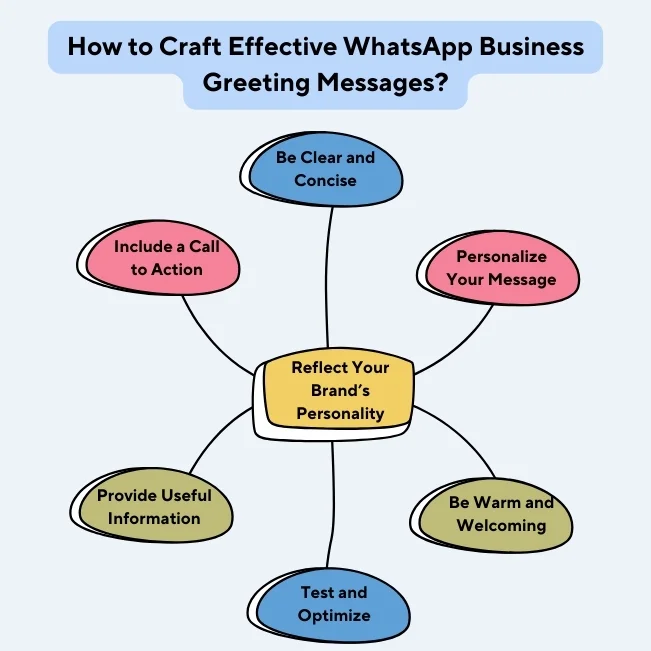
1. Be Clear and Concise:
Ensure your message is straightforward to understand. Avoid using complex words or jargon. The goal is to communicate your message easily and efficiently without overwhelming the recipient. A concise message respects the customer’s time and makes it more likely they’ll read and respond.
2. Personalize Your Message
Personalization can boost the effectiveness of your greeting messages. If possible, use the customer’s name and reference any previous interactions. Personalized messages show customers that you care about them as individuals and are attentive to their needs, fostering a stronger connection.
3. Include a Call to Action
A call to action (CTA) encourages customers to take the next step in interacting with your business. This could be anything from replying to a message, visiting your website, or checking out a new product. A clear and compelling CTA can drive engagement and conversions.
4. Reflect Your Brand’s Personality
Your greeting message should align with your brand’s voice and personality. Whether your brand is professional, friendly, or casual, consistency in your tone helps reinforce your brand identity. This makes your messages more relatable and trustworthy.
5. Provide Useful Information
Offering valuable information in your greeting message can enhance the customer experience. Add essential details such as business hours, contact information, or a brief introduction to your services. This helps customers know what to expect and how to proceed.
6. Be Warm and Welcoming
A warm, friendly tone can make customers feel valued and appreciated. A welcoming approach helps set a positive tone for the rest of the interaction. This can make customers more receptive and willing to engage further with your business.
7. Test and Optimize:
Review and optimize your greeting messages regularly based on customer feedback and engagement metrics. Conduct A/B testing to determine which messages perform best. Continual improvement ensures that your messages remain practical and relevant to your audience.
By implementing these tips, you can craft WhatsApp Business greeting messages that make a great first impression and foster long-lasting relationships with your customers.
By implementing these tips, you can craft WhatsApp Business greeting messages that make a great first impression and foster long-lasting relationships with your customers.
What Does a Good WhatsApp Business Greeting Look Like?
A good WhatsApp Business greeting message is crucial for making a positive first impression and encouraging strong customer relationships. Here are the key characteristics that define a compelling greeting message:
1. Personalized
Personalization is crucial for making the customer feel unique and valued. Using the customer’s name in the greeting immediately makes the interaction feel more personal and tailored. Additionally, referencing previous interactions or purchases can further enhance this effect. Personalization shows that your business cares about the individual, not just the transaction, and helps build a stronger connection with your customers.
2. Clear and Concise
The message should be straightforward to understand. Avoid using difficult language or jargon that could confuse the customer. A concise message respects the customer’s time and ensures that vital information is communicated effectively. This approach helps ensure the customer understands the purpose of the message quickly, which is crucial in a platform like WhatsApp, where messages are often read on the go.
3. Friendly and Welcoming
The tone of the greeting message should be warm and inviting. A friendly approach makes customers feel comfortable and appreciated from the very beginning. A welcoming tone helps set a positive mood for the interaction, encouraging customers to engage more openly with your business. This friendly demeanor can significantly enhance the overall customer experience and foster loyalty.
4. Informative
A suitable greeting message provides essential information that the customer might need. This includes details like your business hours, contact information, or a brief introduction to your services. Providing this information upfront helps manage customer expectations and guides them on how to proceed with their inquiries. It immediately ensures customers have all the necessary details, reducing potential frustration.
5. Reflects Brand Personality
The greeting should be in line with your brand’s voice and personality. Whether your brand is professional, casual, or playful, maintaining a consistent tone helps reinforce your brand identity. Consistency in brand voice makes your communications more authentic and trustworthy, helping to build a stronger relationship with your customers. It ensures that every interaction feels cohesive and authentic to your brand.
6. Action-Oriented
Including a clear call to action (CTA) in your greeting message can encourage customers to take the next step. This could be anything from replying to a message, visiting your website, or checking out a new product. A compelling CTA guides customers on what to do next, driving engagement and conversions. It ensures that your message welcomes and actively involves the customer in your business.
7. Timely
A suitable greeting message is sent promptly when a customer contacts your business. Quick responses show that you value the customer’s time and are committed to offering excellent service. Timeliness in communication helps maintain the customer’s interest and engagement, reducing the chances of them moving on to a competitor. It reflects your dedication to customer satisfaction and enhances the overall interaction experience.
Use Quick Replies to Answer FAQs
Setting up automated replies for frequently asked questions (FAQs) on WhatsApp Business can significantly enhance your customer service efficiency and ensure prompt responses. Quick replies allow you to pre-configure responses to common inquiries, which can be sent automatically or with just a few taps. This feature saves time and confirm consistency in the information provided to customers. Here’s how you can set it up and manage quick replies effectively:
Setting Up Automated Quick Replies:
Open your WhatsApp Business App and go to ‘Settings’ to set up quick replies. Navigate to ‘Business Tools’ and select ‘Quick Replies’. Here, you can create and save responses for common questions. For instance, if customers frequently ask about your business hours, you can save a quick reply: “Our business hours are Monday to Friday, 9 AM to 5 PM.” To use a quick reply, type a forward slash (/) followed by the keyword you assigned to that response and select it from the list.
A Number of Quick Replies:
WhatsApp Business allows you to save up to 50 quick replies. This ample number enables you to cover many FAQs, ensuring that most of your customer inquiries can be addressed promptly and accurately. By preparing these responses, you can maintain high customer service efficiency and satisfaction.
Best Customer Experience via WhatsApp Business API
With Chatbot.team, our innovative customer engagement platform, you can provide the best possible customer experience via WhatsApp Business. Chatbot.team allows you to receive WhatsApp messages with all your other channels in one inbox. This unified approach ensures that your team can manage all customer interactions efficiently from a single interface, streamlining communication and improving response times.
Chatbot.team enables you to use WhatsApp Business with multiple users, allowing your entire team to access and respond to customer inquiries. This collaborative feature confirms that no message goes unanswered and that customers receive timely and accurate responses. Additionally, you can create your own WhatsApp chatbot with Chatbot.team, automating routine inquiries and freeing your team to concentrate on more complex customer issues.


