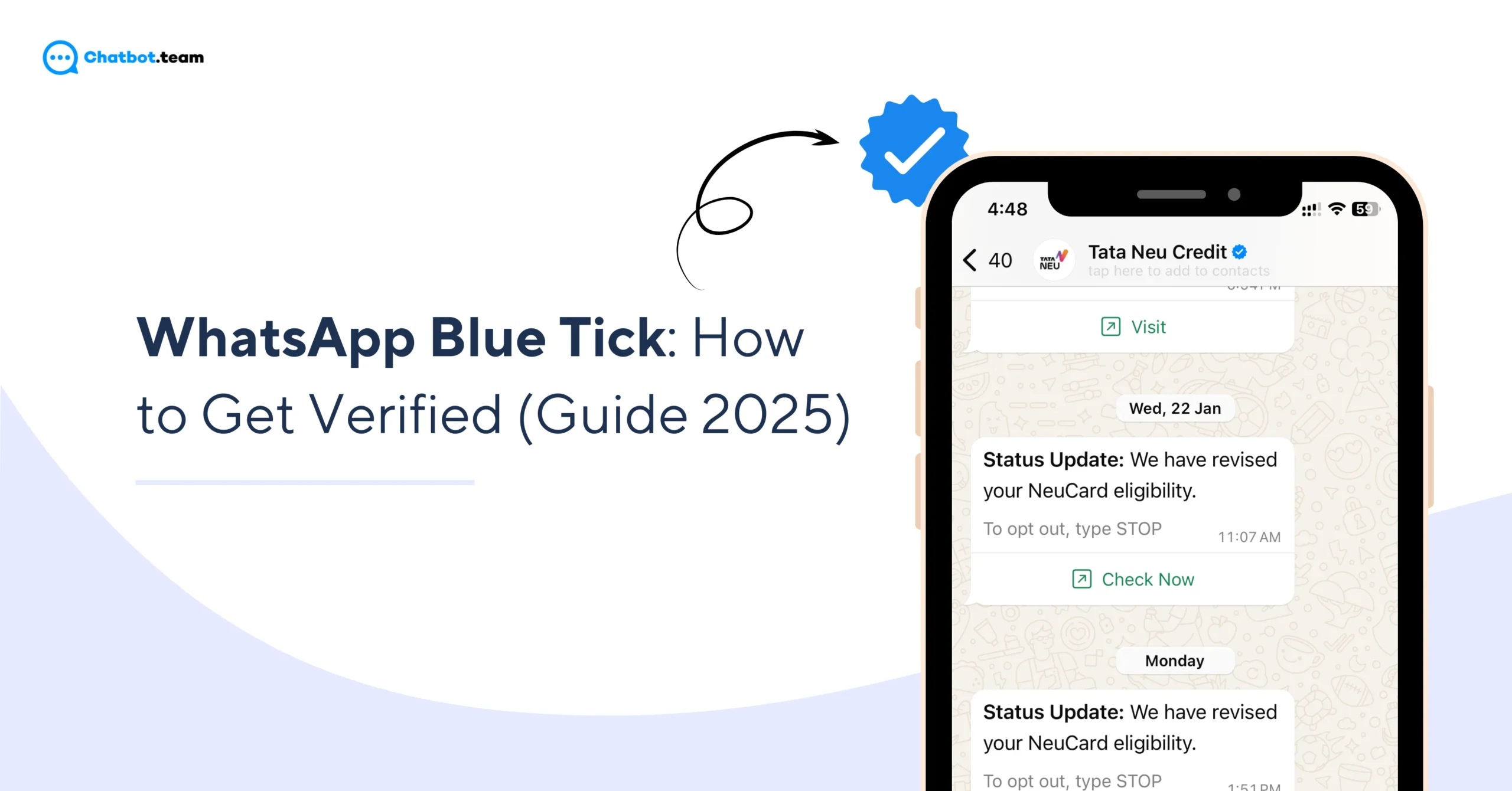Imagine this: you’re searching for a business on WhatsApp, and two profiles pop up. One has a verified Blue Tick, while the other doesn’t. Which one would you trust? Most likely, the verified one. That little checkmark might seem small, but it speaks volumes—a sign of authenticity, credibility, and safety in the digital space.
Generally, 81% of consumers say they need to trust a brand before making a purchase, and here, The WhatsApp Blue Tick isn’t just a symbol; it’s a game-changing verification mark that tells your customers you’re legit. It’s a powerful tool to build trust, especially when online scams and impersonation are rising. According to recent data, 70% of customers are more likely to engage with verified businesses, and that extra layer of authenticity can lead to 20% higher response rates.
If you’re wondering how to get that blue checkmark next to your business name, you’ve come to the right place. In this complete guide, we’ll break down everything you need to know—from what the WhatsApp Blue Tick is and how it differs from the Green Tick to the step-by-step verification process. We’ll also cover the benefits, eligibility requirements, and how to handle a rejected application.
What is WhatsApp Blue Tick?
The WhatsApp Blue Tick is more than just a checkmark—it symbolizes trust and authenticity. When you see that blue tick next to a business’s name on WhatsApp, it means that the business has been officially verified by WhatsApp. This verification assures customers that they are interacting with a legitimate and recognized company, not a fake or impersonated account.
In short, the WhatsApp Blue Tick protects your business’s reputation, enhances visibility, and shows your customers that you’re a trusted brand they can rely on. If you want to take your online presence to the next level, getting that blue tick is a step you shouldn’t overlook.
Why Switch from a Green Tick to a Blue Tick?
If you already have a WhatsApp Green Tick, you might wonder why upgrading to a Blue Tick is necessary. After all, the green tick shows your business is verified, right? While true, the Blue Tick takes your brand’s credibility and trust to a new level. It’s not just a simple upgrade; it’s a game-changer.
The Green Tick indicates that your account is verified as a business using the WhatsApp Business API, but the Blue Tick is the ultimate mark of official status and exclusivity. It’s similar to getting verified on social media platforms like Instagram or Twitter—that little blue badge signals customers that they’re interacting with the real deal, not just any verified account.

Here’s why it matters:
1. Higher Customer Trust: Customers immediately recognize your brand as an authentic, top-tier business. In fact, studies show that 70% of users prefer to engage with verified brands.
2. Exclusive Visibility: Businesses with a Blue Tick stand out in chats and search results, making it easier for customers to find and trust you.
3. Enhanced Brand Image: It shows your business is not only verified but recognized and credible at the highest level. This builds a stronger connection with customers.
4. Better Protection Against Impersonation: With online scams rising, the Blue Tick ensures customers aren’t misled by fake accounts pretending to be you.
Switching from a Green Tick to a Blue Tick is more than just a status symbol; it’s about staying ahead in the competitive business world. It gives your brand the edge to grow trust, build authority, and stand out in a sea of competitors.
WhatsApp Blue Tick Verification Process: A Step-By-Step Guide
Getting the WhatsApp Blue Tick is a straightforward yet structured process. Unlike the standard green tick, the blue tick is only granted to top-level brands and businesses that meet WhatsApp’s strict verification criteria. Following the right process is crucial if your business stands out with the ultimate mark of trust and authenticity. Below is a step-by-step guide to help you apply for and secure your WhatsApp Blue Tick verification.
1. Meet the Eligibility Requirements
Ensure your business meets WhatsApp’s eligibility criteria. Only public figures, global brands, or highly recognized businesses typically qualify for the blue tick. You’ll need an active WhatsApp Business API account to start the process.
2. Set Up a WhatsApp Business API Account
If you haven’t already, register your business on the WhatsApp Business API platform. To gain access, you must work with a WhatsApp Business Solution Provider (BSP). This is mandatory when applying for the blue tick.
3. Verify Your Facebook Business Account
Your Facebook Business Manager account must be verified and connected to your WhatsApp Business API. Go to Facebook Business Settings, submit the necessary documents, and complete the verification process.
4. Prepare Your Business Profile
Create a professional, fully completed WhatsApp business profile. This includes:
- Business name and logo
- Business description
- Website URL
- Accurate contact details
5. Request Blue Tick Verification via BSP
Contact your Business Solution Provider and request blue tick verification. They will submit your application directly to WhatsApp. Be prepared to provide details like:
- Business use case
- Proof of brand recognition or media mentions
- Any awards or certifications that boost your credibility
6. WhatsApp Reviews Your Application
Once your application is submitted, WhatsApp’s verification team will review it. This process can take a few days to several weeks, depending on the volume of applications.
7. Receive Notification
If your application is approved, you’ll see the blue tick next to your business name on WhatsApp. If rejected, your BSP will notify you, and you can reapply after addressing the issues.
What is the Significance of WhatsApp Blue Tick Verification?
The WhatsApp Blue Tick is more than a status symbol—it marks trust, authenticity, and credibility. It assures customers they interact with a genuine brand, protecting your business from fraud while building stronger customer relationships. Here are 7 key benefits that make it essential for business growth.
1. Boosts Customer Trust
The WhatsApp Blue Tick instantly builds trust. Customers are more likely to engage with verified businesses, knowing they’re authentic and safe to interact with. In today’s world, where scams are common, this tick offers peace of mind. When customers see the blue checkmark, it assures them your business has been officially verified by WhatsApp. This strengthens your reputation and leads to more meaningful conversations and higher conversion rates, as customers trust verified sources over unknown ones.
2. Enhances Brand Credibility
A verified status gives your brand a unique advantage. The Blue Tick acts as a symbol of authenticity and authority in your industry. It tells your customers your business is legitimate, making them more comfortable doing business with you. This is particularly crucial for growing brands looking to establish themselves in competitive markets. Enhanced credibility also helps you differentiate your business from fake accounts and competitors, creating a professional and trustworthy image that stands out.
3. Protects Against Impersonation
Impersonation is a growing concern for businesses in the digital space. The Blue Tick protects against this threat by confirming your business’s identity. Fraudsters won’t be able to replicate your verified status, keeping your customers safe from scams. It also saves your brand from the reputational damage that can arise from impersonators spreading false information. With this added layer of protection, customers can confidently interact with your business without fear of being misled.
4. Improves Business Visibility
Verified businesses enjoy higher visibility on WhatsApp, making it easier for customers to find and connect with them. The Blue Tick makes your business stand out in search results and chat lists. This increased visibility can significantly enhance brand recognition and lead to higher customer engagement. Whether you’re a small business or an established brand, being easier to discover on WhatsApp gives you an edge in connecting with more customers and expanding your reach.
5. Increases Customer Engagement
Customers prefer verified businesses and are more likely to interact with them. The Blue Tick creates a sense of security that encourages users to respond to messages and engage in conversations. This trust translates into stronger relationships and higher engagement rates. Verified businesses often experience more meaningful interactions, leading to better customer satisfaction and loyalty. In the long run, this can positively impact your sales, customer retention, and overall business growth.
7. Strengthens Brand Reputation
A strong reputation is key to long-term business success. The Blue Tick reinforces your brand’s image as a trustworthy and reliable entity. Over time, this builds customer loyalty and enhances your overall brand perception. Customers who see that your business is verified are more likely to recommend you to others. This positive association contributes to sustainable growth and helps protect your reputation from negative influences like impersonation or misinformation.
How Does the Blue Tick Affect Businesses with a Green Tick?
If your business already has a Green Tick, upgrading to a Blue Tick is a significant step forward. While the green tick establishes your business as verified, the blue tick provides a higher level of recognition, trust, and exclusivity. It shows customers that your brand is verified and officially endorsed by WhatsApp. This distinction helps businesses build stronger relationships with their audience and stand out in competitive markets. Below are 10 key advantages of the Blue Tick over the Green Tick.

1. Higher Level of Trust
The Blue Tick commands more customer trust than the Green Tick. It signals that your business has passed stricter verification criteria. Customers feel more confident interacting with a blue-tick business, knowing it’s recognized as a top-tier, credible brand. This increased trust can lead to stronger engagement and customer loyalty.
2. Exclusive Status
The Blue Tick is reserved for a select group of businesses, making it a mark of exclusivity. While the Green Tick is available to many verified businesses, the Blue Tick tells customers you belong to an elite category. This sets you apart from competitors and enhances your brand’s perceived value.
3. Improved Brand Visibility
Blue Tick businesses are more visible in WhatsApp search results and contact lists. This means your business is easier to find, improving your chances of being noticed by potential customers. Enhanced visibility can lead to higher engagement and better conversions, giving your business a competitive edge.
4. Enhanced Brand Authority
The Blue Tick serves as an authority badge. It positions your brand as a trusted leader in your industry, making it easier to gain recognition and influence. Customers associate blue-tick businesses with higher standards, quality, and professionalism, strengthening your reputation.
5. Better Customer Engagement
Verified businesses with a Blue Tick experience higher response rates. Customers are more likely to open and respond to messages from blue-tick accounts. This leads to better customer interactions and improves your chances of converting conversations into lasting relationships.
6. Stronger Protection Against Fraud
Impersonation is a real threat to businesses. The Blue Tick offers an extra layer of protection by proving your authenticity. This reduces the chances of fraud and protects your customers from scams. For businesses, it’s a crucial tool to safeguard their reputation.
7. Increased Conversion Rates
With the trust and credibility that come with the Blue Tick, businesses often see a significant boost in conversion rates. Customers are more willing to take action—whether it’s responding to offers, making purchases, or signing up for services—when they trust the source.
8. Competitive Advantage
A Blue Tick can give you a serious edge in industries where competition is fierce. It differentiates your business from others with the Green Tick, making your brand more appealing to customers who prioritize authenticity and quality.
9. Builds Customer Loyalty
Customers who recognize your business as verified and trustworthy are likelier to remain loyal. The Blue Tick helps build stronger emotional connections, encouraging repeat business and word-of-mouth referrals. This trust-driven loyalty contributes to long-term growth.
10. Boosts Online Reputation
A Blue Tick strengthens your online reputation by reinforcing your brand’s legitimacy. This recognition builds positive customer perceptions and helps you maintain a solid presence in the digital world. Over time, it establishes your business as a credible and reliable player in your market.
Who Is Eligible to Apply for the WhatsApp Blue Tick?
Not every business can get the WhatsApp Blue Tick, as it’s reserved for highly recognized and reputable brands. To be eligible, your business must meet strict criteria set by WhatsApp. Typically, businesses with a strong online presence, significant media coverage, or public interest have a higher chance of approval.
Companies in finance, e-commerce, media, and global brands are the most common candidates. Your business must already use the WhatsApp Business API, and your Facebook Business Manager account must be verified. Personal brands, local small businesses, and unregistered entities are not eligible.
Exploring WhatsApp Blue Tick Subscriptions
If you’re thinking of applying for the WhatsApp Blue Tick, it’s important to understand how the subscription plans work. Unlike the free version of WhatsApp Business, Blue Tick verification is only available for businesses using the WhatsApp Business API through an official Business Solution Provider (BSP).
Subscription plans are typically offered through WhatsApp Business Solution Providers (BSPs). These plans vary in pricing based on factors like the number of messages sent, API usage, and additional features your business might need. While the Blue Tick doesn’t have a direct cost, maintaining access to WhatsApp’s services involves subscribing to a BSP plan, which can range from $50 to $300 per month, depending on your business needs and size.
These subscription plans are tailored to businesses of all sizes, ensuring they receive the best tools for customer communication, enhanced security, and improved trust through the coveted Blue Tick.
Also Read: Best WhatsApp Marketing Provider for Businesses 2024
How to Apply Blue Tick on WhatsApp Business App
Applying for the Blue Tick on WhatsApp Business App requires following specific steps to meet WhatsApp’s strict verification criteria. Unlike the green tick, the blue tick is given to highly recognized and credible brands. Here’s how you can apply for it.
1. Ensure Eligibility
Verify that your business qualifies for the Blue Tick. Businesses with a strong online presence, media coverage, or significant public interest have a higher chance of approval.
2. Use the WhatsApp Business API
The Blue Tick is only available for businesses using the WhatsApp Business API. Sign up for the API through an authorized Business Solution Provider (BSP).
3. Verify Your Facebook Business Account
Ensure your Facebook Business Manager account is verified and linked to your WhatsApp profile. This step is crucial for credibility.
4. Complete Your Business Profile
Set up a comprehensive WhatsApp Business profile with:
- Business name and logo
- Detailed business description
- Website and accurate contact information
5. Request Verification Through Your BSP
Contact your Business Solution Provider and request Blue Tick verification. Your BSP will submit your application to WhatsApp for review.
6. Wait for Approval
WhatsApp’s verification team will review your application. The process can take several days to weeks.
7. Receive the Blue Tick
If approved, your business will get the Blue Tick. If rejected, your BSP will guide you on addressing the issues and reapply.
How to Get Blue Tick WhatsApp API Number
To obtain a Blue Tick for your WhatsApp API Number, complete a structured verification process via an authorized WhatsApp Business Solution Provider (BSP). The Blue Tick on your API number signifies that your business is verified at the highest level, ensuring customer trust and brand authenticity. Here’s a step-by-step guide to help you get the Blue Tick for your API number.
1. Register for the WhatsApp Business API
Sign up for the WhatsApp Business API through an official Business Solution Provider (BSP). This is the only way to access the API and apply for the Blue Tick.
2. Verify Your Facebook Business Account
Ensure your Facebook Business Manager account is verified. This is essential for building credibility and a mandatory requirement for Blue Tick verification.
3. Optimize Your Business Profile
Create a complete and professional business profile with:
- Business name and logo
- Business description
- Website link and accurate contact information
4. Request Blue Tick Verification Through BSP
Contact your BSP and request Blue Tick verification for your WhatsApp API number. You’ll need to provide relevant business details, proof of brand recognition, and supporting documents.
5. Application Review by WhatsApp
Once your BSP submits your application, WhatsApp will review it. This process may take a few days to weeks.
6. Receive the Blue Tick
If approved, your WhatsApp API number will be verified with the Blue Tick, boosting your brand’s trust and visibility. If rejected, you can reapply after addressing any issues.
What to Do If Your WhatsApp Blue Tick Application Gets Rejected
Getting your WhatsApp Blue Tick rejected can be disappointing, but it’s not the end of the road. There are several reasons why your application might not be approved—ranging from incomplete information to failing to meet the eligibility criteria. The good news is that you can address these issues and reapply. Here are 7 steps to help you fix the problems and improve your chances of approval the next time.
1. Identify the Reason for Rejection
When your WhatsApp Blue Tick application is rejected, the first step is understanding why. Contact your Business Solution Provider (BSP) for detailed feedback. Common reasons include an incomplete profile, a lack of brand recognition, or not meeting the eligibility criteria. Knowing the specific reason allows you to fix the issue instead of guessing. Whether it’s missing information or insufficient verification, identifying the exact cause helps you plan your next steps and prepare for a stronger reapplication.
2. Review Your Business Profile
An incomplete or poorly set-up WhatsApp Business Profile is often the reason for rejection. Ensure that your profile contains all the necessary information—such as your business name, logo, description, contact information, and website URL. Double-check that these details are accurate and up to date. A professional and well-optimized profile creates a strong impression on WhatsApp’s review team. Remember, your business profile represents your brand, so make it detailed, polished, and easy to understand.
3. Strengthen Your Online Presence
A strong online presence is crucial for gaining the Blue Tick. If your business isn’t widely recognized, focus on improving its digital footprint. Start by building an updated, professional website and ensuring your social media accounts are active and engaging. Being featured in news articles, business directories, or credible media sources also helps. Having a visible, consistent online presence boosts your chances of approval and builds trust with your audience.
4. Verify Your Facebook Business Account
A verified Facebook Business Manager account is a non-negotiable requirement for Blue Tick approval. If your account isn’t verified yet, submit the necessary documents, such as business registration details, tax identification numbers, and utility bills, to Facebook. This verification confirms the legitimacy of your business. Once verified, it gives WhatsApp an extra layer of confidence in your brand, improving your chances of receiving the Blue Tick.
5. Ensure You Meet Eligibility Requirements
WhatsApp only grants Blue Ticks to highly recognized businesses, public figures, and global brands. If your business doesn’t fit these criteria, you may need to work on your brand’s visibility and reputation before reapplying. Focus on increasing your audience reach, enhancing your digital presence, and gaining credible mentions in news outlets or industry publications. Once your brand grows, you’ll have a better chance of eligibility.
6. Seek Assistance from Your BSP
Your Business Solution Provider (BSP) is your best resource during this process. BSPs are authorized partners who work closely with WhatsApp and know the verification process inside and out. Share your concerns with them and ask for guidance. They can help review your application, identify weaknesses, and suggest improvements. Their expertise and insights can significantly boost your chances of getting the Blue Tick in your next submission.
7. Wait and Reapply
It’s tempting to reapply immediately after a rejection, but it’s wiser to pause, make improvements, and apply later. Take time to address the feedback, update your business profile, and strengthen your brand’s presence. Once you’ve made significant improvements, reapply through your BSP. This careful, well-prepared approach will greatly increase your chances of success the second time around. Remember, persistence and preparation are key to achieving the Blue Tick.
Types of Businesses That Can’t Get WhatsApp Blue Tick Verification
Not all businesses are eligible for the WhatsApp Blue Tick. WhatsApp has strict criteria to maintain the integrity and authenticity of verified accounts. Businesses that don’t meet certain standards or operate in specific industries may be automatically disqualified. This ensures that only credible and recognized brands receive the Blue Tick. Below are the types of businesses that are ineligible for WhatsApp Blue Tick Verification and the reasons why.

Also Read: GDPR Compliance and WhatsApp: A Complete Guide for Businesses in 2024
1. Unregistered or Informal Businesses
Businesses that lack formal registration cannot get the Blue Tick. WhatsApp requires official business documentation as proof of legitimacy. Informal ventures or unregistered businesses fail to meet this basic requirement.
2. Personal Brands or Individuals
The Blue Tick is reserved for businesses and public figures, not for personal accounts or individual entrepreneurs without a strong public presence. Personal use or small-scale individual ventures won’t qualify for this verification.
3. Illegal or Restricted Industries
Businesses involved in illegal activities, gambling, adult content, or selling restricted items like weapons or drugs are automatically ineligible. WhatsApp does not support any business that violates its policies or the law.
4. Newly Established Businesses
Brand-new businesses with no online presence, media recognition, or customer history are unlikely to be approved. The Blue Tick is awarded to well-established brands with a significant reputation and audience.
5. Businesses Without a Public-Facing Profile
WhatsApp prioritizes businesses that regularly interact with customers. If your business operates only internally or without direct public engagement, it’s less likely to qualify for the Blue Tick.
6. Local Small Businesses
While small businesses can use the WhatsApp Business App, only internationally recognized or highly reputed businesses qualify for the Blue Tick. Small local businesses with a limited reach may not meet WhatsApp’s criteria.
7. Non-Commercial Entities
Non-profits, political organizations, and community groups usually cannot get the Blue Tick. This feature is primarily designed for commercial businesses that engage with customers for transactional or brand-building purposes.
Also Read: 61 Latest WhatsApp Web Statistics for 2024: Facts and Trends
Advantages and Disadvantages of WhatsApp Blue Tick
The WhatsApp Blue Tick is a powerful tool for businesses, offering significant benefits like increased trust, better visibility, and improved customer engagement. However, it’s not without its downsides. While it helps build credibility, the Blue Tick comes with challenges, such as eligibility restrictions and maintenance costs. Below are 5 key advantages and disadvantages to help you understand its impact on your business.
1. Builds Customer Trust
The WhatsApp Blue Tick is a powerful trust signal. It reassures customers that they are interacting with a legitimate and verified business. In an era where online scams are common, the Blue Tick adds credibility, reducing doubts and hesitation. This mark of authenticity encourages more meaningful interactions and boosts customer engagement. Businesses with the Blue Tick often experience higher response and conversion rates, as customers naturally tend to trust verified sources over unverified ones.
2. Enhances Brand Authority
The Blue Tick elevates your business to a higher level of credibility. It distinguishes your brand as an official, top-tier entity, similar to being verified on platforms like Instagram or Twitter. Customers associate the Blue Tick with reliability, professionalism, and high standards. This enhanced brand authority helps your business stand out in a competitive market, building trust and loyalty over time. For companies aiming to solidify their reputation, the Blue Tick is a valuable asset.
3. Increases Business Visibility
Businesses with a Blue Tick benefit from greater visibility on WhatsApp. Verified accounts appear higher in search results, making it easier for customers to find and connect with you. This increased exposure improves your brand’s reach, especially when dealing with new or potential clients. Being more discoverable leads to better engagement and customer interactions, giving your business a significant advantage over competitors without the Blue Tick.
4. Improves Customer Engagement
The Blue Tick encourages better customer engagement by reducing customer hesitation. Studies show that customers are more likely to respond to verified accounts. It promotes a sense of security, motivating users to open messages, interact with content, and build stronger relationships with your brand. Over time, this leads to improved customer satisfaction, retention rates, and increased sales opportunities.
5. Provides Protection Against Impersonation
The Blue Tick protects your business from impersonation and fraud. With online scams rising, customers often fall victim to fake accounts pretending to be reputable businesses. The Blue Tick is a security layer that ensures your audience recognizes your official account. It’s an important tool for safeguarding your brand’s reputation and providing peace of mind to your customers.
Disadvantages of WhatsApp Blue Tick
Despite its benefits, the WhatsApp Blue Tick has challenges. Strict eligibility criteria often exclude small businesses, while the verification process is time-consuming and requires significant effort. Maintaining the WhatsApp Business API through a Business Solution Provider (BSP) can be costly. Additionally, application rejections without clear feedback can be frustrating, requiring businesses to reapply multiple times.
1. Strict Eligibility Criteria
One major drawback of the WhatsApp Blue Tick is its strict eligibility criteria. It is reserved for well-recognized brands, public figures, and globally known businesses. Smaller or newly established companies often struggle to meet these standards. Even if your business is legitimate, you may not qualify without strong online recognition or media coverage. This can be a significant roadblock for small businesses trying to build credibility and stand out in a competitive market.
2. Cost of Maintenance
While the Blue Tick itself is free, maintaining it can be expensive. Businesses need to work with a Business Solution Provider (BSP) to access the WhatsApp Business API, which comes with subscription fees. Depending on your message volume and features, these plans can range from $50 to $300 per month. For small businesses or startups, these expenses can add up, making it difficult to justify the cost without a guaranteed return on investment.
3. Time-Consuming Verification Process
The Blue Tick verification process can be lengthy and complicated. Businesses must go through several steps, including verifying their Facebook Business Manager account, preparing a complete profile, and applying through a BSP. This process can take weeks or even months to complete. For businesses that need immediate verification, the waiting time and multiple requirements can delay key marketing plans and customer engagement efforts.
4. Limited Availability
The Blue Tick is not available to all types of businesses. Personal brands, local small businesses, and non-commercial entities such as charities, political groups, or community organizations are ineligible. This restriction limits the Blue Tick’s usefulness to only a narrow range of businesses. Many deserving businesses may be excluded, even if they maintain high standards and an excellent online reputation.
5. Risk of Rejection
Even after following the entire verification process, there’s always a chance that your application will be rejected. WhatsApp does not always provide detailed feedback on the rejection, which can leave businesses unsure of what went wrong. This uncertainty often leads to wasted time and effort. Businesses must go back, rework their profiles, and strengthen their brand presence before reapplying—a process that can be both frustrating and time-consuming.
How to Handle a Rejected WhatsApp Blue Tick Application
Having your WhatsApp Blue Tick application rejected can be frustrating, but it’s an opportunity to review and improve your business profile. WhatsApp’s criteria for verification are strict, and rejections are often due to incomplete profiles, weak online presence, or not meeting eligibility requirements. The key is to identify the reason for rejection, make the necessary adjustments, and reapply with a stronger application. Here are 7 steps to help you handle and overcome a rejected Blue Tick application.
1. Analyze the Rejection Reason
Start by understanding why your application was rejected. Contact your Business Solution Provider (BSP) for specific feedback. Common reasons include incomplete business profiles, lack of media presence, or unverified accounts. Knowing the exact reason allows you to make the right improvements instead of guessing, which increases your chances of success in the next application.
2. Verify Your Facebook Business Account
A verified Facebook Business Manager account is mandatory for Blue Tick approval. If your account isn’t verified, submit the required documents—such as business registration details, tax information, and utility bills—to complete the process. Verifying your Facebook account adds credibility and improves the likelihood of a successful application.
3. Update and Optimize Your Business Profile
Ensure your WhatsApp Business Profile is complete, accurate, and professional. Add a high-quality business logo, a detailed description, and a link to your official website. Make sure your contact information is up to date. A well-optimized profile creates a strong impression and helps increase your chances of approval.
4. Strengthen Your Online Presence
If your business lacks visibility, work on building your online presence. Create a professional website, improve your social media profiles, and aim for media coverage. Being mentioned in credible publications or business directories helps boost your brand’s reputation and makes WhatsApp more likely to approve your application.
Also Read: 25 Best Hacks to Boost Your Sales on WhatsApp 2025
5. Ensure You Meet Eligibility Criteria
Not all businesses qualify for the Blue Tick. Ensure your business falls within the eligible categories. WhatsApp prioritizes recognized brands, global companies, and businesses with public interest. If you don’t meet these requirements, focus on growing your brand’s recognition before reapplying.
6. Seek Guidance from Your BSP
Your Business Solution Provider (BSP) is your best resource. They have experience with the verification process and can offer valuable insights. Work with them to review your application, identify weak points, and develop a stronger reapplication strategy. Their expertise can significantly increase your chances of approval.
7. Reapply After Making Improvements
Don’t rush to reapply immediately once you’ve addressed the issues that caused your rejection. Take time to ensure all improvements are in place. When you’re confident your profile is complete, and your brand is more visible, reapply through your BSP. A well-prepared second application has a much higher chance of success.
Also Read: 21 Best WhatsApp Marketing Software in 2025
Conclusion
The WhatsApp Blue Tick isn’t just a fancy badge—it’s a trust builder that can transform how customers see your business. It tells your audience, “Hey, we’re the real deal!” This tiny mark greatly affects customer trust, engagement, and brand authority. While the journey to get verified may feel overwhelming, the reward is worth it.
Take your time, follow the steps, and make the necessary improvements if your application is not approved the first time. Remember, credibility and trust are key to growing your business. Whether you’re a well-known brand or an emerging business with big dreams, Blue Tick can help you connect, grow, and shine in a crowded digital space.
Frequently Asked Questions
To get a blue tick on WhatsApp, you must apply for the Meta Verified program. This involves verifying your account with a government-issued ID and meeting certain eligibility criteria. Businesses can also apply for a verified badge to enhance their credibility. Keep in mind that availability may vary depending on your country and account type.
Yes, you can hide blue ticks on WhatsApp by disabling the Read Receipts feature. This prevents others from seeing when you’ve read their messages. However, this also means you won’t see read receipts from others. Note that this setting doesn’t apply to group chats or voice messages.
To disable read receipts:
Go to WhatsApp settings.
Select Privacy.
Turn off Read Receipts.
The cost of getting a blue tick on WhatsApp depends on the pricing for the Meta Verified subscription. Prices may vary by region, but typically start at around $11.99/month for web and $14.99/month for mobile. Business verification might have different pricing structures.
Individuals and businesses must meet the following requirements to be eligible for WhatsApp Meta Verified:
Be at least 18 years old.
Use your real name and profile photo that matches your government-issued ID.
Comply with Meta’s terms and policies.
Have a prior history of activity on your WhatsApp account.
Having a verified badge on WhatsApp offers multiple advantages:
Enhanced credibility and trustworthiness.
Priority customer support from Meta.
Reduced chances of impersonation.
Increased visibility in search results for business accounts.
Access to exclusive features for verified users.
No, Meta Verified is a paid subscription service. It offers a verified badge, additional security features, and exclusive perks. Prices may differ by region and device, but typically range from $11.99 to $14.99 per month.