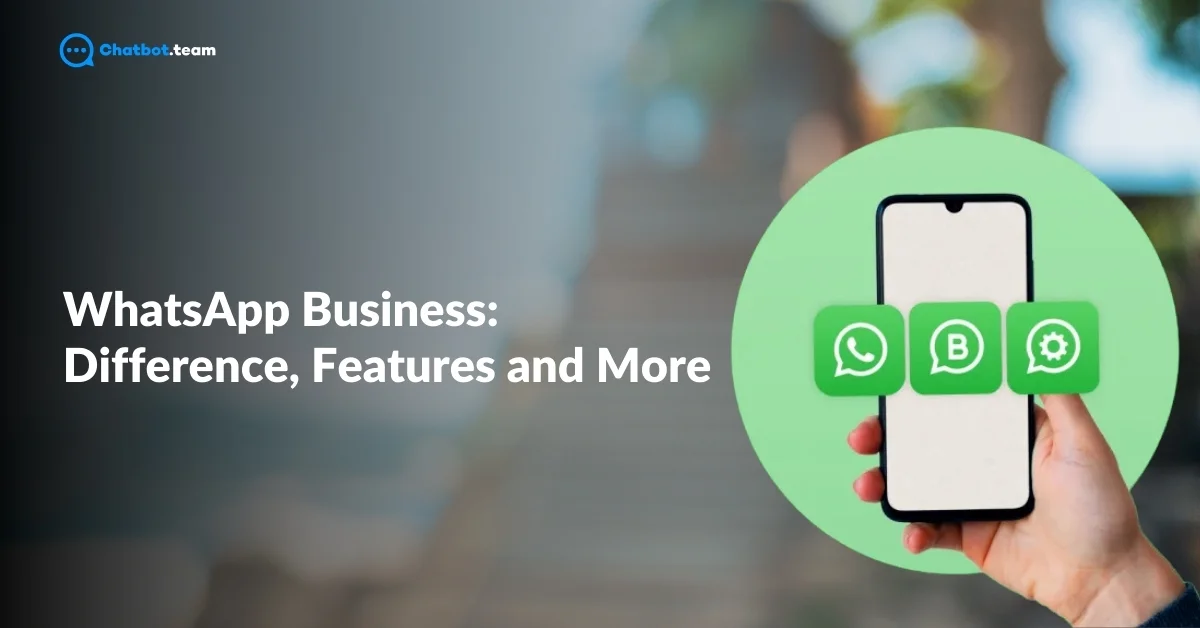WhatsApp Business was officially launched in January 2018, as a response to the growing demand for businesses to connect with customers in a more direct and efficient manner. With over 50 million businesses globally using WhatsApp Business to streamline communication, the app has become a pivotal tool for small and medium-sized enterprises. Its key aim is to help businesses engage customers by offering dedicated business features that simplify interaction, while maintaining the user-friendly interface of the original WhatsApp.
In this blog, we will explore what WhatsApp Business is, how it differs from regular WhatsApp, the key features that make it stand out, and the benefits of using it for businesses. Additionally, we will cover how to set up a WhatsApp Business account, address common disadvantages, and provide solutions to overcome those challenges.
What is WhatsApp Business?
WhatsApp Business is a free app designed specifically for small and medium-sized businesses to connect with their customers more efficiently. It allows businesses to create a professional presence on WhatsApp, offering features such as business profiles, automated responses, and tools to organize and quickly respond to customer inquiries. With WhatsApp Business, companies can easily share product information, provide customer support, and even showcase a catalog of products or services, making communication more streamlined and effective.
It’s an ideal platform for businesses to stay engaged with their audience, using a tool that billions of people are already familiar with.
What is the Difference Between WhatsApp and WhatsApp Business?
There are 5 main differences between WhatsApp and WhatsApp Business that make each platform unique for its users.
1. Business Profiles
WhatsApp Business allows businesses to create a professional profile, including essential information like the company’s name, address, email, and website. Regular WhatsApp does not offer this feature, as it is geared towards personal use and casual communication.
2. Messaging Tools
WhatsApp Business comes with advanced messaging tools like quick replies, greeting messages, and away messages. These features help businesses respond to customers faster and more efficiently, which isn’t available on the regular WhatsApp version.
3. Product Catalog
One of the standout features of WhatsApp Business is the ability to showcase products and services in a catalog. This feature allows businesses to display what they offer directly within the app. Regular WhatsApp does not include any product catalog feature.
4. Labels for Chats
WhatsApp Business offers a labeling system that helps businesses organize and sort their conversations by categories like new customers, pending orders, or completed tasks. This feature is absent in the standard WhatsApp app, which is limited to simple chat functionalities.
5. WhatsApp Business API
For larger companies, WhatsApp Business offers an WhatsApp Business API that enables integration with customer service platforms for automated messaging and better scalability. Regular WhatsApp doesn’t support this feature, as it’s primarily focused on personal messaging.
What are the Features of WhatsApp Business?
There are 5 main features of WhatsApp Business that set it apart and make it a powerful tool for businesses to manage communication effectively.
1. Quick Replies
Quick Replies allow businesses to save and reuse frequently sent messages, saving time when responding to common inquiries. You can set pre-written responses and send them with just a few keystrokes, ensuring faster communication with your customers. Learn more about Quick Replies on our website.
2. Labels
The Labels feature helps businesses organize their chats by categorizing conversations. You can label messages with tags like “new customer” or “order completed” to keep track of interactions efficiently. This makes managing customer queries much easier. You can check out a dedicated blog on label on our website.
3. Away Messages
Away Messages allow businesses to automatically send messages when they are unavailable. This feature ensures that customers are informed when you’re out of office or busy, setting expectations for when they can expect a response. Check out our Away message on our website.
4. Catalog
The Catalog feature allows businesses to showcase their products or services directly on WhatsApp. This acts as a mobile storefront, where customers can browse offerings without leaving the app. It’s ideal for small businesses looking to make shopping easy. Learn more about Catalog on our website.
5. Broadcast
The Broadcast feature lets businesses send a message to multiple contacts at once. This is useful for announcing promotions, updates, or sending out general notifications to customers without creating a group. Read more about Broadcast here.
What are the Benefits of Using WhatsApp Business?
There are 5 main benefits of using WhatsApp Business for companies aiming to improve communication and customer engagement.
1. Direct Communication with Customers
WhatsApp Business allows businesses to engage with customers in real-time, providing a more personal and immediate connection. This direct line of communication helps businesses respond to inquiries quickly and build stronger relationships with their audience, enhancing customer satisfaction.
2. Professional Business Presence
With the ability to create a detailed business profile, companies can present a more professional image. Including essential information like contact details, website links, and product catalogs enhances credibility and makes it easier for customers to trust and reach out to the business.
3. Cost-Effective Marketing Tool
WhatsApp Business is free, making it a highly cost-effective tool for small businesses to market their products and services. With features like broadcast lists and catalogs, businesses can easily promote offers, share updates, and engage with a wide audience without additional advertising costs.
4. Improved Customer Support
The app’s built-in features like Quick Replies, Labels, and Away Messages make managing customer queries easier and more efficient. This allows businesses to provide consistent and timely support, improving overall customer satisfaction and reducing response times.
5. Enhanced Customer Retention
By staying connected with customers through personalized communication and offering convenient access to information, WhatsApp Business can help businesses retain their customers. Regular updates and promotional offers shared through the app encourage repeat business and foster loyalty.
How to Create a WhatsApp Business Account?
If you’re ready to create a WhatsApp Business account for your business, here’s an easy-to-follow guide:
1. Download WhatsApp Business Application
Go to your smartphone’s app store—whether you use the Google Play Store (for Android) or the Apple App Store (for iOS). Search for WhatsApp Business and hit the download button. Once installed, open the app to start the setup process.
2. Verify Your Phone Number
After launching the app, you’ll be prompted to enter your phone number. It’s important to use your business phone number, as this will be the main point of contact for your customers. WhatsApp will send a verification code via SMS. Enter the code in the app to confirm your number.
3. Type Your Business Name
Next, you’ll be asked to type in your business name. Be sure to use the correct and official name of your business, as this will be visible to your customers and cannot be changed once set. This helps customers identify your business easily.
4. Press “Next”
After entering your business name, press the Next button to proceed. This will take you to the next step where you can begin setting up your business profile.
5. Hit the Business Profile
Now, it’s time to complete your Business Profile. This is a crucial step, as your business profile will contain important information that your customers will see. Fill in details like your business address, website, email, and working hours. A well-detailed profile adds professionalism and helps customers trust your brand.
6. Create a Business Description
In this step, you’ll provide a brief yet informative description of your business. Use this section to let customers know what you offer and why they should choose your products or services. Keep the description clear and concise, so customers can understand your business at a glance.
7. Start Messaging
Once your profile is set, you’re ready to start messaging. Use features like Quick Replies, Labels, and Broadcasts to engage with customers effectively. You can now share updates, respond to queries, and use the app to grow your business.
Your WhatsApp Business account is now live and ready to help you communicate with your customers more efficiently!
Can We Convert a WhatsApp Business Account to a Personal Account?
Yes, you can convert a WhatsApp Business account to a personal account, but it’s not as simple as flipping a switch. To do so, you would need to uninstall WhatsApp Business and then reinstall the regular WhatsApp app. During the setup process, you can verify the same phone number you used for your business account. However, you’ll lose access to business-specific features like catalogs, labels, and automated messaging tools. It’s important to back up your chats before making the switch to avoid losing any important conversations.
What are the Disadvantages of WhatsApp Business?
There are 4 main disadvantages of WhatsApp Business that businesses should consider before fully committing to the platform.
1. Limited to One Device
WhatsApp Business can only be used on one phone at a time. This limits accessibility for larger teams, as only one person can manage the account on the primary device. While WhatsApp Web offers some relief, it still doesn’t provide full multi-device support for collaborative work.
2. Lack of Advanced Analytics
Unlike some other business communication platforms, WhatsApp Business offers very basic analytics. Businesses cannot access detailed insights into customer interactions, which can hinder data-driven decision-making and customer engagement strategies.
3. No Direct Payment Integration
WhatsApp Business does not yet have a direct payment gateway for most regions, making it harder for businesses to conduct transactions within the app. Customers must go to external platforms to complete purchases, creating additional steps in the buying process.
4. Privacy Concerns
Since WhatsApp is a personal messaging platform, some customers may feel uncomfortable sharing their personal phone numbers with businesses. This privacy concern can reduce the number of customers willing to interact through WhatsApp.
How to Overcome These Disadvantages?
To overcome these disadvantages, here are some practical solutions businesses can implement:
1. Multi-Device Limitation
To overcome the one-device restriction, businesses can use WhatsApp Web to extend access to other team members. Alternatively, consider using WhatsApp Business API, which allows multiple users to manage customer interactions on different devices through integrated customer service platforms.
2. Lack of Advanced Analytics
While WhatsApp Business lacks built-in advanced analytics, businesses can use third-party tools to monitor customer interactions and performance. Integrating WhatsApp Business API with CRM systems can provide better insights and help businesses track user engagement more effectively.
3. No Direct Payment Integration
To address the absence of direct payment options, businesses can simplify the purchase process by providing clear links to external payment gateways like PayPal or other e-commerce platforms. Alternatively, businesses in regions where WhatsApp Pay is available can take advantage of that feature to streamline payments.
4. Privacy Concerns
To overcome privacy concerns, businesses should emphasize the security features of WhatsApp, like end-to-end encryption, in their communication with customers. Providing transparent privacy policies and alternative methods of communication can also build trust and encourage more interactions.