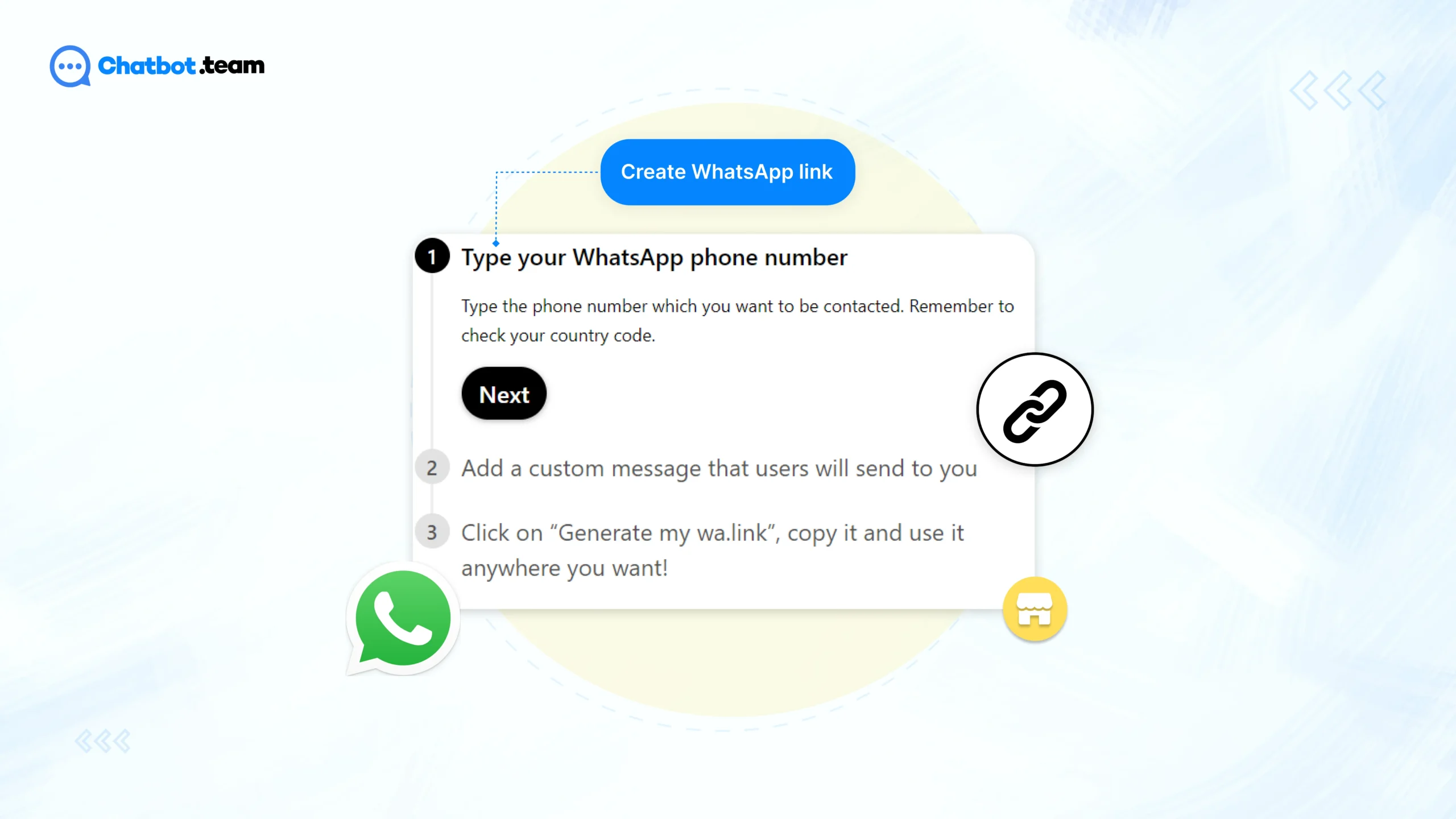How to create whatsapp link and boost your sales
To create a WhatsApp link and boost sales, start by understanding what WhatsApp links are. These are URLs that, when clicked, open a direct channel to WhatsApp, enabling instant messaging. The benefits of customized links include enhanced branding, simplified communication, and increased customer engagement. Creating a WhatsApp link can be done manually by adding your phone number and country code to “https://wa.me/,” or by using link generator tools available online.
WhatsApp links come in various types, including direct contact links, group invite links, business profile links, and links with pre-filled messages. These links can be customized to match your branding for a more professional look. Common ways to use WhatsApp links include shareable QR codes, social media integration, email signatures, website CTAs, product pages, event promotion, and customer support. By leveraging WhatsApp links effectively, businesses can improve communication, accessibility, and user satisfaction, ultimately leading to boosted sales and growth.
What is a WhatsApp link?
WhatsApp links are unique URLs that, when clicked, open a direct communication channel to WhatsApp. These links streamline the process of connecting with individuals or businesses on WhatsApp, bypassing the need to manually search for contacts. They are commonly used in marketing and customer support strategies, enabling seamless interaction with customers and prospects. WhatsApp links are versatile tools that enhance communication efficiency and accessibility, making them valuable assets for boosting engagement and sales.
What are Benefits of Using Customized Links?
- Enhanced Branding: Customized links, such as “brandname.com/specialoffer,” reinforce brand identity and professionalism by incorporating brand names or keywords into URLs, creating a memorable and recognizable online presence.
- Increased Click-Through Rates: Personalized links boost click-through rates by resonating with users’ interests and establishing trust, leading to more engagement and exploration of content.
- Improved User Experience: Customized links streamline user experience by offering a direct path to relevant content, reducing navigation efforts and enhancing satisfaction.
- Easier Tracking: Customized links simplify tracking metrics like click-through rates and conversions, providing actionable insights for optimizing marketing strategies.
- Targeted Messaging: Customized links enable businesses to direct users to specific content or promotions tailored to their interests, resulting in higher relevance and conversion rates.
- Personalization: Customized links deliver personalized content based on user preferences, fostering a more engaging and tailored experience, leading to increased customer satisfaction and loyalty.
How to create a whatsapp link?
Creating a WhatsApp link involves two primary methods: manual crafting and utilizing link generator tools. Manually crafting the link requires adding your phone number and country code to “https://wa.me/,” followed by the recipient’s number, enabling direct messaging. Alternatively, link generator tools automate this process, allowing you to input details such as phone numbers, messages, and call-to-action buttons to generate customized WhatsApp links. Both methods offer convenience and flexibility, enabling businesses to create personalized links for marketing campaigns, customer support, or seamless communication, ultimately enhancing user experience and engagement on the WhatsApp platform.
Manually Crafting the Link
Manually crafting a WhatsApp link involves adding your phone number and country code to “https://wa.me/,” followed by your complete phone number without spaces or special characters. For example, if your phone number is +1234567890, the manually crafted link would be “https://wa.me/1234567890.” This method allows for customization and control over the link structure, making it easy to share and use for direct communication via WhatsApp.
Utilizing Link Generator Tools
Link generator tools automate the process of creating WhatsApp links. They typically require input such as your phone number and an optional message. These tools then generate a formatted link ready for use, eliminating manual entry errors and ensuring the link’s accuracy. Users benefit from the convenience and efficiency of link generator tools, as they streamline the link creation process and provide a hassle-free experience in sharing WhatsApp contacts or messages.
What are the types of WhatsApp links?
WhatsApp offers various types of links for different purposes. Direct contact links allow users to initiate a chat directly with a specific contact or business by clicking the link. Group invite links facilitate adding users to WhatsApp groups with a single click, simplifying group management. Business profile links showcase a business’s profile information when clicked, providing quick access to essential details. Links with pre-filled messages automate messaging by pre-populating a message when the link is clicked, streamlining communication and saving time for both businesses and users.
Direct contact links
Direct contact links in WhatsApp enable instant communication with specific contacts or businesses. These links, when clicked, open a direct chat window with the designated contact, making it convenient for users to initiate conversations or inquiries. By sharing direct contact links, individuals and businesses can streamline communication and provide a seamless experience for users who want to reach out directly for support, information, or collaboration.
Group invite links
Group invite links in WhatsApp are URLs that allow users to join specific groups with a single click. Group admins generate these links and share them with potential members, who can then join the group by clicking on the link. This simplifies the process of adding new members to groups, making it easy to expand group memberships and facilitate communication and collaboration among group members.
Business profile links
Business profile links in WhatsApp are URLs that direct users to a business’s profile on the platform. These links typically include information such as the business’s name, description, contact details, and any other relevant information. By clicking on a business profile link, users can access essential details about the business and initiate conversations directly with the business owner or customer support team. This feature enhances business visibility and facilitates seamless communication between businesses and customers.
Links with Pre-filled Messages
Links with pre-filled messages in WhatsApp are URLs that automatically populate a message when clicked. These links are created with specific text or content already included in the message field. When users click on such a link, the pre-filled message is ready for them to send, saving time and effort in composing messages. This feature is useful for businesses, marketers, and individuals who want to streamline communication and provide quick responses.
Can I change the look of WhatsApp links?
Yes, you can change the look of WhatsApp links to some extent. While the core structure of a WhatsApp link includes “https://wa.me/” followed by your phone number without spaces or special characters, you can customize how you present this link. For example, you can embed the link within text, buttons, or images on websites, social media posts, emails, or other digital platforms. Additionally, using URL shorteners can make the link appear cleaner and more user-friendly.
Most Common Ways to use WhatsApp link
WhatsApp links offer versatile applications for individuals and businesses alike. They are commonly used in several ways to enhance communication and engagement. Shareable QR codes simplify the process of sharing contact details or promotions. Social media integration seamlessly connects WhatsApp with social platforms for broader outreach. Email signatures incorporate WhatsApp links for direct communication. Website CTAs direct visitors to WhatsApp for inquiries or support. Product pages use WhatsApp links for instant messaging on product queries. Event promotion leverages WhatsApp for real-time updates and interaction. Customer support benefits from direct messaging and quick issue resolution. These strategies enhance accessibility and responsiveness, leading to heightened user satisfaction and improved communication channels.
Shareable QR codes
Shareable QR codes linked to WhatsApp are efficient tools for easy access. By scanning these codes, users can instantly connect with businesses or individuals on WhatsApp. These QR codes can be integrated into marketing materials, product packaging, or advertisements, allowing for seamless communication. Shareable QR codes simplify the process of initiating conversations or inquiries, making them a convenient and effective method for connecting with customers or prospects.
Social media integration
Integrating WhatsApp with social media platforms such as Facebook, Instagram, or Twitter enables users to message or share content directly through WhatsApp from within the social media app itself. This integration is utilized by businesses to engage with their audience, provide updates, offer customer support, and boost conversions. Overall, integrating WhatsApp with social media streamlines communication and improves the user experience across various platforms.
Email signatures
Email signatures can include WhatsApp links, allowing recipients to connect directly via WhatsApp from the email. This integration enhances communication options for businesses and individuals, providing a convenient way for recipients to reach out for inquiries, support, or discussions. By including WhatsApp links in email signatures, users can seamlessly transition from email conversations to real-time messaging on WhatsApp, improving accessibility and responsiveness in communication strategies.
Website CTAs
Website CTAs (Calls to Action) integrated with WhatsApp links prompt users to take specific actions, such as contacting support, making inquiries, or initiating conversations directly on WhatsApp. These CTAs strategically placed on websites encourage immediate engagement and streamline communication channels. By leveraging WhatsApp links within CTAs, businesses create a seamless and convenient pathway for users to connect, inquire, or interact, ultimately enhancing user experience and driving conversions.
Product pages
Integrating WhatsApp links into product pages facilitates direct communication between businesses and potential customers. By embedding WhatsApp buttons or links on product pages, users can inquire about products, request support, or make purchases instantly. This streamlined approach enhances user experience, encourages engagement, and increases conversion rates. Businesses leverage WhatsApp links on product pages to provide personalized assistance, address queries promptly, and foster meaningful interactions that lead to satisfied customers and increased sales.
Event promotion
Utilizing WhatsApp links for event promotion facilitates seamless communication and engagement. By sharing event-specific WhatsApp links, organizers can provide instant access to event details, RSVP options, and inquiries. This encourages attendees to interact directly via WhatsApp, streamlining communication and enhancing attendee experience. Event promotion through WhatsApp links enables real-time updates, personalized communication, and easy access to event-related information, contributing to successful event management and attendee engagement.
Customer Support
Utilizing WhatsApp links for customer support streamlines assistance processes. By integrating WhatsApp on support pages or communications, businesses offer users a direct line for queries, issue resolution, and feedback. This approach enhances responsiveness, allows for real-time interactions, and provides a user-friendly support experience. Businesses benefit from improved customer satisfaction, quicker issue resolution, and enhanced brand loyalty through efficient customer support via WhatsApp links.
Ease of accessibility
WhatsApp links offer unparalleled ease of accessibility for users. With a simple click, users can directly connect to businesses or individuals, eliminating the need for manual searching or typing contact details. This accessibility fosters quick communication, making it effortless for users to initiate conversations, inquiries, or transactions. Businesses leverage this convenience to provide seamless customer experiences, improve response times, and enhance overall accessibility for their audience.
Individuals and businesses can improve the accessibility and responsiveness of their communication channels through the smart use of WhatsApp connections, which will lead to higher user satisfaction.
Enhance communication with WhatsApp links!
Enhance communication effortlessly by leveraging WhatsApp links! These links enable direct, instant messaging, making it convenient to connect with individuals or businesses. Whether for inquiries, support, or collaboration, WhatsApp links streamline communication channels, promoting efficient and effective interactions. By incorporating WhatsApp links strategically in your communication strategy, you can enhance engagement, improve response times, and foster stronger connections with your audience or customers. Embrace the power of WhatsApp links to elevate your communication experience!
Frequently Asked Questions
To create a WhatsApp link, simply add your phone number and country code after "https://wa.me/" in your browser's address bar. For example, if your phone number is +1234567890, the link would be "https://wa.me/1234567890." This link will open WhatsApp with a chat window to your number when clicked, allowing direct communication.
WhatsApp links enable direct communication, saving time and effort. They are highly accessible and convenient, especially for mobile users. This streamlined approach encourages increased engagement, improving customer satisfaction and fostering stronger connections between businesses or individuals.
Use WhatsApp links to boost sales by adding them to product pages for inquiries, sharing promotions via links, integrating them into marketing campaigns for direct communication, using links in CTAs for immediate engagement, and providing personalized support through WhatsApp to build customer trust and loyalty.
Yes, adding a pre-filled message to a WhatsApp link is a convenient feature that allows you to streamline communication. By appending "&text=yourmessage" to the link URL and replacing "yourmessage" with the desired text, you can make it easier for users to initiate conversations when they click the link. This can be particularly useful for sharing specific information or prompting specific actions within WhatsApp chats.
When using WhatsApp links, ensure clarity and relevance in the pre-filled message. Keep URLs concise and easily shareable. Encourage action with compelling calls-to-action. Prioritize mobile optimization for seamless user experience. Lastly, respect privacy and avoid spamming. These practices enhance engagement and streamline communication effectively.