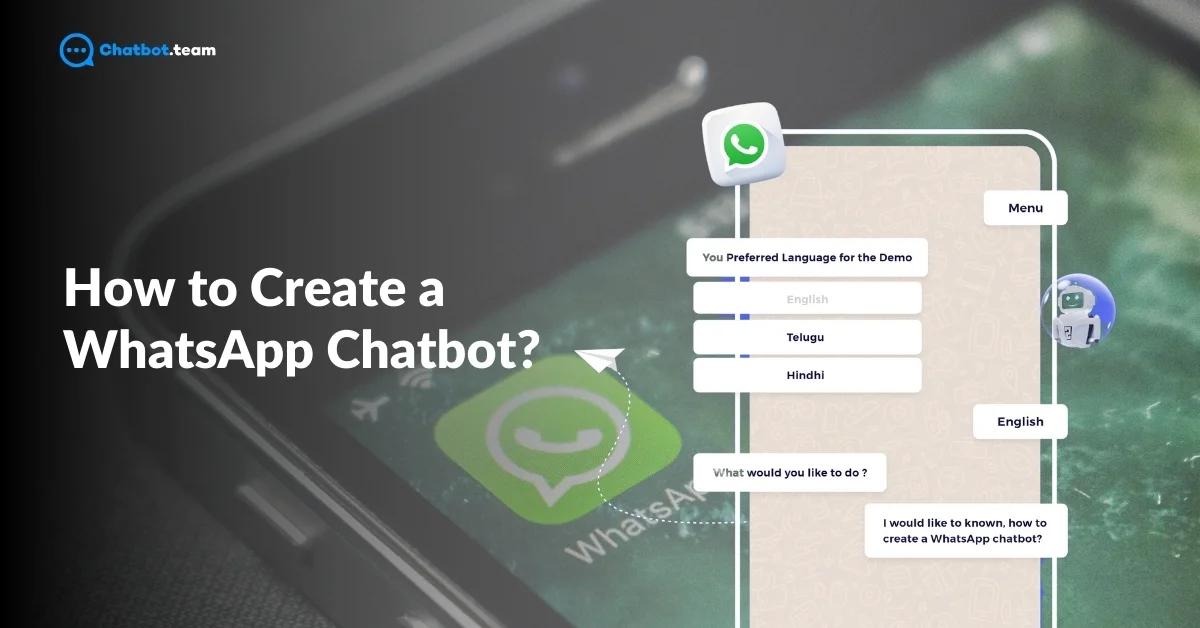Messaging a business on WhatsApp and getting an instant reply is no longer a luxury—it’s the new standard. With over 2.7 billion monthly active users, WhatsApp is now the world’s top platform for business-customer conversations. Over 80% of customers prefer messaging businesses rather than calling or emailing, and with a 98% open rate, WhatsApp messages get noticed fast.
According to HubSpot (2024), 90% of customers expect an immediate response, and delays can cost leads and trust. That’s where a WhatsApp bot comes in—offering 24/7 support, automating sales, handling FAQs, and booking appointments without human effort. In this blog, you’ll learn how WhatsApp chatbots work, why they matter, and how to build one to grow your business in 2025. Want to set up your own? Follow this easy guide to create a WhatsApp chatbot.
What is a WhatsApp Chatbot?
A WhatsApp chatbot is an automated software that interacts with users through the WhatsApp platform. Instead of requiring a human to respond to every message, a chatbot uses pre-programmed responses or artificial intelligence to engage with customers in real time. It can answer questions, provide support, process orders, and more—all within a WhatsApp chat.
Designed to simulate a human conversation, WhatsApp chatbots make customer interactions quicker and more efficient. With no need for coding, businesses can set up these bots to manage repetitive tasks, allowing teams to focus on more complex issues.
Who Can Build WhatsApp Bots?
Launched in 2018, the WhatsApp Business API has transformed how businesses connect with customers. Since then, Meta has been on a mission to turn WhatsApp into a powerful business platform, much like WeChat’s success in China. With over 2 billion active monthly users, WhatsApp isn’t just a messaging app—it’s a goldmine for businesses looking to engage customers, drive sales, and offer seamless support. As new business-friendly features roll out, brands worldwide are tapping into WhatsApp’s massive reach to connect, convert, and grow like never before.
While WhatsApp has opened its doors to businesses, not everyone can instantly access the WhatsApp Business API. Unlike the free WhatsApp Business app, the API is designed for medium to large enterprises and requires businesses to go through an application process.
WhatsApp carefully selects businesses based on industry, size, and compliance with its guidelines.
Understanding How WhatsApp Chatbots Work
A WhatsApp chatbot uses AI and Natural Language Processing (NLP) to understand and reply to user messages. When someone sends a message, the chatbot analyzes the intent and context using smart algorithms. Based on this, it sends a relevant, instant reply—whether answering a question, booking a service, or guiding the user.
If the chatbot receives a complex or emotional message it can’t handle, it automatically hands over the chat to a human agent, ensuring the customer always gets the right support. Over time, the chatbot learns from past conversations and keeps getting smarter, offering better and more personalized replies every day.
Real Example of WhatsApp Chatbot in Action
Maria is at the airport when she receives a notification—her flight to an international conference has been canceled due to weather. She urgently needs to reschedule to avoid missing her keynote presentation.
She messages the airline’s WhatsApp chatbot:
“My flight was canceled. Can I rebook the next available one?”
Within seconds, the chatbot checks her booking, scans for available seats, and replies:
“Hi Maria, we’ve found a flight leaving in 2 hours. Shall I book it for you? Also, would you like help arranging airport lounge access while you wait?”
No phone queues. No app logins. Just fast, frictionless problem-solving.
This shows how WhatsApp chatbots aren’t just tools—they’re time-sensitive lifelines, empowering industries like healthcare, travel, finance, and retail to provide real-time solutions when customers need them most.
Why Businesses Should Consider Using WhatsApp Chatbots
WhatsApp is a simple, powerful way to connect with customers. A chatbot helps you reply instantly, stay active 24/7, and handle bookings, FAQs, and sales—without extra effort. It saves time, keeps customers happy, and helps your business grow. Ready to make your own? Here’s a beginner’s guide to building a WhatsApp chatbot.
1. Global Reach
WhatsApp is a global messaging giant with over 2 billion active users in over 180 countries. Businesses can instantly tap into this vast user base by using a WhatsApp chatbot, reaching customers wherever they are. Whether your audience is local or international, chatbots eliminate communication barriers, offering a direct line to customers globally.
2. High Open Rates
Compared to traditional email marketing, messages sent through WhatsApp have significantly higher open rates—often exceeding 90%. This means your chatbot messages are more likely to be seen and engaged with. Businesses can be confident that their messages are being delivered and read when they send out notifications, promotions, or reminders via WhatsApp.
3. 24/7 Availability
One of the most significant advantages of WhatsApp chatbots is their ability to provide round-the-clock customer support. Unlike human agents, chatbots don’t need breaks. They can assist customers at any hour of the day, offering consistent service. This ensures you never miss out on essential customer inquiries or engagement opportunities, even outside business hours.
4. Instant Responses
Customers expect quick responses, and WhatsApp chatbots deliver just that. Instead of waiting in long queues for a human agent, users can receive instant answers to their queries. Whether tracking an order or resolving a simple issue, chatbots respond immediately, providing a seamless customer experience.
5. Reduced Operational Costs
By automating routine tasks such as answering FAQs, processing orders, or scheduling appointments, WhatsApp chatbots can significantly reduce the need for a large customer support team. This automation lowers operational costs, allowing businesses to allocate resources more effectively while maintaining high-quality customer service.
6. Personalized Messaging
WhatsApp chatbots can be programmed to send personalized customer messages based on their previous interactions or preferences. This creates a more engaging and relevant experience for each user. For instance, chatbots can recommend products or services tailored to individual customer needs, enhancing overall satisfaction.
7. Lead Qualification
Chatbots are great tools for lead qualification. They can ask potential customers questions, collect essential data, and assess their level of interest in your product or service. This helps businesses identify high-quality leads early in the conversation, saving time and improving sales efficiency.
8. Improved Conversion Rates
With their ability to respond instantly, offer personalized recommendations, and engage users consistently, WhatsApp chatbots can help businesses improve conversion rates. The streamlined communication and prompt customer service encourage users to take action, whether making a purchase, booking a service, or signing up for a newsletter.
By integrating a WhatsApp chatbot into your business, you enhance customer engagement and optimize your overall operations for success.
Essential Requirements to Build a WhatsApp Chatbot
Before creating a WhatsApp chatbot, it’s crucial to understand the essential tools and components required. Building a WhatsApp chatbot involves selecting the right platform and ensuring you have access to the WhatsApp Business API. These two requirements form the backbone of any successful WhatsApp chatbot. Let’s break down each requirement and how it contributes to creating an efficient bot.
1. Chatbot Platform
To build your WhatsApp chatbot quickly, you need a reliable platform that allows you to design, create, and manage your bot without needing coding skills. One of the best options available is Chatbot .team, a user-friendly platform designed explicitly for creating WhatsApp chatbots. It offers intuitive drag-and-drop features, enabling businesses to set up conversation flows, automate responses, and integrate with other systems without requiring programming knowledge. The chatbot team also provides advanced analytics to monitor the chatbot’s performance and improve user interactions.
WhatsApp Business API
The WhatsApp Business API is essential for businesses looking to deploy a chatbot at scale. Unlike the regular WhatsApp or WhatsApp Business app, this API enables larger organizations to manage customer interactions efficiently through automation and integration with various systems. Here are the key features of the WhatsApp Business API:
- Scalability: Handle a large volume of customer interactions without human intervention.
- Automated Messaging: Send automated messages such as order confirmations, shipping updates, or appointment reminders.
- Rich Media Support: Share images, videos, PDFs, and other rich media to enhance communication.
- Security: Messages are end-to-end encrypted, ensuring a secure environment for sensitive customer data.
- Multi-agent Support: Allow multiple agents or bots to manage customer interactions simultaneously, providing flexibility for larger teams.
- Personalized Messaging: Tailor interactions based on customer preferences, previous interactions, or account details.
By combining a robust chatbot platform like Chatbot.team with the powerful features of the WhatsApp Business API, businesses can create a seamless, automated communication experience that drives engagement and enhances customer satisfaction. Want to build your own chatbot from scratch? Learn how to create a WhatsApp chatbot here.
How to Create a WhatsApp Chatbot: Step-By-Step Guide
Create Whatsapp bot may sound technical, but with the right tools and a clear process, you can create one without coding. In this step-by-step guide, we’ll walk you through how to create Whatsapp bot that can interact with customers, provide support, and automate tasks—all from scratch. Need a step-by-step tutorial? See how to create a WhatsApp chatbot in 2025.
1. Choose a Chatbot Platform
The first step in building your WhatsApp chatbot is selecting a platform that allows you to design and deploy your bot quickly. For this, we recommend the Chatbot.team. This platform offers a drag-and-drop interface, making it easy for anyone without programming knowledge to create a chatbot. With Chatbot.team, you can customize conversation flows, set up automated responses, and easily manage customer queries.
2. Get WhatsApp Business API Number
Next, you need to register for the WhatsApp Business API for WhatsApp chatbot integration. This is crucial for any business looking to deploy a chatbot through WhatsApp. Sign up with a WhatsApp Business Solution Provider (BSP), like Twilio or 360Dialog, to get started. Once approved, you’ll receive a WhatsApp Business API number, which will be used to connect your chatbot to the WhatsApp platform. This number is essential for sending and receiving customer messages via your chatbot.
3. Create Your Chatbot’s Flow with Chatbot.team
After setting up your WhatsApp Business API, it’s time to design your chatbot’s conversation flow. Using Chatbot.team, you can build a customized flow that responds to customer inquiries and guides them through various actions. Whether it’s answering FAQs, processing orders, or booking appointments, this step involves structuring the chatbot’s logic, setting trigger keywords, and creating response templates. Make sure to integrate any additional features such as quick replies or rich media (images, videos) to make interactions more engaging.
4. Test Your WhatsApp Chatbot
Before launching your chatbot, it’s essential to test its functionality to ensure it performs smoothly. Testing involves sending real-time messages through WhatsApp to simulate customer interactions. During this stage, check if the chatbot provides accurate responses, handles various queries properly, and maintains a seamless conversation flow. This step will help you identify any areas for improvement, such as adjusting responses or adding new triggers for better interaction.
5. Launch and Promote Your WhatsApp Chatbot
Once your chatbot has passed testing, it’s time to go live! Promote your WhatsApp chatbot by sharing your WhatsApp Business number across your marketing channels, such as your website, social media, and email newsletters. You can also integrate the WhatsApp “Click-to-Chat” button on your website to make it easy for users to interact with your bot. To boost engagement, offer exclusive promotions, personalized offers, or quick support via your new chatbot.
Following these steps, you can create an efficient WhatsApp chatbot that provides real value to your customers, streamlines your operations, and enhances your brand’s communication strategy.
Best Practices for Creating a Successful WhatsApp Chatbot
Creating a WhatsApp chatbot is more than just building and launching the bot. To ensure success and create meaningful customer interactions, it’s essential to follow some proven best practices. Below are key strategies to make your WhatsApp chatbot functional and effective in meeting your business goals.
1. Define Clear Objectives
Before developing your chatbot, clearly outline what you want it to accomplish. Whether it’s customer support, lead generation, or processing orders, having a well-defined objective helps guide the design and functionality of the chatbot. This ensures your bot stays focused and delivers the intended value to your business and users.
2. Understand Your Audience
You need to understand your target audience to create a chatbot that resonates with your users. Consider their preferences, common questions, and the type of assistance they usually seek. By tailoring the chatbot to meet the needs of your audience, you enhance user engagement and satisfaction, ensuring they return for more interactions.
3. Create a Conversational Flow
Building a seamless conversational flow is essential for keeping users engaged. Your chatbot should mimic natural human conversations and guide users logically through each step of the process. Be sure to anticipate how users phrase questions and prepare responses accordingly to avoid frustrating dead-ends or robotic replies.
4. Keep Messages Short and Simple
Nobody wants to read long-winded messages on WhatsApp. Ensure your chatbot’s responses are short, simple, and concise. Focus on delivering the right information quickly, avoiding unnecessary complexity. This makes the conversation smooth and encourages users to stay engaged.
5. Use Quick Replies and Buttons
To enhance user experience, incorporate quick replies and buttons that allow users to select predefined options rather than typing out their responses. This speeds up conversations and ensures users aren’t confused by too many options. It also helps you control the direction of the conversation flow, leading users to desired outcomes efficiently.
6. Personalize Interactions
Personalization is key to making your chatbot feel more human. Use customer data like names, preferences, or purchase history to create personalized responses. For example, your chatbot can recommend products based on the user’user’ssing behavior or past interactions, making the conversation more engaging and relevant.
7. Integrate with CRM and Other Systems
By integrating your chatbot with your CRM and other backend systems, you can provide a more efficient and personalized user experience. This allows the bot to pull real-time data, such as order statuses, customer profiles, and more, making interactions more informative and responsive to individual needs.
8. Provide an Option to Connect with a Human
Not all issues can be solved by a chatbot. Always offer users the ability to connect with a human agent if needed. This ensures that complex issueproblemshandled properly and prevents user frustration when the chatbot reaches its limits.
9. Test and Optimize Regularly
Once your chatbot is live, it’s important to regularly test and optimize it. Monitor user interactions, identify weak points in the conversation flow, and make improvements where necessary. Regular testing ensures that your chatbot runs smoothly and meets user expectations.
10. Use Analytics to Monitor Performance
Leverage analytics to track your chatbot’s performance. Metrics like response time, user engagement, and conversation drop-off rates can provide valuable insights into how well your bot is performing. Use this data to tweak your chatbot, improve user interactions, and achieve better results over time.
11. Automate Frequently Asked Questions (FAQs)
Many users will approach your chatbot with common questions. To save time and provide immediate support, automate responses to frequently asked questions (FAQs) such as business hours, refund policies, or order status inquiries. This allows your chatbot to resolve issues quickly and effectively without human intervention.
12. Leverage AI and Natural Language Processing (NLP)
Leverage AI and Natural Language Processing (NLP) technologies to create a smarter and more intuitive chatbot. These enable your bot to understand the context of user queries, handle complex conversations, and provide more accurate responses, enhancing the overall user experience.
13. Enable Seamless Handover Between Bot and Human Agent
When the chatbot reaches the limits of its abilities, ensure a seamless handover to a human agent. This process should be quick and efficient, passing on all relevant information from the chatbot conversation to the human agent. This continuity ensures that the users’ issues are resolved without them having to repeat themselves.
14. Promote Your Chatbot Effectively
Your chatbot won’t reach its full potential unless users know it exists. Promote your WhatsApp chatbot across all your marketing channels—social media, website, email, and offline promotions. Use calls-to-action like “Chat” with us on WhatsApp to encourage engagement and drive traffic to your chatbot.
By following these best practices, you’lyou’llble to create a WhatsApp chatbot that meets your business needs and provides a valuable and engaging experience for your customers.
Use Cases of WhatsApp Chatbots in Different Industries
WhatsApp chatbots are transforming businesses’ operations across various industries by streamlining customer interactions, automating processes, and enhancing user experience. Below, we’ll explore how different industries utilize Whatsapp bot for business to improve their services, focusing on the e-commerce sector.
1. E-commerce
In the fast-paced world of e-commerce, providing quick, personalized, and efficient service is crucial for retaining customers and boosting sales. WhatsApp chatbots offer e-commerce businesses the ability to engage with customers instantly and solve issues in real time, which leads to a more seamless shopping experience.
Order Tracking
One of the most popular use cases for WhatsApp chatbots in e-commerce is order tracking. Once a customer places an order, the chatbot can automatically send updates regarding the shipping status, delivery time, and any potential delays. This gives customers peace of mind and reduces the need for manual customer service intervention.
Product Recommendations
WhatsApp chatbots can also offer product recommendations based on customer browsing behavior, past purchases, or preferences. By leveraging AI, chatbots can suggest similar or complementary products, helping customers find what they’re looking for faster and increasing the likelihood of upselling.
Customer Support
Handling customer inquiries is a significant challenge for e-commerce businesses. With a WhatsApp chatbot, common questions about returns, exchanges, payment issues, and product details can be automated. This frees up human agents to deal with more complex issues while providing customers quick answers 24/7.
Abandoned Cart Recovery
Cart abandonment is a major issue for e-commerce businesses, but WhatsApp chatbots can help recover abandoned cart. The chatbot can send reminders to customers about items left in their cart and even offer discounts or incentives to complete the purchase, helping recover potentially lost sales.
2. Banking and Financial Services
In the highly regulated and fast-moving world of banking and financial services, WhatsApp chatbots are becoming essential for delivering timely and secure customer service. These chatbots offer convenient, personalized support for various financial tasks, enabling banks to engage with customers more efficiently while maintaining security and compliance.
Account Management
Managing bank accounts through WhatsApp chatbots allows customers to easily check their account balances, transaction history, and recent payments without visiting a branch or logging into an app. This level of accessibility simplifies banking tasks, providing instant information and convenience for customers.
Fraud Alerts
WhatsApp chatbots can help enhance security by sending real-time fraud alerts to customers. If suspicious activity is detected in their account, the chatbot can immediately notify the user and ask for confirmation or further action. This proactive approach helps prevent fraudulent transactions while ensuring customer confidence.
Loan Applications
Applying for loans can often be a lengthy process. Still, with WhatsApp chatbots, customers can receive instant information on loan options and eligibility criteria and even submit initial loan applications through the chat interface. The chatbot can guide them through the process, making it faster and more efficient for the bank and the customer.
Investment Advice
Many banking chatbots are also equipped to provide personalized investment advice. The chatbot can suggest appropriate investment products or strategies based on a customer’s financial goals, risk tolerance, and market data. This makes wealth management more accessible to customers and helps financial institutions engage with users on a deeper level.
3. Healthcare
In the healthcare industry, WhatsApp chatbots are revolutionizing patient engagement and streamlining administrative processes. From appointment scheduling to post-treatment follow-up, these chatbots help medical facilities and practitioners provide better care and more efficient service. At the same time, patients enjoy quick access to essential information and reminders.
Appointment Scheduling
Scheduling appointments is one of the most common and time-consuming tasks in healthcare. A WhatsApp chatbot can automate appointment scheduling, allowing patients to book, reschedule, or cancel their appointments without waiting for a human assistant. This makes the process faster and more convenient for the patient and the healthcare provider.
Prescription Reminders
Ensuring that patients take their medications on time is critical for effective treatment. A WhatsApp chatbot can send prescription reminders, notifying patients when it’s time to take their medication or refill a prescription. These reminders help improve medication adherence, leading to better health outcomes.
Symptom Checker
WhatsApp chatbots can also act as a symptom checker, allowing patients to input their symptoms and receive guidance on potential causes or next steps. While not a replacement for professional medical advice, this tool helps users determine whether they need to seek immediate care, schedule a check-up, or take other actions.
Patient Follow-up
Post-treatment patient follow-up is essential to monitor recovery and prevent complications. WhatsApp chatbots can send follow-up messages, asking about the patient’s condition, reminding them of upcoming appointments, or checking their recovery progress. This ensures continuous care and keeps patients connected to their healthcare providers.
4. Travel and Hospitality
In the travel and hospitality industry, customer service and seamless communication are key to creating positive experiences. WhatsApp chatbots are increasingly used to assist travelers by automating various services, offering real-time support, and providing personalized recommendations. These chatbots help businesses enhance customer satisfaction while saving time on routine inquiries.
Booking Management
Managing travel bookings can be complicated, but WhatsApp chatbots simplify the process by automating booking management. Travelers can check availability, make reservations, update booking details, or cancel bookings through a simple chat. This instant service helps customers avoid the hassle of navigating websites or contacting customer service.
Travel Itineraries
WhatsApp chatbots can also deliver detailed travel itineraries directly to customers. After confirming a booking, the chatbot can automatically send the itinerary, including flight details, hotel reservations, and tour schedules. This keeps travelers informed and organized without the need to search through emails or apps.
Customer Support
Travelers often need quick answers to questions regarding flights, hotels, or transport options. A WhatsApp chatbot can offer real-time customer support, handling common inquiries like check-in times, baggage policies, or directions to a hotel. This ensures that travelers can access support anytime, anywhere in the world.
Personalized Travel Recommendations
WhatsApp chatbots can enhance the travel experience by offering personalized travel recommendations. By analyzing a customer’s preferences, previous trips, and current location, the chatbot can suggest nearby restaurants, activities, or attractions that match their interests. This adds a personal touch and helps travelers discover new experiences.
5. Education
The education industry increasingly uses digital tools to enhance the learning experience and improve communication between institutions, students, and educators. WhatsApp chatbots are being used by educational institutions to provide timely support, automate administrative tasks, and assist students in their learning journey. These chatbots offer a streamlined, personalized approach to student engagement and services.
Student Support
WhatsApp chatbots can be programmed to handle a wide range of student support queries, such as providing information on course details, class schedules, and deadlines. They act as virtual assistants, available 24/7 to answer frequently asked questions, allowing students to get the help they need without waiting for human intervention.
Assignment Reminders
To keep students on track, WhatsApp chatbots can send automated assignment reminders. These reminders ensure that students know upcoming due dates, reducing the likelihood of missed deadlines. By providing timely notifications, the chatbot helps students manage their workload more effectively.
Enrollment Process
The enrollment process can be lengthy and confusing for many students, but WhatsApp chatbots simplify it by guiding students through each step. From application submission to document uploads, the chatbot can provide real-time assistance, ensuring students don’t miss any important steps during registration.
Online Learning Assistance
With the rise of online education, students often need help navigating digital platforms or understanding course content. WhatsApp chatbots can offer online learning assistance, provide quick answers to technical issues, explain course material, or even recommend study resources based on a student’s progress.
6. Real Estate
The real estate industry relies heavily on timely communication and accurate information to drive sales and meet client expectations. WhatsApp chatbots are becoming an essential tool for real estate businesses to manage inquiries, automate processes, and improve customer experience. These chatbots can handle everything from property listings to lead generation, ensuring seamless interaction between realtors and potential buyers or renters.
Property Listings
WhatsApp chatbots can provide instant access to property listings based on user preferences such as location, budget, and property type. Clients can request details about available homes, commercial spaces, or rental units, and the chatbot will respond with relevant listings, photos, and key information, making the search process more efficient.
Appointment Scheduling
Scheduling property visits and meetings with agents is simplified through appointment-scheduling chatbots. Users can easily book a time to view properties or speak with a realtor without needing back-and-forth communication. The chatbot can sync with calendars to ensure availability and send reminders closer to the appointment date.
Customer Queries
Real estate involves a lot of questions, from financing options to neighborhood details. A WhatsApp chatbot can handle customer queries such as property features, pricing, legal requirements, or the home-buying process, providing instant, 24/7 responses. This eliminates delays and ensures clients get the information they need quickly.
Lead Generation
WhatsApp chatbots can also be powerful tools for lead generation. By engaging with potential buyers or renters, the chatbot can collect contact information, qualify leads by asking key questions, and pass them on to realtors for follow-up. This helps real estate businesses capture leads more efficiently and focus on high-quality prospects.
Conclusion
WhatsApp chatbots are changing the way businesses talk to their customers. Whether you’re running an online store, a clinic, or a real estate agency, a chatbot can help you handle customer queries, book appointments, and generate leads—instantly and automatically. With over 2.7 billion users, WhatsApp is where your customers already are, and a chatbot makes sure you never miss a chance to connect. The best part? You don’t need to be a tech expert to build one.
By following a few simple steps, you can set up a smart chatbot that works 24/7. It’s fast, friendly, and always on—helping your business grow while keeping your customers happy. That’s the real power of WhatsApp automation.
Frequently Asked Questions
A WhatsApp chatbot is an automated software designed to interact with users via the WhatsApp platform. It allows businesses to automate customer conversations, handle inquiries, provide support, and more without human intervention. These bots can answer questions, send updates, and even perform tasks like processing orders, making them valuable tools for improving customer service and efficiency.
To create a WhatsApp bot, follow these steps:
1. Choose a chatbot platform, like Chatbot.team, which allows easy creation without coding.
2. Apply for WhatsApp Business API to connect your bot to WhatsApp.
3. Design the chatbot’s conversation flow using the chosen platform.
4. Test your bot to ensure functionality.
5. Launch and promote your bot across your channels.
This process requires a business API number and a good chatbot platform for smooth integration.
You can use WhatsApp as a chatbot by integrating a WhatsApp Business API with a chatbot platform like Chatbot.team. Once connected, the chatbot will automatically respond to customer queries, handle tasks such as appointment scheduling, and offer real-time support—all through WhatsApp.
Yes, WhatsApp allows businesses to integrate AI-powered bots. These bots use artificial intelligence (AI) and natural language processing (NLP) to understand customer queries, provide intelligent responses, and improve over time through machine learning.
To build a WhatsApp chatbot, you’ll need:
1. A WhatsApp Business API account.
2. A reliable chatbot platform, like Chatbot.team, to design and manage the bot.
3. A well-defined conversation flow for the bot to handle customer interactions efficiently.
4. Access to customer data or integration with your CRM for personalized interactions.
One of the best platforms to create a WhatsApp chatbot is Chatbot.team. It offers an easy-to-use interface for designing chatbots without coding knowledge. It also integrates smoothly with the WhatsApp Business API and provides advanced features such as AI-driven responses and analytics to monitor performance.
Yes, using a WhatsApp chatbot provides numerous benefits, including:
1. 24/7 customer support without human intervention.
2. Instant responses to customer inquiries.
3. Personalized messaging based on user preferences.
4. Reduced operational costs by automating routine tasks.
5. Improved customer engagement with faster, more convenient interactions.