Engage with your customers where they are most active
By leveraging the world’s most popular messaging app, we help you reconnect with your audience, ensuring your messages are not just sent, but seen and felt.
- Get 7 days Free Trial
- No Credit Card Required


Strong Brand Presence on WhatsApp
Set up a comprehensive business profile on WhatsApp. Offer your customers easy access to essential information like your business address, contact details, and a description of what you do. This builds trust and professionalism in your brand.
Trusted by Leading Brands













Trusted by Leading Brands












Turn Clicks into Conversations with Click-to-WhatsApp Ads
Drive higher engagement and conversion rates by connecting directly with your customers through personalized messaging


Reliable WhatsApp messaging with WhatsApp Business API
WhatsApp Business API enables advanced automation, seamless integration, and the handling of high message volumes, enhancing your customer interaction capabilities.
Reach More Customers with WhatsApp Broadcast
Use WhatsApp’s broadcast lists to send messages tailored to specific audience segments.
- Personalized Mass Communication
- Quick Information Distribution
- Cost Efficiency
- High Open Rates

Boost Your Sales with WhatsApp Commerce
Our Automated WhatsApp Workflows simplify and automate your routine tasks. This not only saves time and reduces manual errors but also ensures consistency in customer interactions, enhancing overall operational efficiency.
Showcase your latest offerings, prices, and availability directly in WhatsApp chats.
Streamline orders and gather necessary details directly in the chat.
Use customer data to recommend products, boosting cross-sell and upsell opportunities.
Keep customers informed about their order status with real-time updates and tracking information.
Engage in real-time talks to answer questions, give product info, and guide potential buyers.
Enable secure in-app payments and complete transactions safely within WhatsApp.
Automate reminders for abandoned carts or promotions to ensure potential sales are not lost.
Offer customer support on WhatsApp, assist, resolve issues, and build trust.
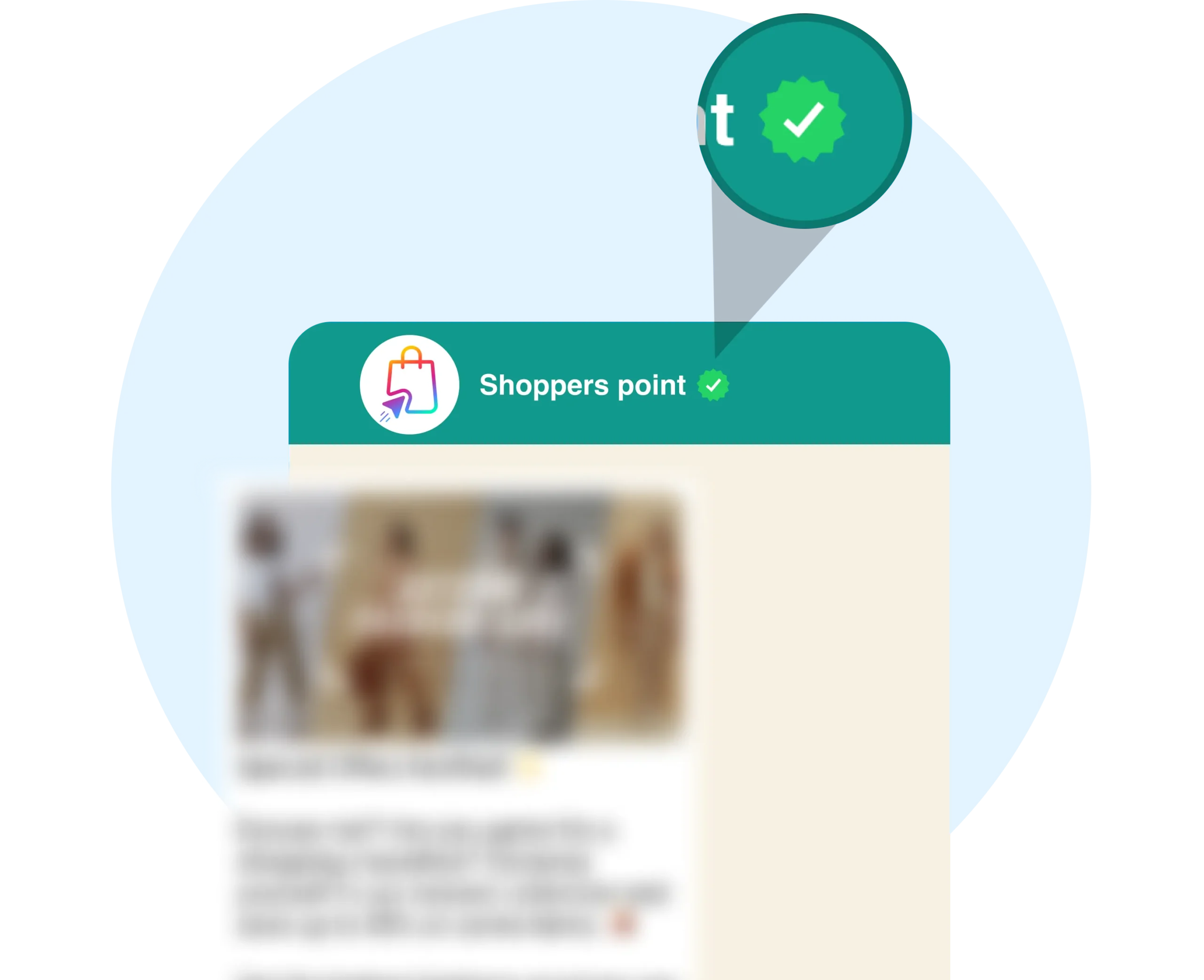
WhatsApp Green Tick
Keep customers informed about the status of their orders with real-time updates and tracking information.
Keep customers informed about the status of their orders with real-time updates and tracking information.
Keep customers informed about the status of their orders with real-time updates and tracking information.
Increase Sales with Promotional Messages
Personalize messages based on customer preferences and purchasing history.
Use images and rich media to make your promotions stand out.
Ensure your offers reach customers at the most opportune times.


Simplify Transactions and Communication
Set up automatic notifications for order status, delivery updates, and more.
Tailor messages to individual customer needs and interactions.
Ensure critical information is delivered promptly and securely.
Maximize ROI with Cost-Effective WhatsApp Marketing
Experience the most cost-effective marketing solution with our WhatsApp services. Compare our competitive pricing with traditional marketing channels and see the difference in ROI and customer engagement.


Seamlessly Integrate with your business tool
Integrate your existing e-commerce platforms, CRMs and other business tools with chatbot.team.
Unlock Seamless Communication Across All Channels
Experience the future of Customer Communication with Our Omnichannel Platform
Join thousands of businesses elevating Customer Engagement with Our All-in-One Messaging Solution.
