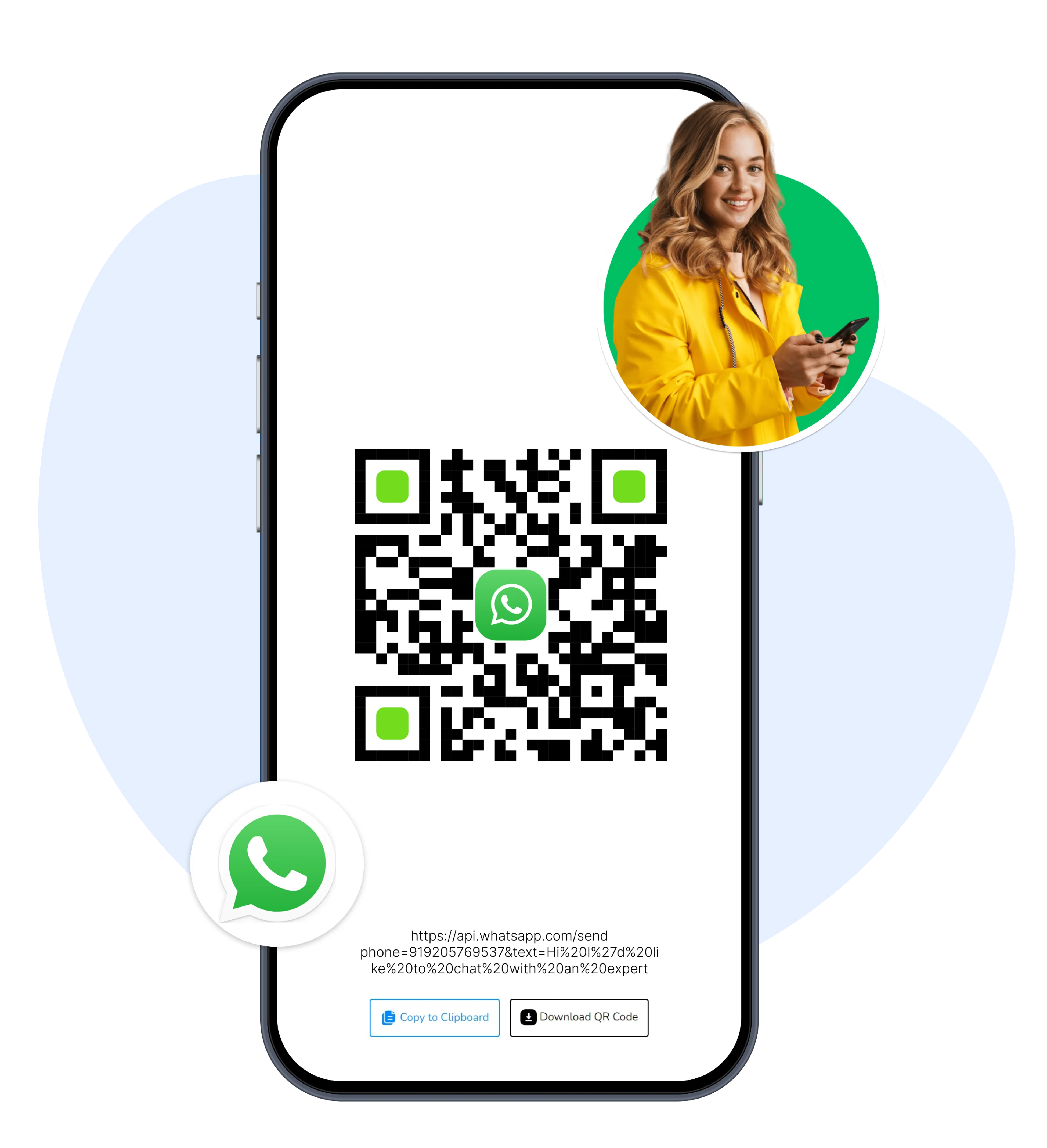How to Use WhatsApp QR Code(6 Effective Ways)
A WhatsApp QR Code is a versatile tool that can be used in a variety of ways to enhance
communication and engagement with your customers. Once you've created your QR code, integrating
it into your business operations can be incredibly straightforward and impactful. Here’s how you
can make the most of your WhatsApp QR Code:
1. On Your Website
One of the most effective places to display your WhatsApp QR Code is on your website. Place it
prominently on your contact page, product pages, or even as a pop-up on your homepage. This
makes it easy for visitors to quickly scan the code and start a conversation with your business.
2. In Your Physical Store
If you have a brick-and-mortar location, display your WhatsApp QR Code at key points within the
store—such as near the checkout counter, on product displays, or in fitting rooms. Customers can
scan the code to ask about product availability, request assistance, or get more details about a
promotion, all while they’re shopping in your store.
3. On Printed Materials
Integrate your WhatsApp QR Code into your printed marketing materials. Whether it’s on business
cards, flyers, brochures, or posters, a QR code can make your printed collateral more
interactive.
4. In Email Campaigns
Add your WhatsApp QR Code to your email newsletters or promotional emails. This provides an
immediate way for recipients to contact you, whether they’re interested in a special offer or
need more information.
5. On Social Media
Sharing your WhatsApp QR Code on social media platforms like Instagram, Facebook, and Twitter
can boost your engagement. Post the QR code with a call to action, encouraging followers to scan
it for customer support, product inquiries, or exclusive deals.
6. On Packaging and Receipts
Including your WhatsApp QR Code on product packaging or receipts can enhance post-purchase
support. Customers can scan the code if they have any questions about their purchase, need help
with product setup, or want to provide feedback.
7. At Events and Trade Shows
If your business participates in events, trade shows, or expos, displaying your WhatsApp QR Code
at your booth can help you capture leads and interact with potential customers on the spot.
Attendees can quickly scan the code to ask questions or schedule follow-ups, making your booth
more engaging and accessible.