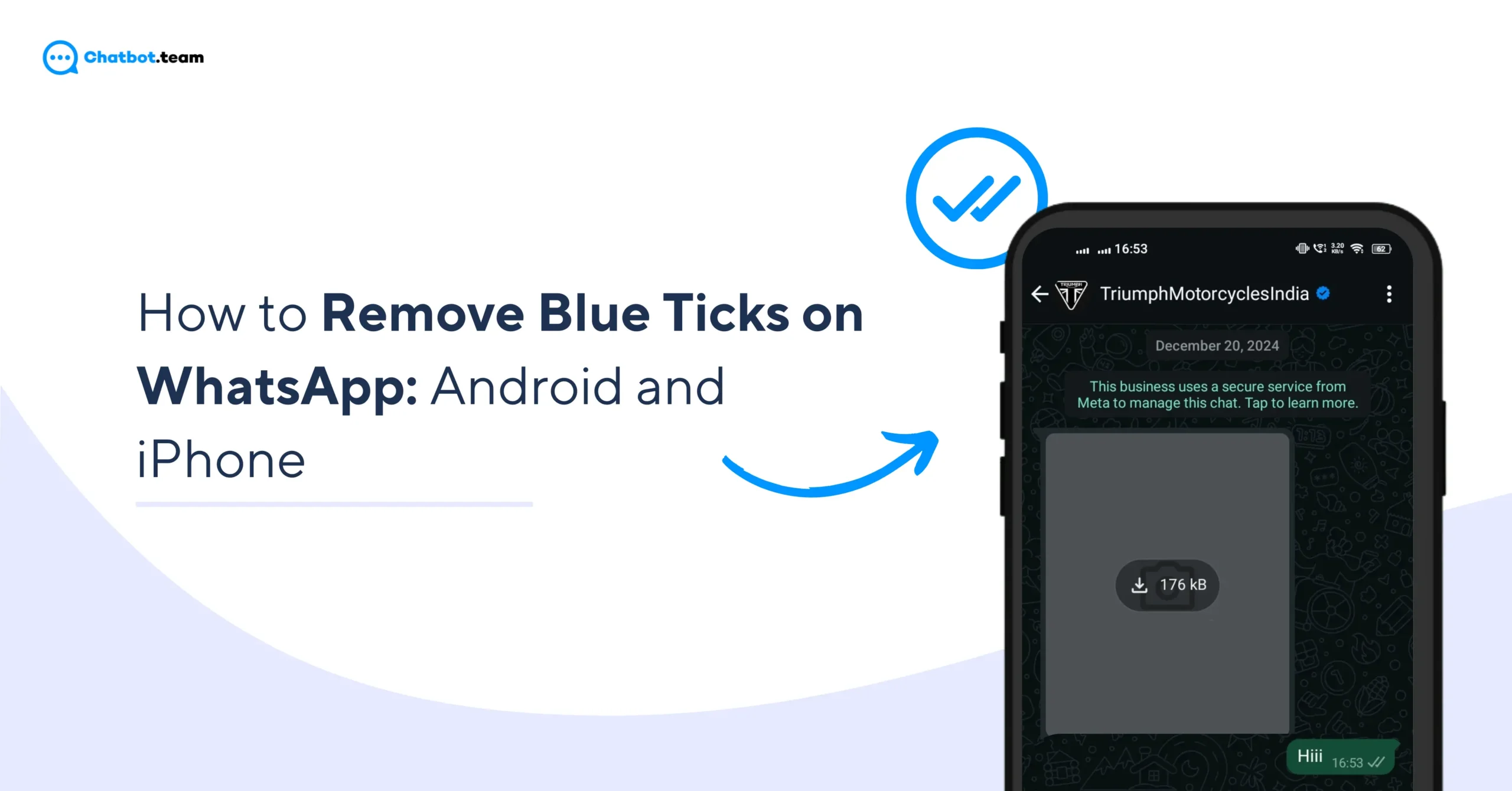Have you ever read a WhatsApp message but didn’t feel like replying immediately? Or maybe you’ve ignored a message and felt guilty when the sender saw those blue ticks? You’re not alone! According to statistics, WhatsApp has over 2.7 billion users worldwide, and many worry about privacy and message-read receipts.
The blue tick feature, introduced in 2014, was meant to provide transparency, letting senders know when their messages were read. But sometimes, you want to read a message without feeling pressured to reply instantly. Whether it’s avoiding awkward conversations or simply maintaining privacy, disabling blue ticks is a feature many users seek.
If you’re looking for a way to turn off blue ticks on WhatsApp for Android and iPhone, this guide is for you! I’ll walk you through step-by-step instructions, alternative methods, and even the pros and cons of making this change. By the end of this article, you’ll have complete control over your WhatsApp read receipts and privacy settings.
What Do You Mean by the Blue Ticks and How Do They Work?
WhatsApp’s blue ticks are part of its read receipt system, which informs the sender whether their message has been delivered and read. These ticks appear beside messages in different colours, each indicating a specific status:
- Single Grey Tick – The message was sent but has not yet been delivered to the recipient.
- Double Grey Ticks – The message was delivered to the recipient’s phone.
- Double Blue Ticks – Message read by the recipient.
This system was introduced to make communication more transparent, letting users know if their messages had been seen. However, for many people, blue ticks can create unnecessary pressure—forcing them to reply immediately or leading to misunderstandings when a message is read but not answered.
In group chats, blue ticks appear only when every member has read the message. Voice messages always turn blue after the recipient listens, even if read receipts are turned off.
While blue ticks may be helpful, they can also invade privacy, which is why many users prefer to disable them. In the following sections, we’ll explore whether removing blue ticks is possible and how to do it for Android and iPhone users.
Also Read: The Ultimate Guide to Turn on WhatsApp Read Receipt On and Off
Is It Possible to Disable Blue Ticks on Android and iPhone?
Yes! You can disable blue ticks on Android and iPhone by turning off read receipts in WhatsApp’s privacy settings. Once disabled, senders won’t see blue ticks, but you won’t see when others read your messages.
However, this setting does not apply to group chats—blue ticks will still appear when everyone has read the message. Also, voice messages will always show blue ticks once played.
Why Would You Want to Disable WhatsApp Blue Ticks?
Disabling WhatsApp blue ticks is all about privacy and control over your conversations. Here are some common reasons why people prefer to turn them off:
1. Avoid Reply Pressure
We all have moments when we read a message but don’t feel like replying immediately. However, with blue ticks enabled, the sender knows you’ve seen the message, and they might expect a quick response. This can create unnecessary pressure, making conversations feel more like obligations than natural interactions. You can read messages at your convenience without worrying about instant replies by disabling blue ticks.
2. Maintain Privacy
Sometimes, you want to check a message without informing the sender. Maybe you’re screening messages or don’t want to be disturbed. Blue ticks remove this freedom by notifying the sender when you read their message. Disabling them allows you to maintain control over your privacy, ensuring that you can read messages without giving away your activity status.
3. Reduce Anxiety & Stress
For many, WhatsApp messages bring a sense of urgency. Seeing a blue tick often means, “I need to reply now.” This can cause stress, anxiety, or even burnout, especially if you receive multiple messages throughout the day. Turning off read receipts allows you to read at your own pace without feeling the burden of responding immediately. It will enable you to prioritize your mental well-being and respond when ready.
4. Avoid Misunderstandings
Ever read a message and forgot to reply? It happens to everyone! But when blue ticks are on, the sender sees that you’ve read it and may think you’re ignoring them. This can lead to misunderstandings, unnecessary conflicts, or even hurt feelings. Disabling blue ticks helps you avoid these awkward situations by keeping your reading activity private, allowing you to respond when convenient.
5. More Control Over Conversations
WhatsApp’s blue tick system can sometimes make conversations feel forced. If someone sees that you’ve read their message, they might follow up with more messages, assuming you’re available to chat. Turning off read receipts gives you more control over when and how you interact with people. You get to decide when to reply without fearing being rude or unresponsive.
How to Disable Blue Tick from WhatsApp on Android
If you’re an Android user and want to turn off blue ticks to keep your message reads private, follow these simple steps:
Step 1: Open WhatsApp
Launch the WhatsApp app on your Android device and ensure you’re logged into your account.
Step 2: Click on the Three Dots
Now, choose the Three dots option
Step 3: Go to Settings
Tap the three-dot menu in the top-right corner of the home screen and select “Settings” from the dropdown menu.
Step 4: Navigate to Privacy Settings
In the Settings menu, tap “Privacy” to access your privacy controls.
Step 4: Disable Read Receipts
Scroll down to find the “Read Receipts” option and toggle it off. This will prevent senders from seeing blue ticks when you read their messages.
How to Disable Blue Tick from WhatsApp on iPhone
If you’re an iPhone user, disabling blue ticks on WhatsApp is just as simple as on Android. Follow these easy steps to turn off read receipts and maintain your privacy:
Step 1: Open WhatsApp
Unlock your iPhone and launch the WhatsApp app from your home screen.
Step 2: Access Settings
Tap on the “Settings” option in the screen’s bottom-right corner.
Step 3: Go to Privacy
In the Settings menu, look for “Privacy” and tap on it to access your privacy preferences.
Step 4: Turn Off Read Receipts
Scroll until you find “Read Receipts” and toggle the switch off. This will stop blue ticks from appearing when you read messages.
Other Methods to Disable Blue Ticks on WhatsApp
If you don’t want to turn off read receipts entirely but still want to read messages without triggering blue ticks, there are alternative methods you can use. These tricks allow you to read messages secretly without the sender knowing.
1. Read Messages from the Notification Panel
One of the easiest ways to read WhatsApp messages without triggering blue ticks is using your phone’s notification panel.
- When you receive a new message, don’t open WhatsApp.
- Swipe down from the top of your screen to open the notification bar.
- Read the message directly from the notification preview.
2. Enable Airplane Mode Before Reading Messages
Another effective trick is using Airplane Mode to read messages while being completely offline.
- When you receive a message, don’t open WhatsApp immediately.
- Turn on Airplane Mode (Swipe down and tap the Airplane icon in your quick settings).
- Open WhatsApp and read the message.
- Close WhatsApp completely (Swipe it away from recent apps).
- Turn off Airplane Mode and go back online.
3. Use WhatsApp Web in Incognito Mode
If you use WhatsApp Web, you can read messages secretly by opening the chat without sending read receipts.
Open WhatsApp Web on your desktop.
Open the chat window and let the message fully load.
Disconnect your internet (Wi-Fi or mobile data).
Read the message, then close the browser tab before reconnecting.
4. Use a Third-Party Widget or App
Some third-party apps allow you to read WhatsApp messages without opening the app, preventing blue ticks from appearing.
- Download a trusted notification-saving app from the Play Store.
- Grant the necessary permissions for message preview.
- Read WhatsApp messages directly from the third-party app instead of WhatsApp.
5. Ask Siri (iPhone) or Google Assistant (Android) to Read Messages
If you’re an iPhone or Android user, you can ask your voice assistant to read WhatsApp messages without opening the chat.
- Say, “Hey Siri, read my WhatsApp messages” (for iPhone).
- Say, “Hey, Google, read my WhatsApp messages” (for Android).
- Your assistant will read the message aloud without marking it as read.
Advantages and Disadvantages of Disabling Blue Ticks on WhatsApp
Turning off blue ticks on WhatsApp is a great way to maintain privacy, but it also has a few downsides. Let’s explore the pros and cons of disabling read receipts so you can decide whether this feature is right for you.
Advantages of Disabling Blue Ticks
1. More Privacy & Control
Disabling blue ticks gives you complete control over your WhatsApp activity. You can read messages without letting the sender know, allowing you to check messages without feeling obligated to reply immediately. This is especially useful when you’re busy or must respond appropriately. It also helps avoid awkward situations where people assume you ignore them because you haven’t replied immediately.
2. No More Reply Pressure
Blue ticks often create an unspoken expectation—once a message is read, the sender assumes a reply should follow soon. This can be stressful, especially when you’re dealing with multiple chats. By disabling blue ticks, you can respond at your own pace without the pressure of replying instantly. Whether it’s work, personal life, or social situations, you can decide when and how you engage in conversations.
3. Avoid Misunderstandings
Have you ever read a message but got caught up in something and forgot to reply? The sender might think you intentionally ignore them, leading to unnecessary misunderstandings. With blue ticks off, the sender won’t know when you’ve read their message, giving you more flexibility in managing your chats. This is especially useful for sensitive conversations where timing and response matter.
4. Read Messages Without Alerting the Sender
Disabling blue ticks lets you check messages discreetly without sending a read receipt. This is great for situations where you want to stay informed without engaging in a conversation. Whether checking messages in a rush or screening someone’s texts, you can keep yourself updated without triggering expectations from the sender.
5. Better Mental Peace & Less Anxiety
Sometimes, WhatsApp notifications can feel overwhelming. The pressure to reply after seeing blue ticks can increase anxiety, forcing social interactions. Turning off blue ticks reduces stress and reclaims your digital space. You can enjoy messaging at your own pace without constantly worrying about being watched. This small setting change can make WhatsApp feel less intrusive and more relaxed.
Disadvantages of Disabling Blue Ticks
1. You Also Can’t See Blue Ticks
When you turn off read receipts, it’s a two-way setting—this means you also won’t see when others have read your messages. Disabling blue ticks might be frustrating if you like knowing whether someone has read your message. This can make conversations less transparent, especially when waiting for a meaningful reply.
2. Can Lead to Communication Issues
Blue ticks help clarify message status, ensuring smooth communication. Without them, people might not know if you’ve read or delivered their message correctly. This can be problematic in professional or urgent conversations, where timely replies matter. If both parties have read receipts turned off, there’s no way to confirm whether a message was read.
3. Doesn’t Work in Group Chats & Voice Messages
Even if you disable blue ticks, WhatsApp shows read receipts for group chats and voice messages. This means your privacy isn’t fully protected in all situations. You won’t be completely invisible if you frequently use WhatsApp for group discussions or send voice notes. Anyone in a group chat will still see when you’ve read their messages.
4. May Cause Suspicion from Close Contacts
If you’ve always had blue ticks on and suddenly disabled them, people might notice. Close friends or family members used to seeing blue ticks may become suspicious or even assume you’re avoiding them. This could lead to unwanted questions or misunderstandings, making personal interactions tricky.
5. Harder to Tell If Someone is Ignoring You
Blue ticks provide a clear sign of message status—if someone reads but doesn’t reply, you know they saw your message. Without blue ticks, it becomes harder to tell if someone is ignoring you or hasn’t checked their messages yet. This lack of clarity can make conversations uncertain, especially when waiting for a critical response.
Does Removing the Blue Tick Impact Other Features?
Disabling blue ticks on WhatsApp affects certain features beyond hiding read receipts. While it gives you more privacy, it also comes with a few limitations you should know.
1. You Won’t See When Others Read Your Messages
Once you turn off blue ticks, you lose the ability to see if someone has read your messages. This applies to both individual and one-on-one chats. This could be frustrating if you rely on read receipts to know when someone has seen your message.
2. Blue Ticks Still Appear in Group Chats
Blue ticks will still be visible in group chats even with read receipts turned off. Whenever you read a message in a group, all members will know you’ve seen it. WhatsApp does not allow disabling read receipts for group conversations.
3. Voice Messages Will Still Show Blue Ticks
One major exception is voice messages. When you listen to a voice note, blue ticks will appear for the sender, even if your read receipts are disabled. This means you can hide message reads but can’t hide when you listen to audio messages.
4. Last Seen & Online Status Stay Unaffected
Turning off blue ticks does not affect your Last Seen or Online Status. If you want to hide when you were last active or online, you must adjust your Last Seen & Online settings separately.
5. Status Views Will Also Be Hidden
Once you disable read receipts, you won’t see who viewed your WhatsApp status, and others won’t know when you view theirs. If you like tracking who watches your status updates, this could be a downside.
How Blue Ticks Function Within WhatsApp Business API
The WhatsApp Business API is designed for businesses and customer service interactions, and the way blue ticks work differs slightly from regular WhatsApp accounts. Businesses use this API to send messages, automate responses, and engage with customers at scale.
1. Blue Ticks Indicate Customer Engagement
In WhatsApp Business API, the blue ticks appear only when a customer reads the message, just like in personal chats. However, if the customer has disabled read receipts, the business will only see double grey ticks (delivered) even if the message is read.
2. Businesses Cannot Disable Blue Ticks
Unlike personal accounts, businesses using the WhatsApp Business API cannot turn off read receipts. This ensures transparency, meaning when a customer reads a message, the business will always see blue ticks (unless the customer has disabled them).
3. Automated Messages and Chatbots Don’t Always Show Blue Ticks
Many businesses use chatbots and automated messages via the API. If a customer receives an automated response, they may read it without triggering blue ticks, depending on how the API handles the interaction. Businesses often rely on message tracking tools rather than read receipts alone.
4. Group Chats and Broadcast Messages Work Differently
In WhatsApp Business API group chats, blue ticks appear only when all participants have read the message. In broadcast messages, businesses cannot see which customers have read the message unless the recipient has saved their number and enabled read receipts.
5. Read Receipts Help Businesses Improve Customer Service
For businesses, blue ticks act as engagement indicators. If a customer reads a message but doesn’t reply, it helps companies to understand whether to follow up or adjust their communication strategy. However, since customers can disable read receipts, businesses often track engagement through response rates rather than relying solely on blue ticks.
Conclusion
Disabling blue ticks on WhatsApp gives you more privacy and control, letting you read messages without notifying the sender. Whether you turn off read receipts in settings or use alternative methods like Airplane Mode or notification previews, you can stay discreet.
However, it comes with trade-offs—you won’t see when others read your messages, and blue ticks still appear in group chats and voice messages. Ultimately, it’s about balancing privacy and communication needs. Choose what works best for you, and enjoy messaging on your own terms!
Frequently Asked Questions
No, WhatsApp Business API does not allow businesses to disable blue ticks. If a customer has read receipts enabled, businesses will always see blue ticks when the message is read. However, if the customer turns off read receipts, businesses will only see double grey ticks (delivered) even if the message is read. Unlike personal accounts, businesses cannot turn off their own read receipts for customers.
When you hide blue ticks (disable read receipts) in WhatsApp settings, senders will not know when you’ve read their messages. Instead of turning blue, ticks remain grey, indicating only message delivery. However, this works both ways—you also won’t see when others read your messages. Also, blue ticks still appear in group chats and voice messages, meaning your read status won’t be fully hidden in all cases.
To prevent blue ticks from appearing in WhatsApp:
Go to WhatsApp Settings.
Tap on Privacy.
Scroll down and toggle off "Read Receipts".
This will ensure that messages you read remain grey (delivered) instead of turning blue. However, this does not work for group chats or voice messages—they will still show blue ticks when read or played.
In WhatsApp Business API, blue ticks help businesses track customer engagement. If a customer has read receipts enabled, businesses see blue ticks, confirming the message was read. However, if the customer disables read receipts, businesses only see double grey ticks, making it harder to track if the message was actually read. Since businesses cannot turn off their own blue ticks, they rely on response rates and engagement metrics instead of read receipts.
You can stop someone from seeing blue ticks when you read their messages by disabling read receipts:
Go to WhatsApp Settings.
Tap Privacy.
Scroll down and turn off "Read Receipts".