In today’s fast-paced digital world, seamless communication is key to business success. The WhatsApp Cloud API, launched by Meta, has become an essential tool for businesses aiming to engage with customers efficiently. Unlike the traditional WhatsApp Business API, the Cloud API simplifies the process by eliminating the need for third-party hosting, allowing businesses to get started quickly. Whether you’re a small startup or a large enterprise, the WhatsApp Cloud API offers a powerful way to automate customer interactions, deliver notifications, and provide real-time support through chatbots. For more ways to use WhatsApp to grow your business, explore 25 Best Hacks to Boost Your Sales on WhatsApp in 2025.
In this guide, we’ll explore the key differences between WhatsApp Cloud API and the Business API, highlight its standout features, and walk you through the simple setup process. We’ll also share best practices to make sure your business is getting the most out of this powerful communication tool. Ready to boost your customer engagement with the WhatsApp Cloud API? Let’s get started!
What is WhatsApp Cloud API?
What are the Differences Between WhatsApp Cloud API and WhatsApp Business API?
When we talk about the WhatsApp Cloud API and the WhatsApp Business API, we’re referring to two powerful tools that allow businesses to communicate with customers via WhatsApp. However, these two APIs differ significantly in their setup, infrastructure, and how businesses use them. Understanding the differences between the two can help businesses make the right decision based on their needs. Let’s dive deeper into both.
WhatsApp Cloud API
The WhatsApp Cloud API, launched by Meta, is a simplified and more accessible version of the WhatsApp API designed to help businesses get started quickly and efficiently. One of its most significant advantages is that it eliminates the need for third-party hosting. Meta handles all the backend infrastructure, hosting the API directly on its own servers. This means businesses don’t need to invest in or manage external servers, which reduces setup costs and makes the integration process faster. The Cloud API allows businesses to send and receive messages, automate customer support through chatbots, and manage conversations in real-time.
Another important feature is its scalability. Whether you are a small business or a growing enterprise, the WhatsApp Cloud API can scale according to your needs without requiring additional server space. It also offers rich messaging features like sending images, videos, documents, and interactive elements like buttons and lists. Additionally, it’s cost-effective, with a free tier that covers up to 1,000 conversations per month, making it ideal for small and medium-sized businesses looking for an affordable solution. Beyond that, businesses pay based on their usage, offering flexibility in pricing.
WhatsApp Business API
On the other hand, the WhatsApp Business API was the original solution introduced for larger companies. Unlike the Cloud API, the Business API requires “Third-party Hosting“, meaning that businesses must either set up their own servers or partner with a hosting provider. This setup can be more complex and time-consuming, involving technical expertise and a longer integration process. However, for enterprises needing full control over their data and infrastructure, this hosting flexibility can be a significant advantage.
The WhatsApp Business API is designed for businesses with high volumes of messaging and customer interactions. While it offers the same features as the Cloud API—such as sending rich media messages and automating responses through chatbots—it’s more customizable for large-scale enterprises. For example, businesses using the Business API can control where their data is stored, choose their hosting provider, and manage large customer bases with tailored server setups.
The pricing structure for the WhatsApp Business API is usually more complex, as it varies depending on the hosting provider and additional services required. Large enterprises might prefer the Business API for its customization options, but it comes with a higher cost and longer setup process compared to the Cloud API.
Key Differences Summarized
1. Hosting:
The WhatsApp Cloud API is hosted directly on Meta’s servers, meaning businesses don’t have to worry about server management. The WhatsApp Business API, however, requires third-party hosting, which can be more challenging but offers greater control for enterprises.
2. Setup:
The Cloud API is quick and easy to set up since Meta handles the technical aspects. The Business API requires more technical involvement and longer setup times, making it more suited for large organizations with specific needs.
3. Cost:
The Cloud API offers a free tier with 1,000 conversations per month, and businesses only pay as they exceed that limit, making it more budget-friendly. The Business API can be more expensive due to the need for third-party hosting, which often involves custom pricing based on the hosting provider and infrastructure setup.
4. Scalability:
Both APIs are scalable, but the Cloud API is more adaptable for small and medium-sized businesses, while the Business API is designed for enterprises with larger and more complex needs.
5. Customization:
The Business API allows for more customization options, particularly in terms of server setup and data management, which can be important for enterprises. The Cloud API is more streamlined and less customizable but easier to use and manage.
In conclusion, while both the WhatsApp Cloud API and WhatsApp Business API are excellent tools for businesses looking to enhance customer communication, the choice between them depends on your company’s size, technical capacity, and budget. The Cloud API is ideal for smaller businesses that need a cost-effective, easy-to-use solution, while the Business API is better suited for larger companies with more complex infrastructure requirements.
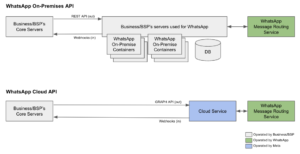
An architecture diagram by Meta illustrates the differences in how the WhatsApp Business API and the WhatsApp Cloud API operate.
Key Features of WhatsApp Cloud API
The WhatsApp Cloud API comes packed with several powerful features that make it an ideal tool for businesses looking to streamline customer communication and enhance customer service. Whether you run a small business or a large enterprise, the WhatsApp Cloud API offers a range of functionalities to help you connect with your audience efficiently and effectively. Here’s a detailed look at the key features of the WhatsApp Cloud API:
1. Hosted on Meta’s Cloud Infrastructure
One of the standout features of the WhatsApp Cloud API is that it’s hosted directly on Meta’s cloud servers. This eliminates the need for businesses to manage their own hosting or rely on third-party providers, making the setup process faster and more efficient. Businesses can focus on delivering services without worrying about server maintenance or technical infrastructure. Meta’s cloud ensures reliability, scalability, and high uptime for businesses of all sizes.
2. Real-Time Messaging
With the WhatsApp Cloud API, businesses can send and receive messages in real time. This feature is essential for providing instant customer support, sending notifications, and ensuring quick interactions with your audience. Whether customers are asking questions, making inquiries, or following up on orders, the Cloud API ensures that you can respond without delays, improving the overall customer experience.
3. Scalability for Growing Businesses
The WhatsApp Cloud API is built to scale with your business. As your business grows and the volume of customer interactions increases, the Cloud API can handle the additional load seamlessly. Whether you’re sending a few hundred messages a day or tens of thousands, the platform is designed to adapt without compromising performance or speed. This makes it ideal for both small startups and large enterprises.
4. AI-Powered Chatbots and Automation
One of the most valuable features of the WhatsApp Cloud API is its ability to integrate with AI-powered chatbots and automated systems. Businesses can set up chatbots to handle routine customer inquiries, provide 24/7 support, or assist customers with common requests such as order status or FAQs. If you’re interested in advanced automation, read WhatsApp Automation: How it works + 10 Great Examples. Automation can drastically reduce response times and help businesses handle high volumes of customer queries efficiently, without needing a large customer service team.
5. Interactive Messaging
The WhatsApp Cloud API allows businesses to send interactive messages, making customer engagement more dynamic and engaging. This feature includes the ability to use:
- Buttons: Let customers choose from pre-set options quickly.
- Lists: Offer multiple choices in a structured list format.
- Quick Replies: Provide suggested responses that customers can select with one click.
Interactive messaging helps guide customers through processes like product selections, service inquiries, and appointment bookings without the need for complex typing or navigating through your website.
6. Rich Media Support
Another key feature of the WhatsApp Cloud API is its ability to handle rich media. Businesses can send images, videos, documents, voice messages, and even location data through WhatsApp, giving you more ways to engage with customers. For example, e-commerce stores can send product images and descriptions, service businesses can share instructional videos, and logistics companies can send location updates—all within a single platform.
7. Easy Integration with CRM and Other Systems
The WhatsApp Cloud API integrates smoothly with various Customer Relationship Management (CRM) systems, allowing businesses to manage customer interactions more effectively. By connecting WhatsApp to your CRM, you can track customer conversations, store interaction histories, and even automate follow-up messages based on customer behavior. This integration helps businesses offer personalized customer service, streamline workflows, and increase efficiency in managing customer relationships.
8. Global Reach
With WhatsApp being one of the most popular messaging platforms worldwide, the Cloud API enables businesses to reach customers across the globe. Whether your customers are in Europe, Asia, Africa, or the Americas, you can engage with them in a familiar and widely-used platform. This feature makes it easier to build strong customer relationships and expand into new markets.
9. Secure and Private Communication
Meta places a strong emphasis on privacy and security, and the WhatsApp Cloud API is no exception. All messages sent through the platform are end-to-end encrypted, ensuring that customer conversations remain private and secure. This encryption is critical for businesses handling sensitive information, such as customer data, payment details, or confidential inquiries.
10. Cost-Effective Pricing Model
The WhatsApp Cloud API offers a free tier for up to 1,000 conversations per month, making it cost-effective for small and medium-sized businesses. Beyond this free tier, businesses only pay based on their usage, providing flexibility and ensuring that you only pay for what you need. This pricing model makes the Cloud API accessible to businesses of all sizes, helping them control costs while scaling their communication efforts.
What are the Benefits of WhatsApp Cloud API?
The WhatsApp Cloud API offers numerous benefits for businesses looking to improve customer communication, automate processes, and scale operations effectively. Whether you’re running a small business or managing a large enterprise, integrating the WhatsApp Cloud API can greatly enhance how you interact with your customers. Here’s a detailed look at the key benefits:
1. Fast and Easy Setup
One of the biggest advantages of the WhatsApp Cloud API is its simple setup. Unlike the traditional WhatsApp Business API, which requires businesses to set up external servers or work with hosting providers, the Cloud API is hosted directly on Meta’s cloud servers. This eliminates the need for complex infrastructure or technical expertise, allowing businesses to get started quickly. You can focus on connecting with customers without worrying about technical setup or server management.
2. Cost-Effective Solution
For businesses that want to manage their budgets efficiently, the WhatsApp Cloud API is an affordable option. It comes with a free tier that allows up to 1,000 conversations per month, making it perfect for small and medium-sized businesses that need a low-cost solution. Once you exceed the free limit, the pricing is flexible and based on usage, meaning you only pay for what you need. This scalable pricing model helps businesses of all sizes manage costs effectively while growing their operations.
3. Real-Time Communication
The WhatsApp Cloud API enables businesses to communicate with their customers in real-time. This is crucial for businesses that need to provide instant support, send updates, or answer customer queries. The ability to respond quickly improves customer satisfaction and helps build trust. Whether customers are reaching out with questions or businesses need to send timely notifications, the Cloud API ensures that conversations happen instantly without delays.
4. Automation with Chatbots
One of the standout features of the WhatsApp Cloud API is its ability to integrate with AI-powered chatbots and automation systems. Chatbots can handle routine tasks like answering frequently asked questions, guiding customers through processes, or even processing orders, all without human intervention. This automation frees up your team to focus on more complex tasks while still delivering high-quality, consistent customer service around the clock.
5. Scalability for Growing Businesses
As your business grows, so does the demand for customer communication. The WhatsApp Cloud API is designed to scale effortlessly, whether you’re handling a few customer interactions a day or thousands. It can manage a growing volume of messages without compromising speed or performance. This scalability makes it suitable for businesses of all sizes, from small startups to large enterprises that handle high volumes of customer inquiries.
6. Global Reach
With over 2 billion users worldwide, WhatsApp is one of the most popular messaging platforms across the globe. The WhatsApp Cloud API allows businesses to tap into this vast user base and connect with customers no matter where they are located. This global reach is particularly useful for businesses looking to expand internationally, as it enables them to communicate with customers in different countries in a familiar and widely-used platform.
7. Enhanced Customer Engagement
The WhatsApp Cloud API supports rich, interactive messaging features, such as sending images, videos, documents, and even location data. You can also create interactive messages with buttons, lists, and quick replies that make it easier for customers to engage with your business. These features make conversations more engaging and personalized, helping businesses offer a better customer experience. For example, an e-commerce store can send product images, while a logistics company can share real-time tracking information through location data.
8. Seamless Integration with CRM Systems
Another key benefit of the WhatsApp Cloud API is its ability to integrate seamlessly with Customer Relationship Management (CRM) systems. This allows businesses to manage all customer interactions in one place, track customer journeys, and offer personalized responses based on past interactions. CRM integration also makes it easier to follow up with customers, ensure timely responses, and maintain long-term customer relationships. For businesses that rely on efficient customer management, this feature can significantly boost productivity and customer satisfaction.
9. Improved Customer Support
The WhatsApp Cloud API enables businesses to offer more efficient and responsive customer support. Automated systems and real-time messaging allow businesses to answer customer inquiries quickly, resolve issues faster, and provide 24/7 support through chatbots. This leads to higher customer satisfaction and reduces the workload on support teams, allowing businesses to focus on more strategic activities. Additionally, the ability to handle high volumes of messages ensures that no customer query is left unanswered.
10. Secure and Private Communication
Privacy and security are top priorities when it comes to customer communication, and the WhatsApp Cloud API delivers on this front. All messages sent through the API are end-to-end encrypted, ensuring that conversations between businesses and customers remain secure and private. This is particularly important for industries like healthcare, finance, and e-commerce, where sensitive customer information is shared. The strong encryption ensures that customer data is protected, building trust between businesses and their clients.
How to Get WhatsApp Cloud API for FREE?
To get started with the WhatsApp Cloud API for free, follow these simple steps. Meta provides a free tier that allows you to use the API for up to 1,000 conversations per month at no cost. After that, businesses are charged based on usage. Here’s a detailed guide on how you can sign up and get access to the WhatsApp Cloud API for free.
Step 1: Go to Meta’s WhatsApp Business Cloud API Page
The first thing you need to do is visit Meta’s official WhatsApp Cloud API page. You can access this by going to the Meta for Developers website. This is where Meta provides all the information and resources needed for businesses to integrate the WhatsApp Cloud API into their systems. On the website, you’ll find detailed instructions on how to start the process, FAQs, and documentation to help you along the way.
Step 2: Sign Up for a Meta Developer Account
If you don’t already have a Meta Developer Account, you’ll need to create one. This account will give you access to the tools and APIs offered by Meta, including the WhatsApp Cloud API. The signup process is straightforward: provide your business email address, set up a secure password, and verify your email. Once verified, log in to the developer dashboard, where you can start the process of getting the API.
Step 3: Create a WhatsApp Business App
Once logged into your developer account, the next step is to create a WhatsApp Business App. In the developer dashboard, click on the “Create App” button, and select the “Business” option from the available app types. You’ll need to provide some basic details, like the app name and your business category. After that, click “Submit” to create the app. This app will serve as the interface through which you’ll access the WhatsApp Cloud API.
Step 4: Access the WhatsApp Cloud API
Once your WhatsApp Business App is set up, go to the WhatsApp section within your app dashboard. You’ll find an option to set up the WhatsApp Cloud API. This section provides you with an API Key that is essential for integrating the API with your business systems. Copy the API key and store it securely, as you’ll need it to start sending messages. Meta also provides sandbox environments to test the API before going live.
Step 5: Set Up Your Phone Number
To send and receive messages through the WhatsApp Cloud API, you need to link a valid WhatsApp phone number to your API. In the API setup section, you’ll find a “Phone Numbers” option where you can add your business number. Enter your number and follow the verification process, which involves receiving a verification code via WhatsApp. Once verified, this number will be connected to your API, enabling you to send messages to your customers. For a full guide on setting up your WhatsApp Business Profile, check out How to Create WhatsApp Business Account: A Complete Step-by-Step Guide 2024.
Step 6: Start Using the WhatsApp Cloud API for Free
After completing the setup, you’re ready to start using the WhatsApp Cloud API. You’ll be able to send and receive messages, interact with customers, and use automation tools like chatbots. The free tier covers up to 1,000 conversations per month, allowing you to explore the platform without any cost. You can begin integrating the API with your CRM system or website to enhance customer communication. Make sure to monitor your usage to ensure you stay within the free tier limit.
What is the Pricing of WhatsApp Cloud API?
Limitations of WhatsApp Cloud API
While the WhatsApp Cloud API offers several benefits for businesses, it’s important to understand that it also has some limitations. These limitations may affect how some businesses utilize the platform, depending on their specific needs. Below are the key limitations of the WhatsApp Cloud API:
1. No Custom Hosting
One of the primary limitations of the WhatsApp Cloud API is that it doesn’t allow businesses to host the API on their own servers. Since Meta hosts the API on its cloud infrastructure, businesses don’t have the flexibility to control or manage their own server environments. For companies that prioritize full control over data storage and server configurations, this might be a drawback, particularly for industries that deal with sensitive data and need to comply with specific data security regulations.
2. Limited Customization
While the WhatsApp Cloud API is easy to set up and use, it offers fewer customization options compared to the WhatsApp Business API. Large enterprises or businesses with highly specific needs might find the customization features somewhat limited. For example, businesses that need highly tailored server infrastructure, advanced configurations, or specialized workflows may find the Cloud API restrictive.
3. Data Control and Privacy Regulations
For companies in industries like finance, healthcare, or government, there are often strict data privacy and compliance requirements. Because the WhatsApp Cloud API is hosted on Meta’s servers, businesses may not have full control over where and how their data is stored. This can be a challenge for companies operating in countries or regions with strict data localization laws that require data to be stored on local servers.
4. Business-Initiated Conversation Costs
While user-initiated conversations are often free within the first 1,000 monthly conversations, business-initiated conversations incur additional costs from the moment they begin. For businesses that rely heavily on sending proactive notifications, such as appointment reminders or marketing messages, these charges can quickly add up. This can be a limitation for businesses looking to initiate many conversations with customers, as these costs are unavoidable once the free limit is exceeded.
5. No Full CRM Capabilities
Although the WhatsApp Cloud API integrates well with Customer Relationship Management (CRM) systems, it doesn’t offer full CRM functionality out of the box. This means businesses must rely on third-party tools or software to manage and track customer interactions in detail. For smaller businesses that may not want to invest in additional CRM tools, this lack of built-in CRM features could be a limitation, as managing customer data across platforms could become complex.
6. Limited Support for Some Advanced Features
The WhatsApp Cloud API is designed for businesses of all sizes, but it may lack some of the advanced features that large enterprises need. For example, the Cloud API doesn’t offer as much flexibility in terms of hosting, analytics, and in-depth reporting as the WhatsApp Business API. While it’s a great solution for small to medium-sized businesses looking for a simple and scalable solution, companies requiring advanced analytics and detailed performance reports may find the Cloud API lacking.
In summary, while the WhatsApp Cloud API offers a cost-effective and scalable solution for many businesses, it has its limitations when it comes to customization, hosting, data control, and advanced features. Businesses should evaluate these factors based on their specific needs, especially if they require full control over their infrastructure or more advanced features for customer interaction and data management.
Which is Better for Business: WhatsApp Business API or WhatsApp Cloud API?
When choosing between the WhatsApp Business API and the WhatsApp Cloud API, it’s important to understand that both offer powerful tools for improving customer communication, but they cater to different business needs. The right choice depends on your business size, technical capabilities, and specific requirements. Let’s take a detailed look at both options and see which one might be a better fit for your business.
WhatsApp Business API: A Better Choice for Large Enterprises
The WhatsApp Business API is ideal for large enterprises that need more control, flexibility, and customization. This version of the API requires businesses to set up their own hosting, either through an in-house server or a third-party provider. While the setup process is more complex, it provides greater customization options and control over data storage and infrastructure.
Here’s why the WhatsApp Business API might be a better option for larger businesses:
- Custom Hosting: Businesses have full control over where and how their data is stored, which is critical for industries with strict data privacy regulations.
- Scalability for Large Operations: The WhatsApp Business API is designed to handle high volumes of messages and large customer bases, making it suitable for large-scale operations.
- Advanced Customization: The API can be tailored to meet very specific business needs, allowing enterprises to build highly customized workflows, messaging structures, and data management systems.
- Higher Initial Costs and Technical Complexity: Because of the need for custom hosting and setup, the initial cost and technical complexity of implementing the WhatsApp Business API can be higher. This means you’ll need more resources and technical expertise to maintain and operate the API efficiently.
If your business has the resources, IT infrastructure, and compliance needs that require extensive customization and control, the WhatsApp Business API is a better fit.
WhatsApp Cloud API: A Better Choice for Small to Medium-Sized Businesses
The WhatsApp Cloud API, on the other hand, is perfect for small and medium-sized businesses that want a more streamlined and cost-effective solution. Hosted directly on Meta’s servers, the Cloud API is easy to set up, doesn’t require third-party hosting, and is much more accessible for businesses that don’t have large technical teams.
Here’s why the WhatsApp Cloud API might be better suited for small to mid-sized businesses:
- Quick and Simple Setup: The Cloud API eliminates the need for third-party hosting, making the setup fast and easy. This is ideal for businesses that want to get started with WhatsApp communication without dealing with complex server management.
- Cost-Effective: With the 1,000 free conversations per month included in the Cloud API, smaller businesses can manage their customer interactions with minimal costs. After the free tier, the pay-per-use model ensures that businesses only pay for what they use, making it scalable as the business grows.
- Automation and Chatbot Support: The Cloud API integrates well with chatbots and automation tools, helping businesses handle customer inquiries more efficiently without the need for a large customer service team.
- No Custom Hosting: Because it’s hosted on Meta’s cloud infrastructure, businesses don’t have control over where their data is stored. While this is fine for most businesses, those with strict data privacy requirements might find this a limitation.
For businesses that want a simple, scalable, and affordable solution without the complexity of managing their own servers, the WhatsApp Cloud API is the better choice. It allows small and medium-sized businesses to take advantage of WhatsApp’s communication power without the technical overhead or large upfront costs.
Which One Is Better for Your Business?
- If you are a small or medium-sized business looking for a cost-effective, easy-to-use solution, the WhatsApp Cloud API is a better option. It’s affordable, scalable, and takes the technical burden off your shoulders by handling hosting and infrastructure.
- If you are a large enterprise with specific customization needs, strict data security requirements, and the resources to handle more complex technical setups, the WhatsApp Business API will offer the flexibility and control you need to operate at scale.
In conclusion, the WhatsApp Cloud API is an excellent choice for businesses that want simplicity, affordability, and fast implementation. On the other hand, the WhatsApp Business API is better for enterprises that require more control, scalability, and customization. Your decision should be based on your business size, technical capabilities, and specific operational needs.
Best Practices to Use WhatsApp Cloud API
To get the most out of the WhatsApp Cloud API, businesses should follow a set of best practices that ensure smooth communication, effective customer interactions, and optimal use of the API’s features. These best practices help improve customer engagement, streamline workflows, and enhance the overall efficiency of using WhatsApp as a communication tool. Here’s a detailed guide on the best practices to use the WhatsApp Cloud API effectively:
1. Leverage Automation and Chatbots
One of the key features of the WhatsApp Cloud API is its ability to integrate with AI-powered chatbots. By setting up chatbots, businesses can automate responses to frequently asked questions, offer 24/7 support, and handle large volumes of customer inquiries without needing a large team. Chatbots can be programmed to handle basic tasks such as:
- Answering common questions.
- Providing product information.
- Processing orders or bookings.
- Guiding customers through steps like checking order status or submitting feedback.
Best Practice: Use chatbots to handle routine customer inquiries and free up your human agents for more complex tasks. Ensure your chatbot is programmed to offer a seamless transition to a human agent when needed, so customers feel they can always get personalized help if required.
2. Optimize Message Timing
Timing is critical when communicating with customers through WhatsApp. Sending messages at the right time ensures that they are more likely to be read and acted upon. This is especially important for business-initiated conversations, such as reminders, promotional messages, or updates.
Best Practice: Schedule your business-initiated messages at times when your audience is most likely to engage. For example, sending order confirmations or delivery updates during working hours ensures customers can respond quickly. Avoid sending non-urgent messages late at night or early in the morning, as this could frustrate users.
3. Personalize Customer Interactions
Personalization is a powerful tool in improving customer engagement. The WhatsApp Cloud API allows businesses to send tailored messages based on user data, preferences, and past interactions. Whether it’s addressing customers by name, recommending products based on previous purchases, or sending personalized promotions, these small touches can make a big difference.
Best Practice: Use customer data to personalize messages as much as possible. Address customers by their name, recommend products based on their browsing or purchase history, and tailor offers to their specific interests. Personalized interactions help build stronger relationships and increase customer loyalty.
4. Use Interactive Messaging
The WhatsApp Cloud API supports interactive messages, which allow customers to engage with your business through buttons, lists, and quick replies. This feature is extremely useful for guiding customers through processes without needing them to type long responses. For example, you can create buttons that let customers choose between different options, or lists that allow them to select a product or service.
Best Practice: Use interactive messaging to simplify the user experience. For example, you can use buttons to ask customers if they want to proceed with an order or select from a list of services. Interactive messages make conversations more efficient, saving time for both your team and the customer.
5. Monitor and Analyze Performance
It’s important to monitor the performance of your WhatsApp Cloud API to ensure it’s meeting your business goals. You can track metrics such as response times, message open rates, and customer satisfaction levels. By analyzing these metrics, businesses can identify areas for improvement and optimize their customer communication strategies.
Best Practice: Use analytics tools to track key performance indicators (KPIs) like response time, customer satisfaction, and engagement rates. Regularly reviewing these metrics allows you to fine-tune your messaging strategies, ensuring you are delivering the best possible customer experience.
6. Stay Compliant with WhatsApp Policies
WhatsApp has strict policies to ensure that businesses use its platform responsibly and avoid spamming users. It’s important to stay compliant with these policies to avoid penalties, such as account suspension or limitations on your messaging capabilities.
Best Practice: Make sure all your messages follow WhatsApp’s policies. Obtain proper consent before sending promotional messages, use templates for business-initiated conversations, and ensure your messages provide value to customers. Regularly review WhatsApp’s terms of service and guidelines to stay up-to-date with any changes.
7. Integrate WhatsApp with Your CRM
Integrating the WhatsApp Cloud API with your Customer Relationship Management (CRM) system allows you to streamline customer data and interactions. This ensures that all customer conversations are tracked and managed in one place, making it easier to provide personalized service, follow up on customer requests, and monitor the customer journey.
Best Practice: Connect the WhatsApp Cloud API to your CRM system to automate tasks like tracking customer inquiries, setting reminders for follow-ups, and managing leads. This integration helps businesses provide consistent and high-quality customer service while improving overall efficiency.
8. Use Rich Media to Enhance Engagement
The WhatsApp Cloud API allows businesses to send rich media messages, such as images, videos, and documents. Using rich media helps make your messages more engaging and visually appealing. For example, a retailer can send product images or a travel agency can share a video tour of a destination.
Best Practice: Incorporate rich media in your messages to capture customer attention. Use images to showcase products, videos to demonstrate services, and documents to provide detailed information. Visual content often leads to higher engagement and better communication outcomes.
9. Segment Your Audience
Segmenting your audience allows you to send targeted messages to specific customer groups. Instead of sending a general message to your entire customer base, you can create segmented lists based on factors such as demographics, purchase history, or interests.
Best Practice: Segment your customers based on relevant criteria such as location, past interactions, or purchasing behavior. By tailoring your messages to each segment, you can increase engagement and deliver more relevant content to your audience.
10. Test and Optimize Your Strategy
Regular testing is crucial to optimizing your messaging strategy. Experiment with different types of content, message timings, and engagement techniques to see what resonates best with your audience.
Best Practice: Continuously test and improve your WhatsApp messaging strategy. A/B test different message formats, compare response times, and gather customer feedback to understand what works best. Regularly refine your approach to keep your messaging fresh and engaging.
Frequently Asked Questions
Businesses using the WhatsApp Business API can benefit from the WhatsApp Cloud API’s easier setup and reduced infrastructure costs. However, it may offer less customization and control compared to the on-premise Business API, so it depends on the business’s needs.
Yes, the WhatsApp Cloud API offers a free tier with 1,000 conversations per month. After exceeding this limit, businesses are charged based on usage.

![WhatsApp Cloud API: Difference, Features, Setup and Best Practices [2025]](https://chatbot.team/wp-content/uploads/2024/10/whatsapp-cloud-api.webp)
