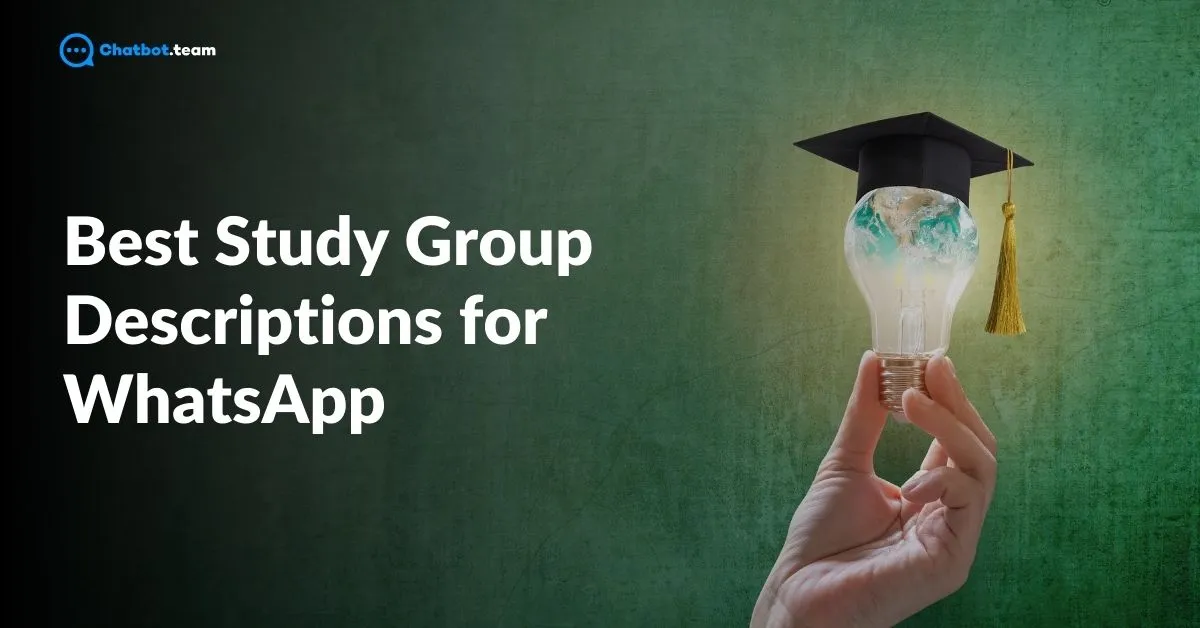WhatsApp groups have become an essential tool for students to collaborate and share knowledge efficiently. One key element that can make a WhatsApp group successful is a well-crafted group description. A WhatsApp group description is a brief summary that provides the group’s purpose and guidelines. In this guide, we will explain the importance of WhatsApp group descriptions, what to include in them, and provide you with 10 excellent examples of study group descriptions. Additionally, we will share tips for crafting the perfect group description and a step-by-step process to change your group description.
What is WhatsApp Group Description?
A WhatsApp group description is a short text that appears under the group name and provides a snapshot of what the group is about. This description helps members understand the group’s purpose, rules, and what they can expect from being a part of it. It is a vital element that sets the tone for the group and ensures everyone is on the same page.
What to Write in WhatsApp Group Description?
Creating a compelling WhatsApp group description involves clarity, brevity, and relevance. Here are some detailed guidelines to help you craft the perfect description for your study group:
- Purpose: Clearly state the group’s objective. This helps members understand the main focus of the group.
- Rules and Guidelines: Outline basic rules to maintain order and respect among members.
- Topics Covered: Mention the subjects or topics that will be discussed.
- Meeting Times: If applicable, include the schedule for regular discussions or study sessions.
- Contact Information: Provide contact details for group admins for any queries or issues.
- Motivational Tagline: Add an inspiring tagline to keep the group motivated and engaged.
10 Best Study Group Descriptions You Can Use
A well-thought-out description can foster a positive and productive learning environment. Below, you’ll find 10 examples of effective study group descriptions that you can use or draw inspiration from for your own group:
1. Math Masters Group
“Welcome to Math Masters! This group is dedicated to mastering math concepts together. Share problems, solutions, and tips. Respectful and positive discussions only!”
2. Science Scholars Hub
“Join Science Scholars Hub to dive deep into physics, chemistry, and biology. Collaborative learning and knowledge sharing is our goal. Be respectful and stay curious!”
3. History Buffs Unite
“History Buffs Unite! Let’s explore historical events and discuss their impacts. Share resources, ask questions, and enjoy insightful conversations.”
4. Literature Lovers
“Welcome to Literature Lovers! This group is for discussing literary works, sharing analysis, and helping each other with assignments. Keep discussions relevant and respectful.”
5. Economics Enthusiasts
“Economics Enthusiasts group is here to discuss theories, solve problems, and prepare for exams together. Engage positively and share your insights!”
6. Programming Pioneers
“Join Programming Pioneers to enhance your coding skills. Share projects, ask for help, and collaborate on programming challenges. Respectful communication is a must!”
7. Chemistry Champs
“Welcome to Chemistry Champs! Discuss chemical reactions, solve equations, and share notes. Keep the environment supportive and focused.”
8. Physics Prodigies
“Physics Prodigies group is for those passionate about physics. Share knowledge, solve problems, and prepare for exams together. Be courteous and helpful!”
9. Geography Geniuses
“Join Geography Geniuses to explore the world’s geography. Discuss maps, share resources, and help each other with projects. Stay positive and respectful!”
10. Study Buddies United
“Welcome to Study Buddies United! This group covers all subjects. Share notes, ask questions, and help each other succeed. Keep it respectful and relevant!”
5 Best Tips for Crafting a Perfect WhatsApp Group Description
Creating an effective WhatsApp group description is essential for setting the tone and purpose of your group. It helps in attracting the right members and ensures everyone is on the same page. Here are the five best tips for crafting a perfect WhatsApp group description:
- Be Clear and Concise: When writing your group description, clarity is key. Use simple language that everyone can understand. Avoid long, complex sentences and get straight to the point. The description should quickly convey the group’s purpose and rules without any ambiguity.
- Highlight the Purpose: Clearly state the main objective of the group right at the beginning. Whether it’s for studying a particular subject, sharing resources, or collaborating on projects, make sure the purpose is evident. This helps prospective members decide if the group aligns with their interests and needs.
- Set Expectations: Outline any rules or guidelines to ensure smooth and respectful communication. This can include rules about posting relevant content, maintaining a positive attitude, or specifying the type of discussions allowed. Setting expectations from the start helps prevent misunderstandings and keeps the group focused.
- Use a Friendly Tone: A welcoming and friendly tone encourages new members to join and participate actively. Even if you need to include rules, phrase them in a positive and inclusive manner. This creates a supportive atmosphere where members feel comfortable contributing. If yo want to know more about how to make a whatsapp group interesting, the check out our detailed guide on “how to make a whatsapp group interesting“
- Keep It Updated: Regularly review and update your group description to reflect any changes in the group’s focus or rules. This ensures that the description remains relevant and accurate, providing current information to both new and existing members.
By following these tips, you can craft a WhatsApp group description that is informative, inviting, and effective in fostering a productive and engaging group environment.
How to Change WhatsApp Group Description?
Changing the WhatsApp group description is a simple process that ensures your group’s information remains current and relevant. Here’s a step-by-step guide to help you update your group description easily:
- Open WhatsApp: Launch the WhatsApp application on your device.
- Select the Group: Go to the chat list and tap on the group whose description you want to change.
- Open Group Info: Tap on the group name at the top of the screen to open the group info page.
- Edit Description: Tap on the existing description or the “Add group description” option if there isn’t one already.
- Enter New Description: Type in your new group description in the provided text box.
- Save Changes: After entering the new description, tap “Save” or the checkmark icon to confirm the changes.
By following these steps, you can easily update your WhatsApp group description, ensuring that it accurately reflects the group’s current purpose and guidelines.
Conclusion
Crafting an effective WhatsApp group description is more than just a formality; it’s a crucial step in creating a cohesive and productive study environment. By clearly outlining the group’s purpose, setting expectations, and maintaining a friendly tone, you can ensure that your group remains focused and welcoming. Regular updates to the description keep everyone informed and aligned with the group’s evolving goals.
In this guide, we’ve explored the importance of WhatsApp group descriptions, provided practical advice on what to include, and shared 10 exemplary study group descriptions for inspiration. We’ve also offered tips for crafting your own description and a step-by-step guide on how to change it.
By following these guidelines, you can create a WhatsApp study group that is not only informative but also engaging and supportive, helping all members achieve their academic goals together. If you’re in the EdTech industry and looking to automate routine tasks like the admission process, lead qualification, or student support, then we recommend you to use the WhatsApp Business API. It can streamline these processes, reduce manual workload, and enhance your communication strategy, allowing you to focus more on delivering quality education.
We hope you find this guide helpful.