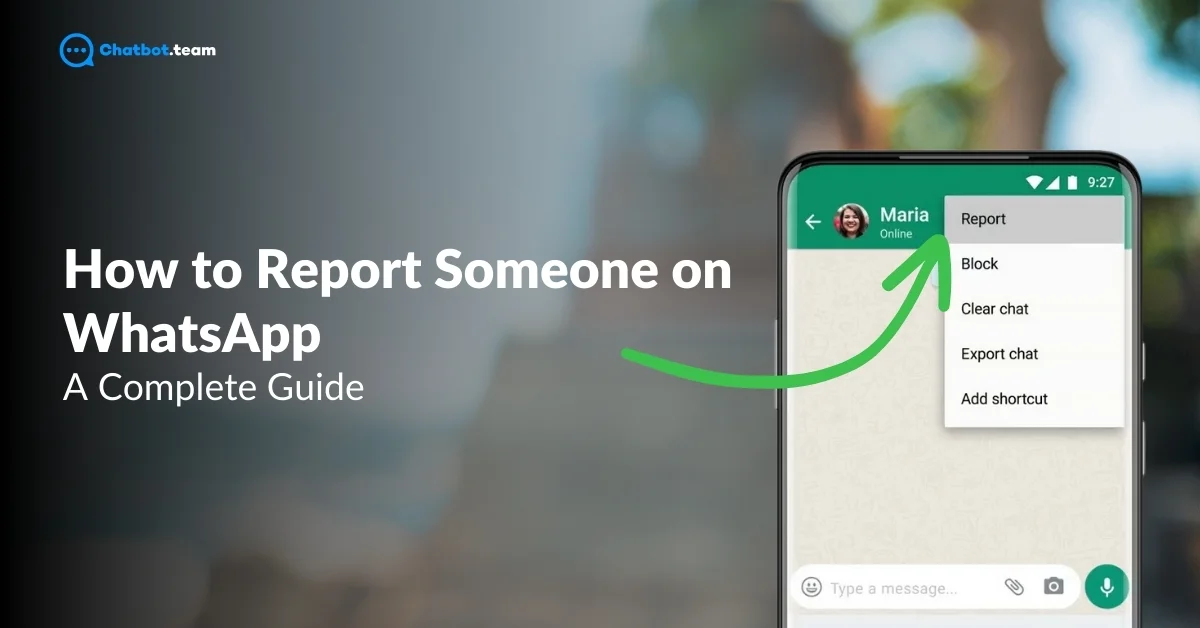In today’s digital age, WhatsApp is a primary tool for communication, but like any platform, it can sometimes be misused. Whether you’re dealing with unwanted messages, spam, or harassment, knowing how to report someone on WhatsApp is essential. This feature helps you take control of your conversations, ensuring a safer and more respectful online experience. Reporting someone on WhatsApp not only blocks the person from messaging you but also alerts WhatsApp to potential rule violations. If you’re managing a business account, you might also want to explore how the WhatsApp Business API can help automate reporting issues and other customer interactions.
This complete guide for 2024 will walk you through the step-by-step process of reporting a contact or group, explaining how it works, what happens after you report someone, and how it differs from blocking. By the end, you’ll be empowered with all the tools you need to maintain a peaceful and secure chat environment.
Also Read: How to Block and Unblock Someone on WhatsApp for more detailed steps on managing contacts.
What is Reporting on WhatsApp?
Reporting on WhatsApp is a feature that allows you to flag a user or group for violating WhatsApp’s terms of service. Whether you’re dealing with inappropriate messages, spam, or unwanted content, reporting ensures that the issue is brought to WhatsApp’s attention.
When you report someone, WhatsApp may investigate the reported account by reviewing recent messages sent to you (the most recent interactions are submitted, not the entire chat history). If they find that the account is indeed violating policies, they may take action, such as warning the user or even banning their account.
Simply put, reporting on WhatsApp is a way to help maintain a safe and respectful environment.
What Happens When You Report Someone on WhatsApp?
When you report someone on WhatsApp, several things happen to ensure that the platform remains a safe and respectful place for communication. Reporting is more than just stopping unwanted messages—it allows WhatsApp to take appropriate action against users who violate their policies. Here’s a detailed look at what happens when you report someone on WhatsApp:
1. WhatsApp Receives the Report
When you report a contact, WhatsApp gets notified that there is an issue. You may wonder what they actually receive. WhatsApp collects a snapshot of the most recent messages from the chat you are reporting. Don’t worry—WhatsApp does not get access to your entire chat history. Instead, they review only the most recent messages sent by the person or group you are reporting.
2. Review Process
Once WhatsApp receives the report, they begin the review process. A team will go through the reported messages to determine whether the content violates WhatsApp’s terms of service, which could include harassment, spam, hate speech, or other inappropriate content.
3. Confidentiality
It’s important to note that when you report someone, the process is entirely confidential. The person you report will not be notified that you were the one who reported them. This ensures your privacy and safety are protected, allowing you to report without fear of retaliation.
4. Possible Actions by WhatsApp
After reviewing the report, WhatsApp may take several actions depending on the severity of the violation. These actions could include:
Also Read: How to Resolve ‘This Account Cannot Use WhatsApp’ Problem to troubleshoot any account bans.
- Warning the user: If the offense is minor, WhatsApp may issue a warning to the user.
- Temporary Ban: For more serious violations, WhatsApp could suspend the account temporarily, preventing the person from sending messages.
- Permanent Ban: In severe cases, such as repeated violations or serious offenses, WhatsApp may permanently ban the user from the platform.
5. You Stay Protected
While WhatsApp handles the report, you remain protected. If you also choose to block the person after reporting, they will no longer be able to contact you, view your status, or see any future updates from you.
How to Report Someone on WhatsApp: Step-By-Step Guide
If you ever find yourself in a situation where someone on WhatsApp is sending inappropriate messages, harassing you, or spamming your inbox, it’s important to know how to take action. Reporting someone on WhatsApp is a simple and effective way to address these issues. In this step-by-step guide, we’ll walk you through the process, making it easy to follow.
Step 1: Open WhatsApp and Find the Chat
First, “Open the WhatsApp App” on your phone. Next, “Navigate to the Chat” of the person you want to report. If the person has been sending messages or spamming you, you’ll find the conversation in your recent chats. Tap on their name to enter the chat window.
Step 2: Access the Contact’s Profile
Once you’re in the chat, you need to “Access the Person’s Profile”. To do this, simply tap on their name or phone number at the top of the screen. This will open their profile page, where you can see their WhatsApp status, media shared, and other details.
Step 3: Scroll Down and Select “Report”
When you’re on the contact’s profile page, “Scroll Down to the Bottom”. You will see an option that says “Report Contact.” This option is what you need to report the person to WhatsApp. When you tap on this, WhatsApp will ask you to confirm your action.
Step 4: Choose Between “Report” and “Report and Block”
After selecting the Report option, WhatsApp will present you with two choices “Report and Report and Block” . Choose the option that best suits your situation. If you no longer want to communicate with the person, it’s best to choose “Report and Block.”
Step 5: Submit Your Report
Once you have selected your preferred action, WhatsApp will confirm that Your Report has been Submitted. The most recent messages from that chat will be sent to WhatsApp for review. Don’t worry, WhatsApp only reviews the last few messages, so your entire conversation history remains private.
What Happens Next?
After you report someone on WhatsApp, the company will investigate the reported messages. If they find that the user violated their terms of service, they may take action, such as temporarily or permanently banning the person’s account. Reporting also helps WhatsApp maintain a safe community for everyone by identifying and removing harmful users.
Also Read: How to Export Chat in WhatsApp to backup important conversations before taking action.
Conclusion
In today’s highly connected world, managing online communication is crucial to maintaining your privacy and safety. WhatsApp provides tools that allow you to take control when faced with unwanted messages, harassment, or spam. One of the most powerful tools at your disposal is the reporting feature. Reporting someone on WhatsApp is a fast and effective way to deal with inappropriate content or violations of the platform’s policies. While blocking can stop communication from a specific user, reporting goes a step further by ensuring that repeated or serious offenders are flagged and possibly banned.
In 2024, WhatsApp continues to offer a straightforward, confidential, and highly effective reporting process. It allows users to quickly take action without fear of retaliation or exposure. Now that you know how to report someone on WhatsApp, you’re equipped to protect yourself and contribute to a safer digital space.
Frequently Asked Questions
There isn’t a set number of reports required to get someone banned on WhatsApp. WhatsApp investigates each report to determine if the reported user has violated the platform’s terms of service. A single report can lead to action if it contains serious violations, while multiple reports may be required for less severe offenses. WhatsApp evaluates the context and severity of each case individually before deciding whether to warn, suspend, or ban an account.
WhatsApp does not notify users when they are reported by someone else. The reporting process is completely confidential to protect the privacy of both the reporter and the reported user. If you notice that you’re unable to send messages to a contact, it's possible that they may have blocked or reported you, but WhatsApp won’t send any direct notification about the report.
If you are facing harassment on WhatsApp, you can report the offending user directly from the chat. Open the chat, tap the user’s name or number at the top, scroll down, and select the "Report Contact" option. You can choose to report and block the person at the same time. WhatsApp will then review the most recent messages for potential violations and take appropriate action if needed.
If you report someone on WhatsApp by mistake, you cannot undo the report once it has been submitted. However, WhatsApp reviews each report manually, so if no violation is found, no action will be taken against the reported person. If it was an accidental report, you don’t need to worry—WhatsApp will only act if there is a valid reason to do so.
No, when you report and block someone on WhatsApp, they will not be notified that they’ve been reported or blocked. WhatsApp keeps this process confidential to protect your privacy. The blocked person will no longer be able to see your profile, send you messages, or view your status updates, but they won’t know you’ve taken this action unless they try to contact you.
When you block someone on WhatsApp, they will no longer be able to see your profile picture, status updates, or "last seen" timestamp. Any messages they send will not be delivered to you, and they won’t receive any indication that they’ve been blocked. From their perspective, it will appear as if you are simply not responding, but they won’t receive a notification that they’ve been blocked.