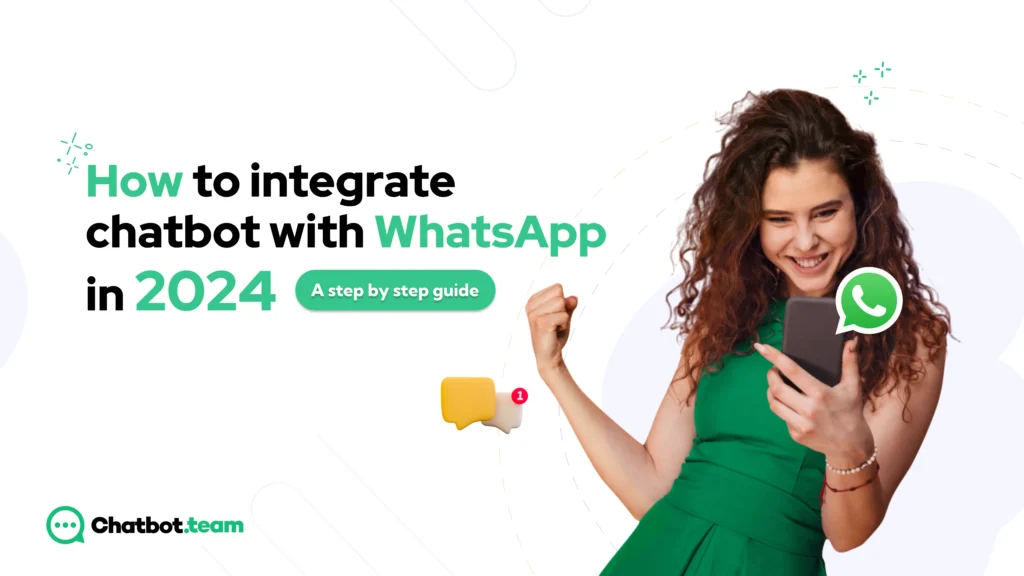What is WhatsApp Business API?
The WhatsApp Business API serves as a robust communication platform, empowering businesses to engage with their customers on the widely-utilized WhatsApp messaging application. This API facilitates bidirectional communication, allowing businesses to dispatch pre-approved template messages, notifications, and updates to users who have explicitly granted consent to receive such communications. Businesses can elevate their messaging by incorporating rich media elements, such as images and documents. Furthermore, the API supports automation, streamlining tasks like order confirmations and customer support, while seamless integration with existing CRM systems ensures efficient management of conversations and customer data.
To ensure a positive user experience, businesses utilizing the WhatsApp Business API must adhere to stringent policies, and message templates necessitate pre-approval from WhatsApp. Users are pivotal in this system, as they must opt in to receive messages from businesses, establishing communication on a permission-based foundation. The API’s end-to-end encryption of messages underscores its commitment to user privacy and security. Access to the API is commonly facilitated through authorized WhatsApp Business Solution Providers, and businesses should be mindful of associated costs and compliance obligations.
Whatsapp Business API Documentation Official Link:
The following is the official link for Whatsapp Business API Documentation -:
https://business.whatsapp.com/developers/developer-hub
Why should businesses consider using WhatsApp Business API?
- Establishing a Direct and Preferred Communication Channel: The WhatsApp platform, widely embraced for messaging, offers businesses a direct and favoured communication channel through the Business API. This channel serves as a primary means for businesses to connect with their customers. Given the widespread use of WhatsApp, users often prefer this familiar and convenient platform for engaging in interactions with businesses.
- Enabling Two-Way Communication and Customer Engagement: The WhatsApp Business API facilitates interactive two-way communication, empowering businesses to engage in dynamic conversations with their customers. This capability enables businesses to provide personalized communication, respond promptly to inquiries, and effectively address customer concerns. The interactive nature of this approach significantly enhances customer engagement and overall satisfaction.
- Harnessing Automation for Operational Efficiency: Businesses can optimize operational efficiency by leveraging the automation capabilities inherent in the WhatsApp Business API. Whether automating order confirmations, disseminating shipping updates, or issuing appointment reminders, this feature ensures streamlined processes and timely communication without imposing excessive manual efforts.
- Supporting Rich Media for Elevated Messaging: The API’s support for rich media allows businesses to send a variety of multimedia elements, including images and documents. This functionality enhances the messaging experience, making it not only visually appealing but also more informative. Businesses can leverage visuals to showcase products, disseminate instructional content, and create highly engaging conversations.
- Operationalizing Opt-In User Consent and Permission-Based Communication: Operating on an opt-in basis, the WhatsApp Business API mandates users to explicitly consent to receiving messages from businesses. This approach ensures that communication remains permission-based, contributing to a positive user experience. Users retain control over the types of messages they receive, effectively minimizing the occurrence of spam and unwanted communication.
- Facilitating Seamless Management through CRM Integration: The API seamlessly integrates with existing Customer Relationship Management (CRM) systems, empowering businesses to manage conversations and customer data effortlessly. This integration ensures that interactions on WhatsApp can be systematically tracked, analyzed, and harmonized with other facets of the business. The result is a comprehensive view of customer interactions, enhancing overall management efficiency.
WhatsApp Business API pricing
Navigating the dynamic realm of WhatsApp Business API, understanding pricing is key. This introduction sheds light on the nuanced landscape, encapsulating diverse conversation types and associated costs. Unveiling a spectrum of engagement possibilities, businesses can choose from standard, high-volume, and multimedia conversations. Delve into the intricacies of conversation costs to strategically align your messaging needs with the WhatsApp Business API pricing, empowering your enterprise to forge impactful connections in the digital realm.
Types of Conversation
Understanding Two Conversation Types:
- User-Initiated Conversations (UIC): Originating within the 24-hour window, these standard customer support chats typically cost around 8 cents in the U.S.
- Business-Initiated Conversations (BIC): Extending beyond the 24-hour window, BICs require a templated approach. Categories include Utility (essential messages at approximately 2 cents in the U.S.) and Authentications & Marketing messages (both around 1 cent).
Conversation Cost
Unlocking the potential of “Conversation Cash”: Enjoy a complimentary allowance of 1000 support chats each month. Beyond this limit, WhatsApp applies charges for additional conversations. Dive into Meta’s Rate Cards for current pricing details across regions and currencies. Rates vary based on location, category, and initiator—customer-started chats in the U.S. cost around 1 cent, while business-triggered chats range from 1 to 2 cents.
Pro tip: Charges only apply when you respond, offering flexibility.
How does Whatsapp Business API different from the Whatsapp Business App?
| FEATURES | WHATSAPP BUSINESS API | WHATSAPP BUSINESS APP |
| User Type | Primarily for Larger Businesses | Designed for Small to Medium Businesses |
| Automation | Allows automated messaging, Chatbots and integrations | Limites automation capabilities |
| Scale | Scales well for high-volume messaging | Suitable for moderate messaging volume |
| Integration | Integrates with CRM and other Business systems | Limited integration capabilities |
| Messaging Window | Supports 24-hour window for free messaging | Relies on standard Whatsapp Messaging Rules |
| Multimedia Messages | Supports multimedia messages (Images, Videos, etc.) | Limited multimedia support |
| Customer Support | Suited for advanced customer support solutions | Basic customer support features |
| Cost Structure | Involves API usage charges, conversation costs | Free to use, some features may have costs |
| Access to New Features | Early access to new Whatsapp features | Reliant on Whatsapp Business App Updates |
| Scalability | Highly scalability for growing businesses | Limited scalability for large enterprises |
| Usage Purpose | Primarily for enterprises with extensive communication needs | Geared towards small to medium businesses for basic communication |
Note: WhatsApp Business API is typically accessed through third-party providers, while WhatsApp Business App is available for download on mobile devices.
Features of Whatsapp Business API
1. Messaging Capabilities:
- Automated Messages: Streamline interactions by sending automated notifications, reminders, updates, and confirmations to customers, reducing manual effort.
- Chatbots: Enhance customer experience and reduce response times with AI-powered chatbots handling FAQs, providing support, guiding customers, and gathering information.
- Interactive Messages: Create dynamic interactions using List Messages and Reply Buttons, making conversations engaging and intuitive.
- Media Messaging: Share images, videos, documents, and audio files to provide rich content within conversations.
- Templates: Ensure compliance with WhatsApp’s guidelines by using pre-approved message templates for common notifications.
2. Conversation Management:
- Multiple Agents: Efficiently handle inquiries by assigning conversations to different agents for timely responses and collaboration.
- Labelling: Organize conversations with labels for better prioritization and tracking based on topics or customer segments.
- Notes: Enhance collaboration by adding internal notes to conversations for context sharing among team members.
3. Customer Engagement:
- Profile Setup: Establish credibility with a professional business profile containing essential information.
- Verified Badge: Build customer confidence with the green verified badge, signalling authenticity.
- Broadcast Messages: Efficiently reach a wider audience with notifications or updates for announcements or promotions.
4. Integration and Analytics:
- CRM Integration: Sync customer data for a unified view of relationships and enhanced personalization.
- Third-Party Integrations: Expand business capabilities by connecting with various tools and platforms.
- Message Insights: Track delivery, read receipts, and engagement metrics for data-driven improvements.
These features empower businesses to leverage WhatsApp’s massive user base for:
- Improved Customer Service: Enhance satisfaction by providing personalized and efficient support, resolving issues quickly.
- Enhanced Marketing and Sales: Drive sales and conversions through personalized offers, promotions, and product updates.
- Streamlined Operations: Save time and resources by automating processes like order confirmations, delivery updates, appointment reminders, and feedback collection.
- Building Brand Loyalty: Nurture brand loyalty and advocacy through personalized interactions and proactive communication.
Prerequisites to get Whatsapp Business API
Embarking on the journey to leverage WhatsApp Business API requires a few essential prerequisites. First and foremost, ensure you have a Meta Business Account, which serves as the foundation for API access. Additionally, your business should be duly registered, and it’s crucial to have the necessary legal documents for Facebook Business Manager account verification. A functional website and a dedicated email address are indispensable for establishing your online presence. Lastly, prepare a fresh phone number dedicated to your business for seamless communication. This comprehensive set of prerequisites lays the groundwork for a successful application and integration with WhatsApp Business API.
Meta Business Account
A Meta Business Account is pivotal for businesses aiming to tap into the capabilities of social media platforms such as Facebook and WhatsApp. It acts as a central account within the Facebook Business Manager, facilitating the smooth integration of diverse Meta services. This account is not only vital for advertising and analytics but also serves as a gateway to accessing the WhatsApp Business API. Creating a Meta Business Account is a fundamental stride, offering businesses a unified platform to oversee their online activities, interact with customers, and optimize the array of communication tools within Meta’s ecosystem.
Registered Business(Note: Legal documents for Facebook Business Manager account verification)
Ensuring a Registered Business is a prerequisite for unlocking the potential of Facebook Business Manager and related services. This necessitates the submission of specific legal documents to verify the authenticity of your business during the account verification process. This crucial step establishes trust and compliance, enabling seamless integration with Facebook’s suite of business tools. By providing the necessary documentation, businesses not only adhere to platform requirements but also gain access to a robust ecosystem for marketing, analytics, and now, the powerful WhatsApp Business API.
Website and Email
A business’s online presence is incomplete without a Website and Email, essential prerequisites for leveraging the WhatsApp Business API. A professionally crafted website serves as a digital storefront, enhancing credibility and customer engagement. Additionally, a dedicated business email ensures a reliable communication channel. Together, they demonstrate legitimacy, enabling businesses to establish a cohesive online identity. These elements play a pivotal role in the application process, demonstrating readiness to connect with customers seamlessly through WhatsApp, thereby unlocking the full potential of this powerful communication tool.
A Fresh Phone Number
Securing a Fresh Phone Number is a vital step in the application process for the WhatsApp Business API. This dedicated number ensures a distinct and professional line of communication exclusively for business interactions. It not only enhances privacy but also signifies commitment to streamlined customer engagement. A fresh phone number serves as a key contact point, aligning with WhatsApp’s requirements and optimizing the efficiency of your business communication strategy. This simple yet crucial element contributes to a seamless integration of the API, fostering effective and secure connections with your audience.
How to apply for a WhatsApp Business API account?
Unlocking the capabilities of WhatsApp Business API is a simple three-step process. Start by registering on the Chatbot.team platform, your entry point to powerful communication tools. Engage with our sales team to tailor solutions to your unique business needs. As part of onboarding, secure a dedicated number for your brand’s WhatsApp API. This streamlined approach simplifies the application, empowering businesses to leverage the full potential of WhatsApp Business API for personalized and efficient communication strategies.
Sign up in Chatbot.team platform
Initiating the journey towards WhatsApp Business API integration begins with a pivotal step – signing up on the Chatbot.team platform. This user-friendly platform serves as the gateway to unlock advanced communication tools. By registering, businesses gain access to a streamlined application process, facilitating seamless interactions and efficient customer engagement. The sign-up process on Chatbot.team marks the first crucial stride towards harnessing the capabilities of WhatsApp Business API, setting the stage for enhanced communication strategies and a personalized customer experience.
Connect & Discuss your requirements with our sales person.
Following your registration on the Chatbot.team platform, the subsequent crucial step is engaging with our specialized sales team. This individualized interaction aims to thoroughly discuss and comprehend the distinctive needs of your business. Our sales experts deliver customized solutions, guaranteeing a harmonious alignment of WhatsApp Business API integration with your goals. This stage plays a pivotal role in tailoring the application procedure, nurturing efficient communication strategies, and refining the platform to cater precisely to your business requirements.
Onboard your brand’ number as a WhatsApp API
Complete the integration process by onboarding your brand’s dedicated number onto WhatsApp API. This crucial step establishes a distinctive and professional communication channel for your business. By assigning a dedicated number, you ensure a secure and streamlined connection with your audience through WhatsApp. This personalized touch not only aligns with WhatsApp’s requirements but also enhances brand credibility, setting the stage for effective and efficient communication. Onboarding your brand’s number signifies readiness to leverage the full potential of WhatsApp Business API for impactful customer engagement and seamless interactions.
Frequently Answers and Questions about WhatsApp Business API
Is WhatsApp Business API free?
- No, WhatsApp Business API is not free. It involves costs associated with API usage, conversation fees, and additional charges for certain message types.
- Chatbot.team streamlines the incorporation of WhatsApp Business API through a user-friendly sign-up platform. Our committed sales team collaborates with businesses to grasp their unique requirements, delivering customized solutions. We guide in onboarding your brand’s number onto WhatsApp API, guaranteeing a smooth and secure communication channel. Despite the API incurring charges, our platform simplifies the procedure, enhancing accessibility for businesses to harness WhatsApp’s potential for impactful customer communication.
What is the WhatsApp Business API Pricing?
- WhatsApp Business API pricing is not fixed and varies based on factors such as the type of conversation, message volume, and geographic location. It typically involves API usage charges and conversation fees.
- Chatbot.team aids businesses in navigating WhatsApp Business API pricing complexities. Our platform facilitates the sign-up process and engages with a dedicated sales team to understand specific business needs. We assist in onboarding your brand’s number onto WhatsApp API, streamlining the integration process. While the API incurs charges, our support simplifies the understanding of pricing structures, helping businesses optimize their budget for effective communication on the WhatsApp platform.
What is WhatsApp API for business?
- WhatsApp API for Business is an application programming interface (API) that enables businesses to integrate and automate communication with customers on the WhatsApp platform. It allows for personalized messaging, automation of responses, and enhanced customer engagement.
- Chatbot.team serves as a facilitator for businesses aiming to utilize WhatsApp API for Business. Our platform provides a seamless sign-up process and connects businesses with a dedicated sales team to understand specific needs. We assist in onboarding your brand’s number onto WhatsApp API, ensuring a secure communication channel. By simplifying the integration process, Chatbot.team empowers businesses to harness the capabilities of WhatsApp API for personalized and effective customer communication.
Can I use WhatsApp Business app with API?
- No, WhatsApp Business App and WhatsApp Business API are separate entities. The app is designed for small to medium-sized businesses, while the API is tailored for larger enterprises with more extensive communication needs.
- Chatbot.team specializes in facilitating the integration of WhatsApp Business API. While the WhatsApp Business App caters to small businesses, our platform focuses on larger enterprises seeking to leverage the API for advanced communication solutions. We streamline the sign-up process, engage with businesses through a dedicated sales team, and assist in onboarding the brand’s number onto WhatsApp API, ensuring a seamless and secure communication channel for businesses with more extensive requirements.
How do I set up the WhatsApp Business API?
- Setting up WhatsApp Business API involves several steps. First, ensure you have a Meta Business Account. Then, sign up on a platform that provides access to the API, like Chatbot.team. Connect with the sales team to discuss your business requirements. Finally, onboard your brand’s number onto WhatsApp API.
- Chatbot.team simplifies the setup process for WhatsApp Business API. Our platform offers a user-friendly sign-up process, and our dedicated sales team collaborates with businesses to understand their specific needs. We guide in onboarding your brand’s number onto WhatsApp API, ensuring a smooth and secure communication channel. By providing support at each step, Chatbot.team facilitates the seamless integration of WhatsApp Business API for effective customer communication.
Can I access WhatsApp on multiple devices with WhatsApp Business API?
- No, WhatsApp Business API does not support simultaneous access on multiple devices. It is designed for integration with business systems and applications, limiting its use to a single device.
- Chatbot.team aids businesses in understanding the limitations and capabilities of WhatsApp Business API. While the API itself doesn’t allow multiple device access, our platform assists in the integration process, ensuring that businesses can effectively utilize WhatsApp API for streamlined and secure communication on the supported device. We provide guidance to optimize the use of WhatsApp Business API within its specified parameters.
Can I use WhatsApp Apps & WhatsApp Business API on the same number?
- No, a single phone number cannot be registered for both WhatsApp Apps (regular and Business) and WhatsApp Business API simultaneously. WhatsApp Business API requires a dedicated number for API integration.
- Chatbot.team guides businesses in understanding the compatibility requirements for WhatsApp Business API. While a single number cannot be used for both regular WhatsApp Apps and API, our platform assists in onboarding your brand’s number specifically for WhatsApp API. We ensure businesses have a dedicated and secure channel for API integration, optimizing communication with customers. Through our streamlined process, Chatbot.team helps businesses navigate these distinctions effectively.
Can we integrate Chatbots using WhatsApp Business API?
- Yes, businesses can integrate chatbots seamlessly using WhatsApp Business API. The API allows for the automation of responses, handling FAQs, providing support, and guiding customers through various processes.
- Chatbot.team specializes in facilitating the integration of chatbots through WhatsApp Business API. Our platform provides a user-friendly sign-up process, and our dedicated sales team collaborates with businesses to understand their unique requirements. We guide in onboarding your brand’s number onto WhatsApp API, ensuring a secure communication channel for the chatbot. By streamlining the integration process, Chatbot.team empowers businesses to leverage chatbots effectively for personalized and efficient customer communication on the WhatsApp platform.
Which one is better: WhatsApp Business or WhatsApp Business API?
- The choice between WhatsApp Business and WhatsApp Business API depends on the scale and requirements of the business. WhatsApp Business is suitable for small to medium-sized enterprises, offering a user-friendly app for direct customer interactions. WhatsApp Business API caters to larger enterprises, providing advanced features, automation capabilities, and integration possibilities for more extensive communication needs.
- Chatbot.team specializes in assisting businesses in integrating WhatsApp Business API. While WhatsApp Business caters to smaller enterprises, our platform focuses on larger businesses seeking advanced communication solutions. We simplify the sign-up process, engage with businesses through a dedicated sales team, and guide in onboarding the brand’s number onto WhatsApp API, ensuring a secure and seamless communication channel. By understanding specific business needs, Chatbot.team enables businesses to leverage the most suitable WhatsApp solution for effective customer communication.