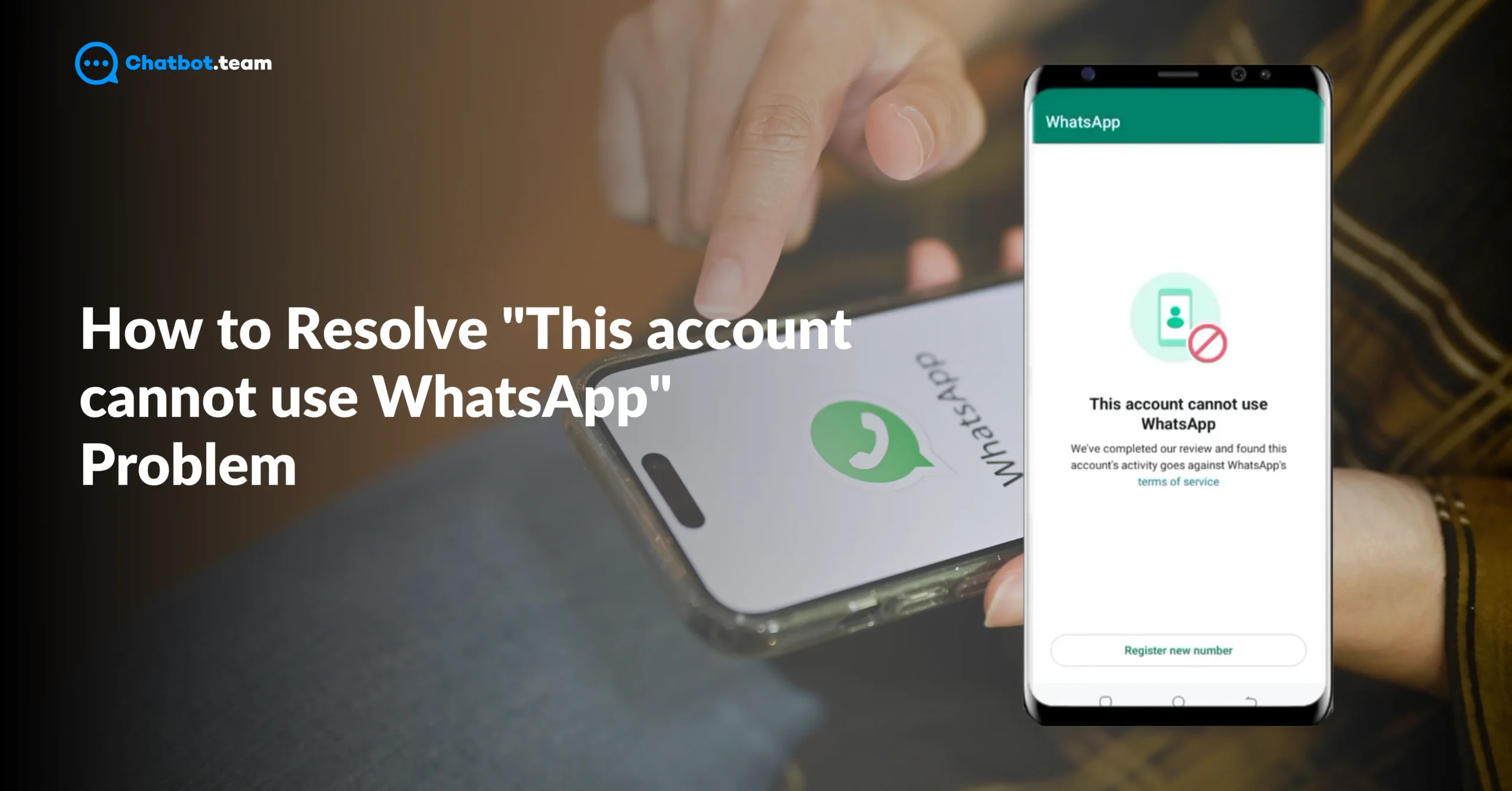If you’ve ever encountered the frustrating “This account cannot use WhatsApp” error, you’re not alone. This issue can leave you feeling locked out of one of your primary communication platforms. In this blog, we’ll dive into the potential reasons why your account might be facing this problem and, most importantly, how to resolve it quickly.
We’ll discuss the two types of WhatsApp bans—temporary and permanent—and what triggers them. To explore more about reporting and managing WhatsApp issues, see our guide on How to Report Someone on WhatsApp: A Complete Guide 2024. This will help you understand whether it’s a minor issue or something more serious. We’ll also guide you through step-by-step instructions to recover your account, complete with screenshots to make the process easy to follow.
In addition to resolving the issue, we’ll explain how lengthy WhatsApp bans usually last and what you can do to avoid getting banned again in the future. By following the best practices we’ll share, you can keep your account safe and ensure uninterrupted communication on WhatsApp.
6 Possible Reasons Why You’re Getting “This account cannot use WhatsApp” Problem
There are two types of bans on WhatsApp: temporary and permanent. A temporary ban usually occurs when you violate WhatsApp’s terms of service in minor ways. In contrast, a permanent ban is more serious and can be the result of repeated violations or severe infractions. Below are some common reasons that might trigger these bans:
1. Using Unauthorized Apps
WhatsApp strictly forbids using third-party apps like WhatsApp Plus or GB WhatsApp. These unofficial versions offer extra features but compromise your account’s security. If you use such apps, WhatsApp can temporarily suspend your account to encourage you to switch back to the official app. Continued usage of unauthorized apps could even lead to a permanent ban.
2. Sending Bulk Messages or Spam
WhatsApp has algorithms in place to detect spam-like behavior, such as sending mass messages to users who haven’t saved your number. For tips on legitimate ways to reach out to customers, check out 5 Best Ways to Generate Leads Using WhatsApp. If detected, this could lead to a temporary ban and, in cases of repeated violations, a permanent ban. WhatsApp is vigilant about maintaining a spam-free environment, which is why mass marketing messages can put your account at risk.
3. Violating WhatsApp’s Terms of Service
Posting offensive content, harassment, or abusive behavior in chats can lead to your account being flagged by other users. WhatsApp takes reports seriously and may suspend or permanently ban your account, depending on the severity of the violation. Always review the terms of service to ensure you’re not unintentionally violating any rules.
4. Automated Behavior
Using automated tools like bots or scripts to send messages or perform other actions on WhatsApp is another major violation. WhatsApp’s system can detect and block such behavior, resulting in a temporary or permanent ban. Always perform actions manually and avoid using software that can flag your account.
5. WhatsApp Account has Been Reported Multiple Times
Other WhatsApp users can report your account if they find your content inappropriate or in violation of WhatsApp’s rules, such as repeatedly sending unsolicited messages to individual contacts or groups.
If your account receives multiple reports from different users, WhatsApp may temporarily restrict your account while they investigate the claims. If the reports are confirmed, you’ll likely encounter the “This Account Can’t Use WhatsApp” error when you attempt to log in again.
6. Sending Files That are Not Allowed on WhatsApp
If you share harmful content or spread false information on WhatsApp, your account may be banned. This includes actions like hate speech, harassment, or impersonating others. To avoid this, it’s crucial to use WhatsApp responsibly and follow community guidelines to prevent your account from being restricted.
By understanding these reasons, you can avoid behaviors that might result in a ban and keep your WhatsApp account secure.
How to Resolve “This account cannot use WhatsApp” Problem
If you’ve received the “This account cannot use WhatsApp” message, don’t panic. Here’s a step-by-step guide to help you resolve the issue and regain access to your account. Follow these instructions carefully, and you’ll be back on WhatsApp soon.
Step 1: Uninstall Unauthorized WhatsApp Versions (If Applicable)
If you’ve been using a third-party version of WhatsApp like WhatsApp Plus or GB WhatsApp, the first step is to uninstall those apps. These unofficial versions violate WhatsApp’s terms of service, and continuing to use them could result in a permanent ban. Learn more about using official tools and features in WhatsApp Business API: Difference, Features and How to Apply.
1. Uninstall Unauthorized WhatsApp Versions (If Applicable)
If you’ve been using a third-party version of WhatsApp like WhatsApp Plus or GB WhatsApp, the first step is to uninstall those apps. These unofficial versions violate WhatsApp’s terms of service, and continuing to use them could result in a permanent ban.
2. Install the Official WhatsApp App
Go to the Google Play Store (for Android) or App Store (for iOS) and download the official WhatsApp application. WhatsApp needs to verify that you are now using a legitimate version of the app. Once downloaded, open WhatsApp and log in using your phone number.
Step 2: Verify Your Phone Number
After reinstalling the official WhatsApp app, you will need to verify your phone number. Verification is crucial to ensure that your account belongs to you and to start the recovery process.
1. Enter Your Phone Number
When prompted, enter the phone number associated with your WhatsApp account. Make sure the number is correct and matches the one that was banned. You will receive a verification code via SMS.
2. Enter the Verification Code
Once you receive the code, please enter it in the provided field. This code is usually sent instantly, but if you don’t receive it within a few minutes, you can request it again. You can also opt to receive the code via voice call.
Step 3: Contact WhatsApp Support (If Necessary)
If you’ve followed the above steps and still see the “This account cannot use WhatsApp” error, it’s time to contact WhatsApp support. They will review your case and decide whether your account can be reinstated. Here’s how to get in touch:
1. Go to the Help Section
Open WhatsApp and navigate to “Settings.” Scroll down and select “Help.” From there, tap on “Contact Us.”
2. Submit a Detailed Request
Write a clear message explaining that your account has been restricted and that you believe this was an error or that you’ve corrected the issue. Include as much relevant information as possible, such as your phone number, when the restriction happened, and any steps you’ve already taken to resolve the issue.
Step 4: Wait for WhatsApp’s Response
Once you’ve submitted your request, WhatsApp’s support team will review your case. This can take anywhere from a few hours to several days, depending on the nature of the restriction and the volume of requests they’re handling. While waiting, avoid reinstalling the app multiple times or making changes to your account, as this could further delay the process.
1. Check Your Email Regularly:
WhatsApp will communicate with you via the email address associated with your account. Keep an eye on your inbox for any updates or requests for further information.
2. Follow Any Additional Instructions:
If WhatsApp needs more information from you, they will let you know via email. Provide any requested details as quickly as possible to expedite the review process.
Step 5: Prevent Future Bans
Once your account is reinstated, it’s essential to ensure you don’t reencounter the same issue. Follow WhatsApp’s guidelines carefully to avoid any potential problems in the future. For tips on managing WhatsApp groups, read our guide on How to Make a WhatsApp Group Where Only Admins Can Send Messages.
1. Use Only the Official WhatsApp App
Always use the official WhatsApp app from the Google Play Store or Apple App Store. Avoid any third-party apps or modifications, as these are against WhatsApp’s terms of service.
2. Avoid Spamming
Sending bulk messages, forwarding inappropriate content, or adding too many people to groups without their consent can flag your account for spam. Be mindful of your activity on the platform.
3. Follow WhatsApp’s Terms of Service
Make sure you are always in compliance with WhatsApp’s community guidelines. Avoid sharing harmful, offensive, or illegal content, as these can lead to both temporary and permanent bans.
Step 6: Clear Cache in WhatsApp
WhatsApp saves your preferred settings and temporary data on your device to ensure faster loading and a more personalized user experience. However, if the cache becomes corrupted, the app can malfunction and trigger the “This Account Can’t Use WhatsApp” error. To fix this, clearing your WhatsApp cache is essential.
Step 7: Check the Status of WhatsApp Servers
Did you know that WhatsApp servers can sometimes go down? Like any other service, WhatsApp can experience occasional glitches that may cause the app to crash temporarily. If the servers are down, the best thing to do is wait until they are back online. You can use Downdetector to check the current status of WhatsApp servers and see if they’re experiencing any issues.
How long does a WhatsApp ban last?
The duration of a WhatsApp ban depends on the type of violation. A temporary ban usually lasts from a few hours to a few days, depending on the severity of the infraction. You’ll typically see a countdown timer indicating how long it takes until your account is restored. On the other hand, a permanent ban means your account has been permanently restricted, and you won’t be able to access it again unless you successfully appeal to WhatsApp support. It’s essential to understand the cause of the ban and take corrective action to avoid future issues.
How to Avoid “This Account Cannot Use WhatsApp” Problem in the Future
To prevent facing the “This account cannot use WhatsApp” issue again, it’s important to follow these best practices:
1. Use the Official WhatsApp App
Always download and use the official WhatsApp app from the Google Play Store or Apple App Store. Avoid third-party apps like WhatsApp Plus or GB WhatsApp, as they violate WhatsApp’s terms of service and can lead to a ban. Using the authorized version ensures your account remains compliant and secure.
2. Avoid Spamming and Mass Messaging
Don’t send bulk messages, spam, or unsolicited texts to users who haven’t saved your contact number. WhatsApp has strict algorithms to detect spammy behavior, and accounts found engaging in these practices may face temporary or permanent bans. Always message responsibly and avoid using automated tools for mass messaging.
3. Respect WhatsApp’s Terms of Service
Make sure you’re familiar with WhatsApp’s terms of service and community guidelines. Avoid sharing offensive content, hate speech, or illegal material, as these actions can trigger reports from other users and result in account restrictions or bans. Always engage respectfully with others on the platform.
4. Avoid Automated Tools
Using bots or scripts to automate actions on WhatsApp is a violation of the app’s policies. WhatsApp’s system can detect such behavior and may suspend or ban your account. Always perform manual actions and avoid any third-party software that might flag your account for unusual activity.
5. Limit Group Additions
When adding people to WhatsApp groups, make sure they have consented to join. Adding too many contacts to groups without their approval can be seen as spamming and may trigger account restrictions. Always ensure that users are interested before adding them to any group conversations.
6. Respond to User Reports Responsibly
If multiple users report your account for inappropriate behavior, WhatsApp will take action. To avoid being reported, refrain from sending messages that could be perceived as disturbing or inappropriate. Always engage in respectful and positive communication with others to keep your account safe.
By following these best practices, you can maintain a healthy WhatsApp account and avoid the “This account cannot use WhatsApp” error in the future.